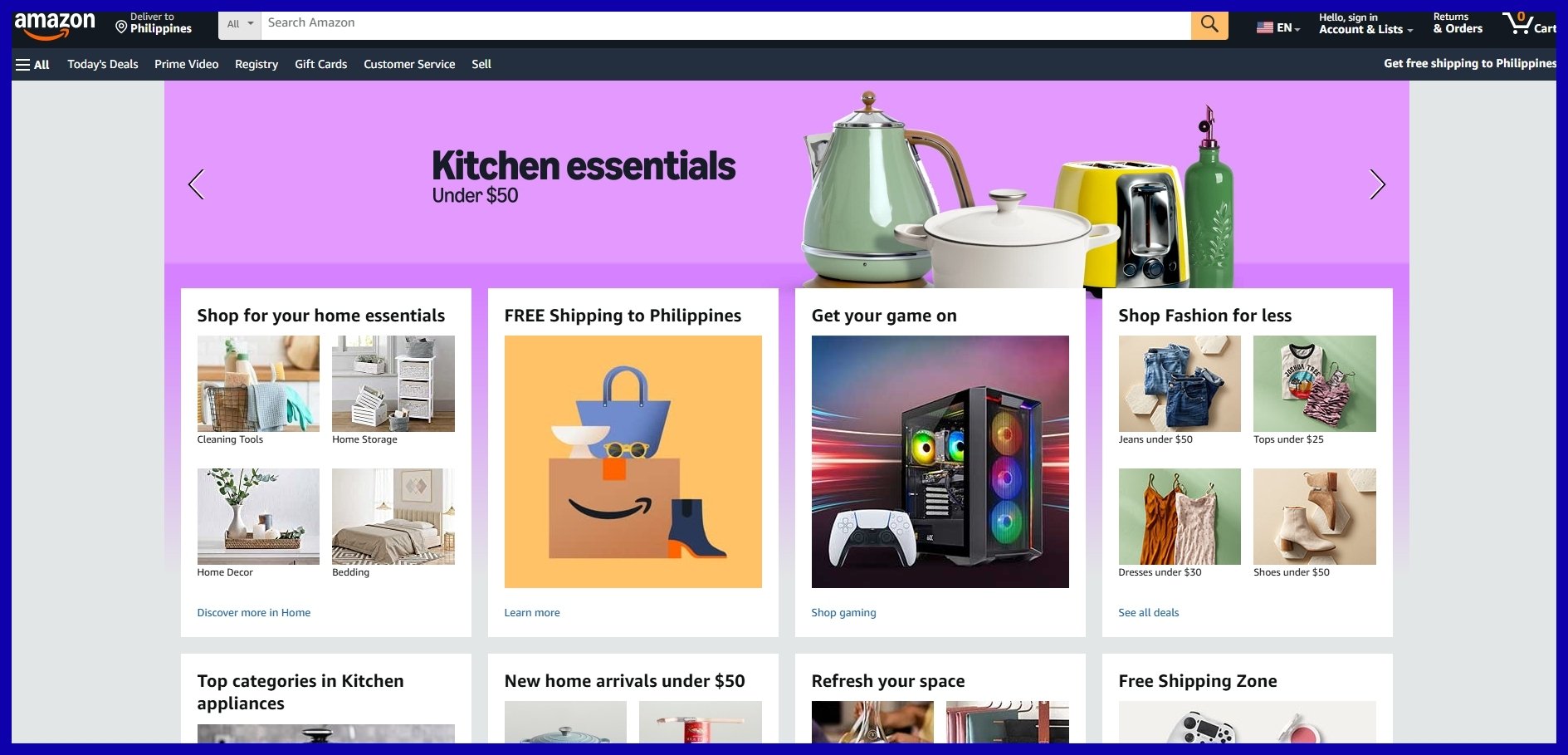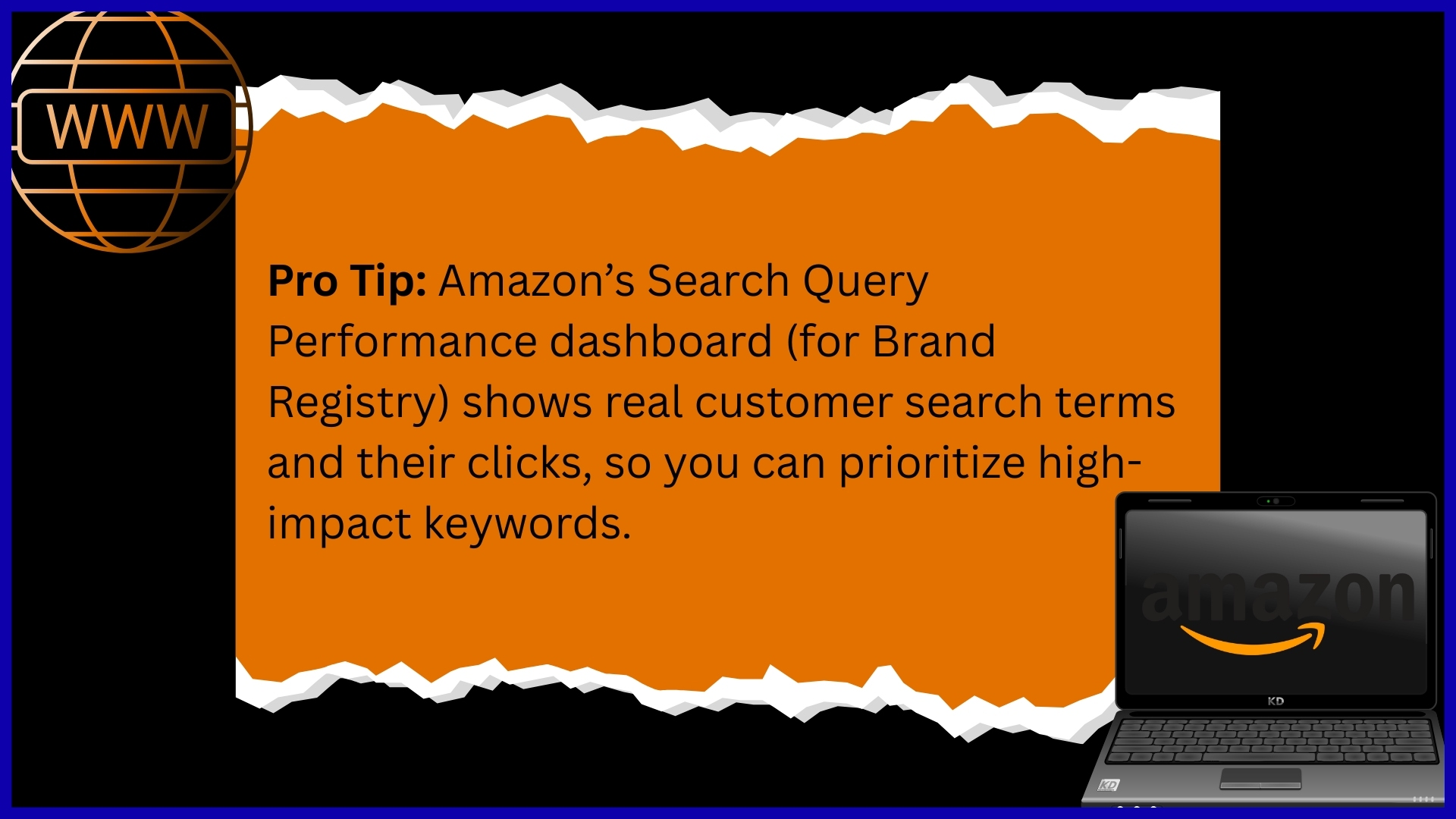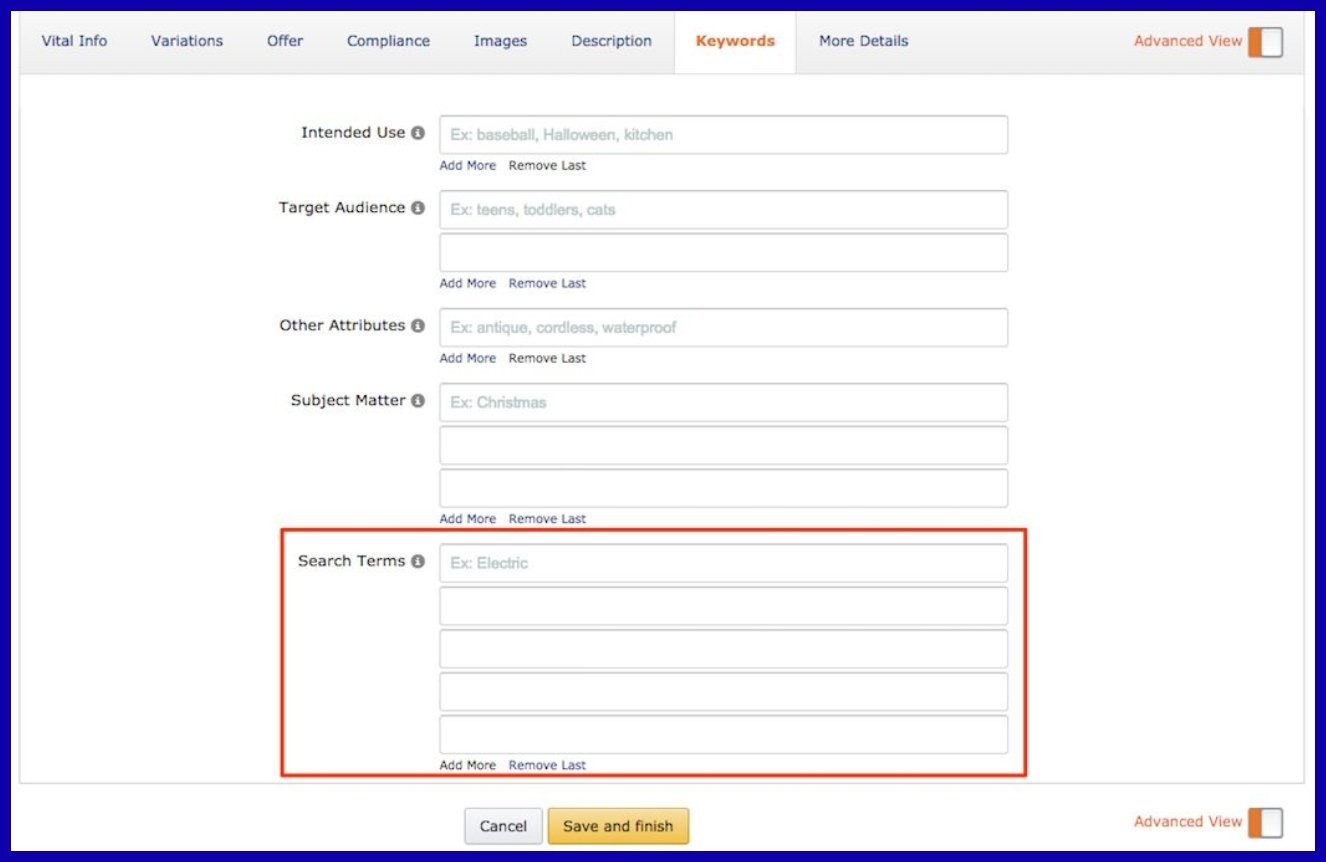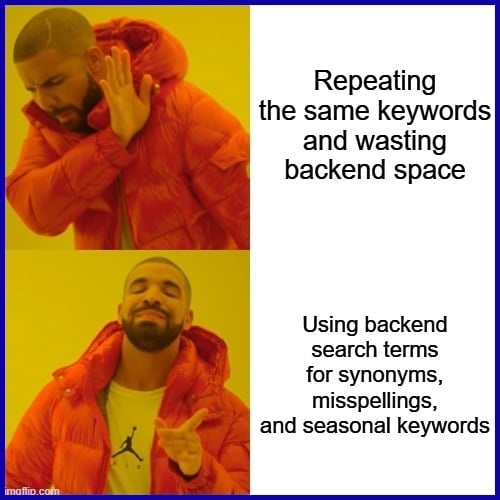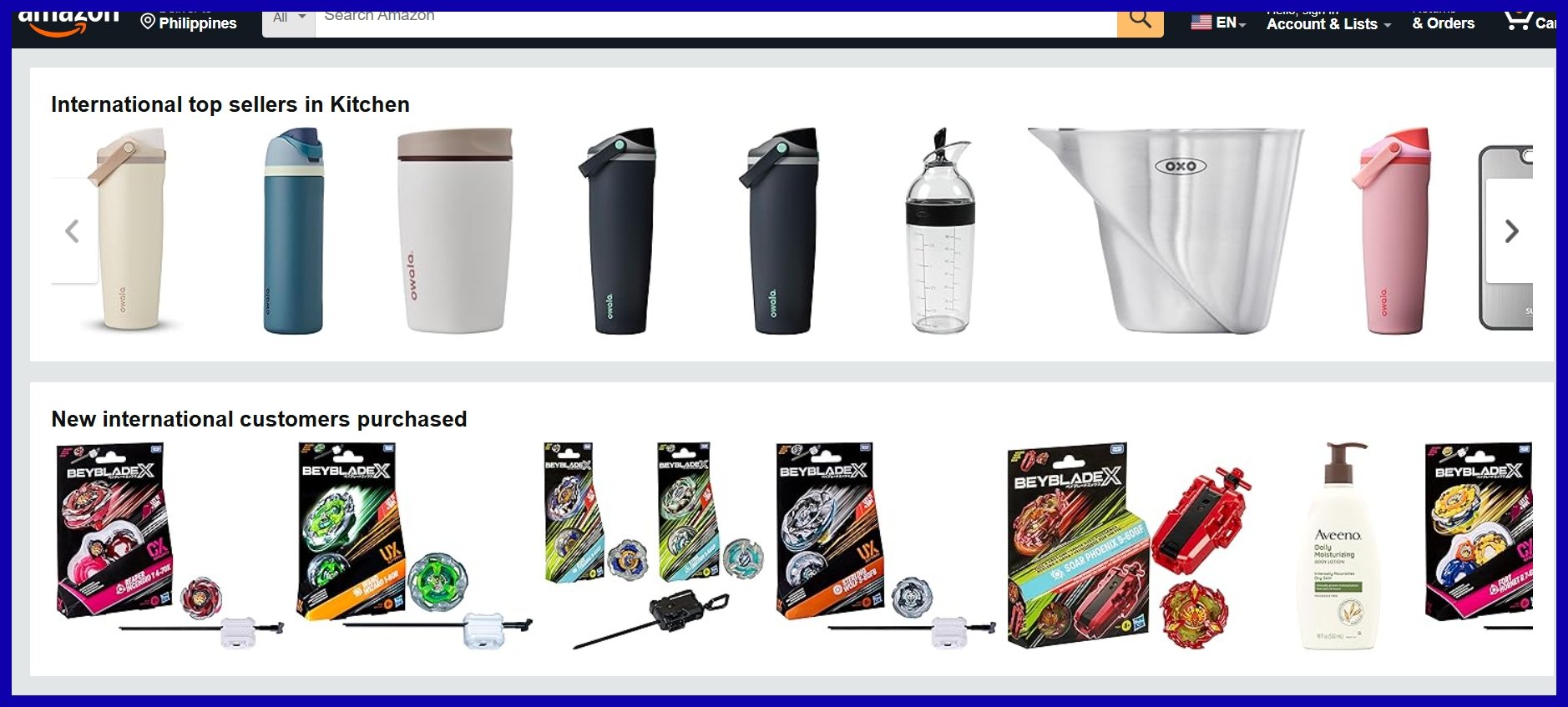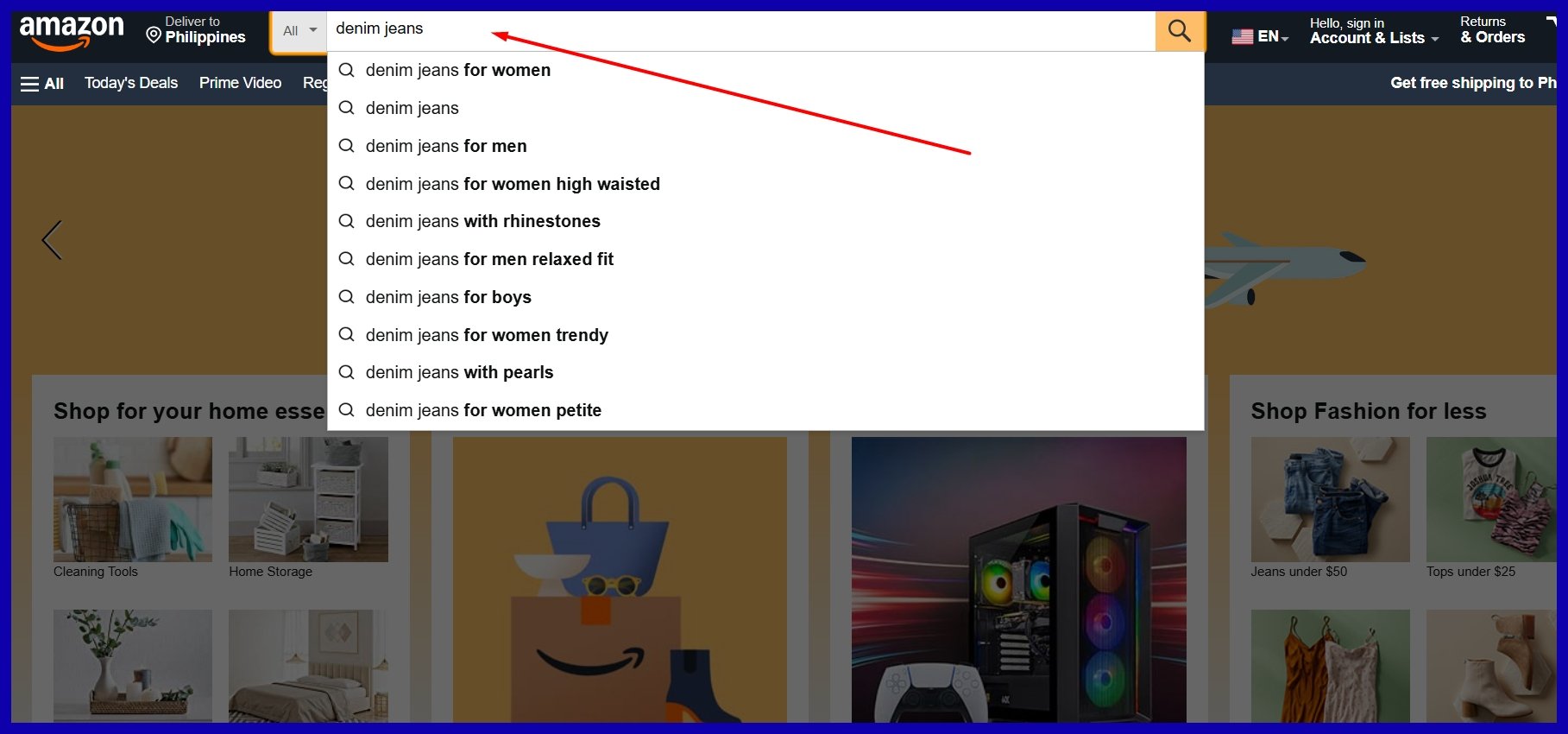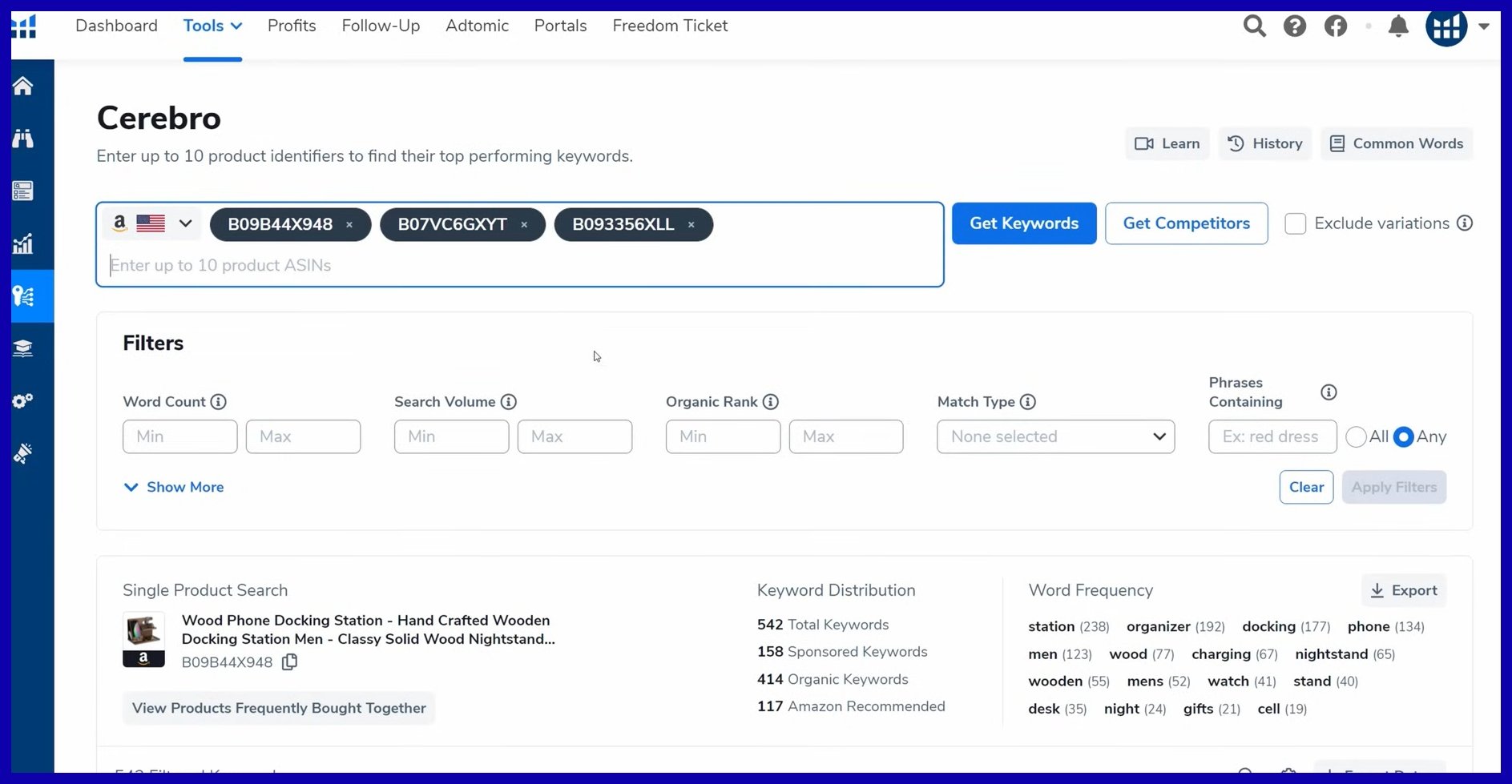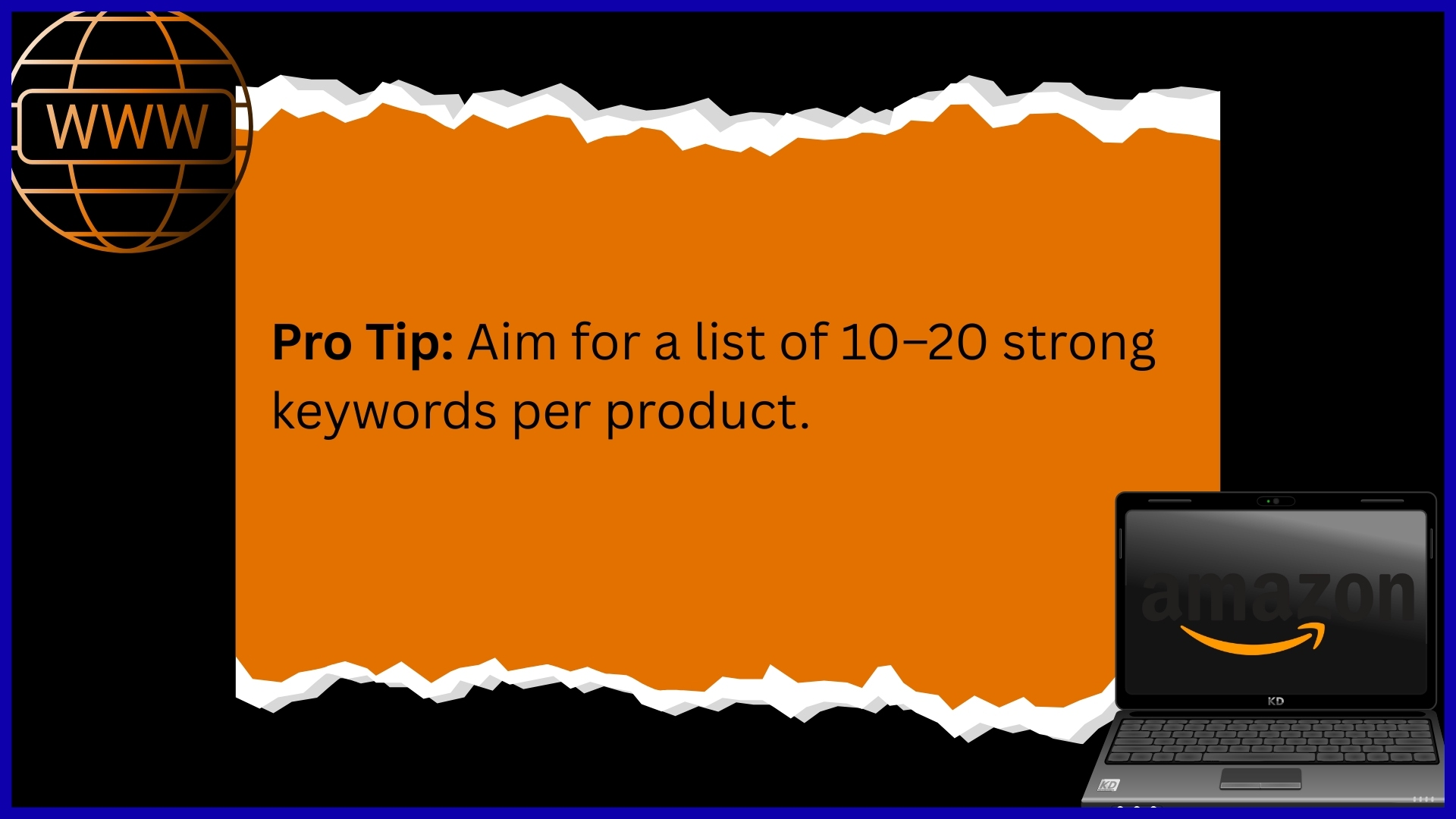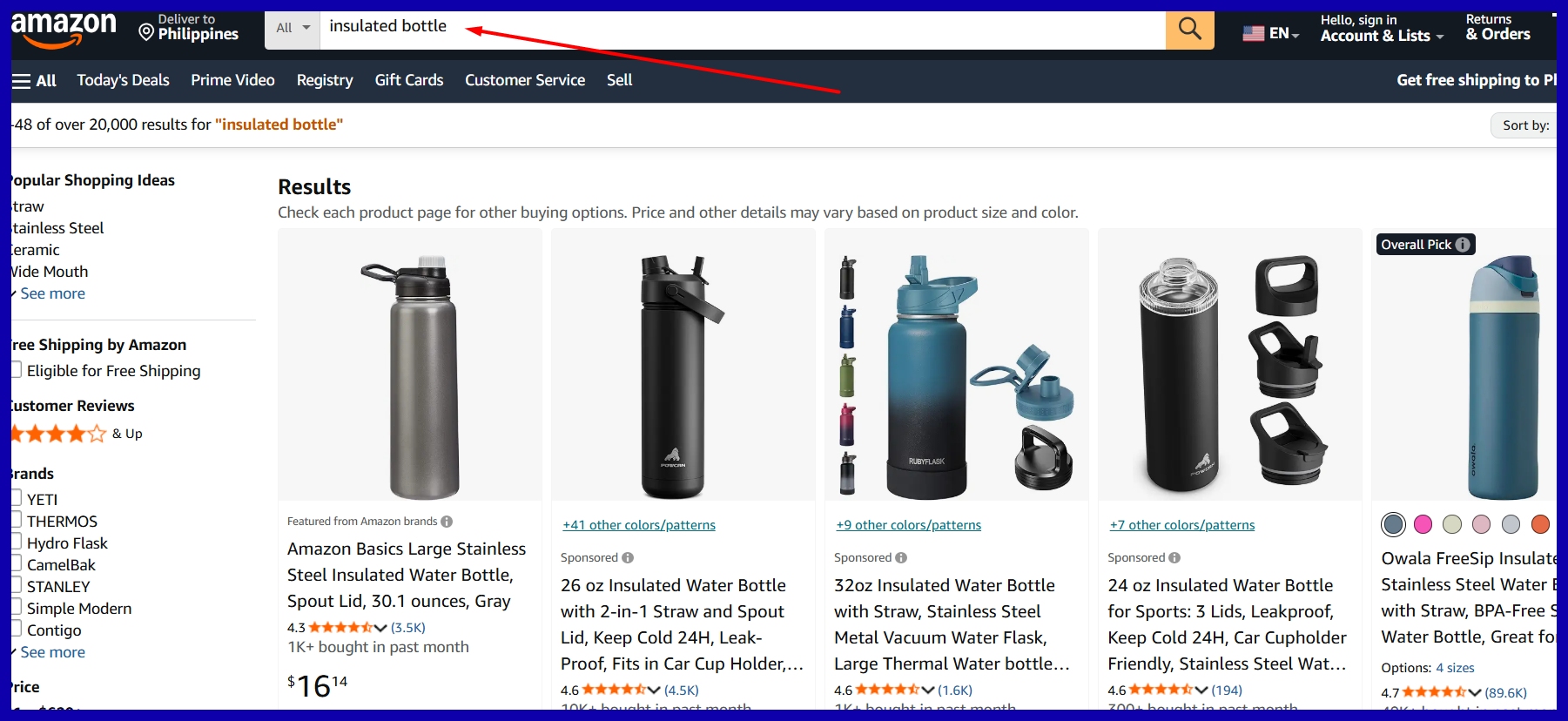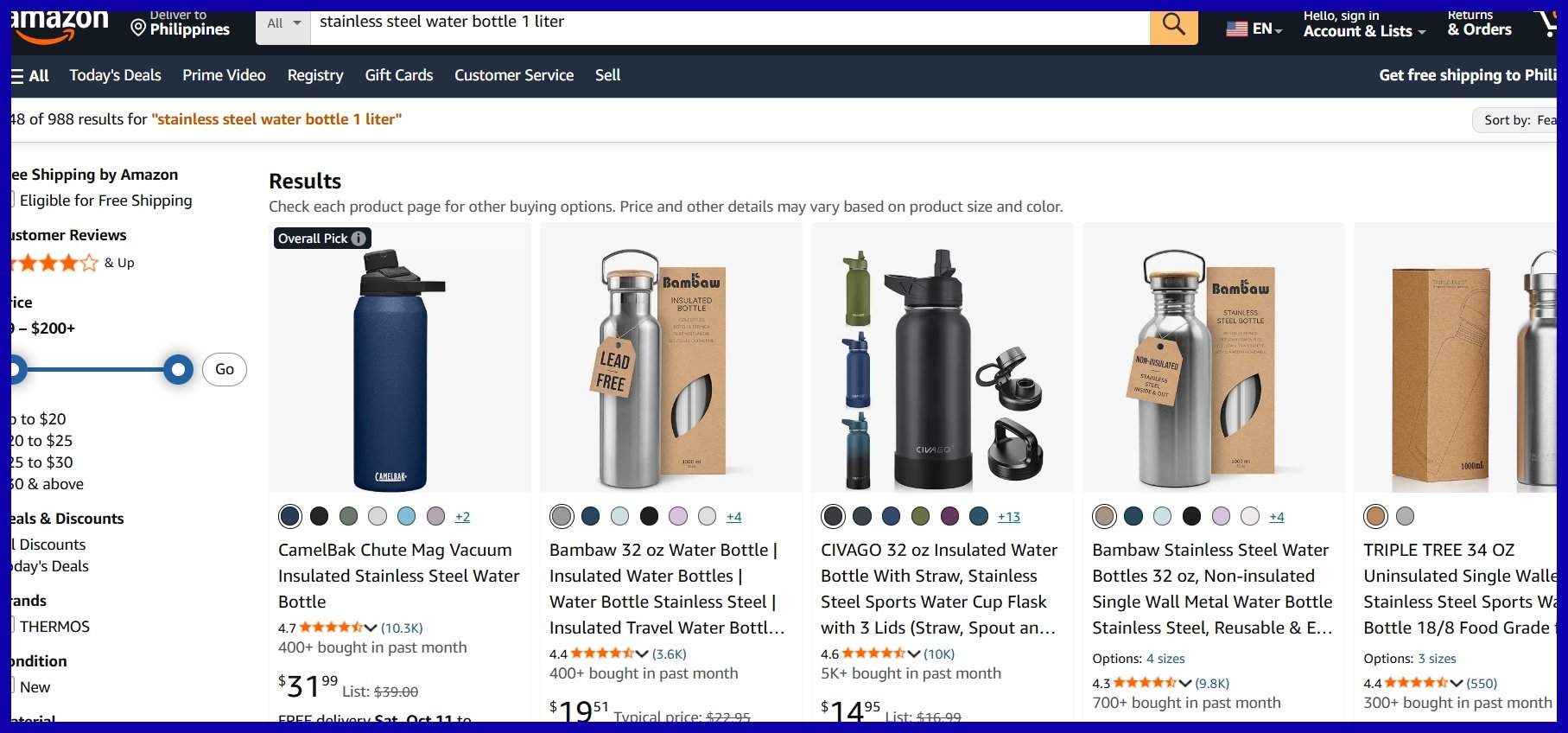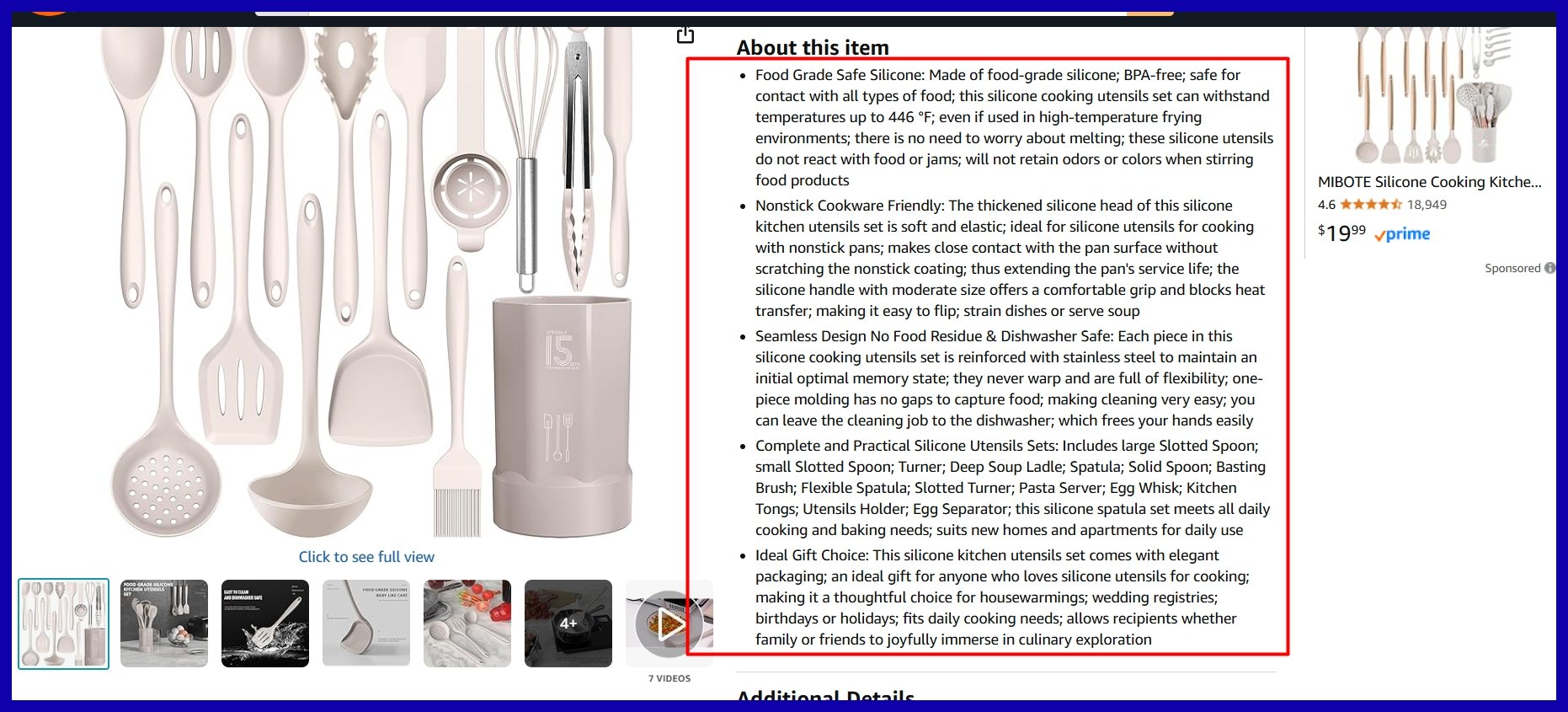Key Takeaways
-
Amazon SEO is about sales velocity, relevance, and customer satisfaction, not just keywords. Monitor algorithm updates and adapt tactics to safeguard positions and profits.
-
Construct text relevance by positioning main keywords at the beginning of titles and early in descriptions while maintaining copy that is clear and natural. Update titles, bullets, descriptions, and backend terms based on trend shifts and competitor research.
-
Track sales velocity, conversion rate, CTR, and Best Sellers Rank to identify successes and opportunities. Experiment with one change at a time and measure results in Seller Central to keep getting better!
-
Be price competitive with market-aware pricing and dynamic tools. Include fees, shipping, and margins to keep the Buy Box and sustainable growth.
-
Include high-resolution photos that comply with Amazon specs and highlight important features. Prompt reviews, respond quickly to questions, and troubleshoot issues to boost satisfaction and rankings.
-
Don’t stop at listings. Utilize Amazon PPC, Brand Registry, and credible third-party traffic. Target transactional terms on category and product pages. Leverage dashboards to monitor ROI and optimize weekly.
Amazon search optimization involves optimizing product detail pages to rank higher and convert better within Amazon’s own search results.
It addresses keyword research, category/browse node alignment, backend search terms, clear titles and bullets, images, and A+ Content.
Performance signals matter, such as price, availability, reviews, CTR, conversion rate, and ad data. Operational inputs like FBA, shipping speed, and inventory health impact visibility.
The following sections discuss tactics, tools, and measurement.
9 Essential Tactics You Can Try
1. Do thorough keyword research
Find the exact terms customers use on Amazon. Use Amazon’s autocomplete (type a seed word into the search box) and tools like Brand Analytics or Product Opportunity Explorer (for Brand Registered sellers).
2. Craft a clear, keyword-rich title
Lead with your main keywords (brand, product type, key feature) at the beginning. For instance, include brand name, item size/quantity, material/color, and a unique feature. Keep it concise (Amazon’s guideline is under 200 characters, ideally <60 for readability).
Example: “Good Sleep Collection, Pillow Cases (Blue, Set of 2)” is richer than just “Blue Pillow Cases” because it adds brand and details. Prioritizing top keywords early helps Amazon index your product and grabs shoppers’ attention.
3. Write scannable bullets and descriptions
Use the bullet points to highlight 3–5 top features and benefits. Start each bullet with a bold lead word or short phrase (often in ALL CAPS for emphasis, e.g., “DISHWASHER SAFE –”) followed by how the feature helps the buyer.
Integrate secondary keywords naturally, but don’t keyword-stuff – clarity beats a jumble of terms. Address common questions (size, compatibility, warranty, usage) clearly. In the description/A+ Content, you can elaborate with brief paragraphs or lists. Focus on user-friendly language and benefits. Remember: customers skim, so keep sentences short and organized.
4. Leverage all listing fields (including backend terms)
Fill every field Amazon provides. Besides title and bullets, use backend search terms to capture extra queries. Add synonyms, alternate spellings, and relevant long-tail keywords that didn’t fit naturally in the front-end copy.
Do not repeat words already used or include competitor brands; this wastes space. Amazon ignores commas, so you can list variations together. Audit these terms quarterly and update them based on new trends or seasonal keywords.
5. Use high-quality images
Amazon requires a pure white background for the main image and high resolution (at least 1,000 × 1,000 px, ideally 1,600×1,600 px for zoom). The product should fill ≥85% of the frame. Include multiple images: different angles, lifestyle or in-use shots, size comparisons or infographics with metric dimensions. Add descriptive alt-text for each image (a simple sentence with 1–2 keywords) – this aids SEO and accessibility.
6. Price competitively and run promotions
Amazon’s search favors products priced within the market range (roughly within ~2% of the competition). Consider psychological pricing (e.g. $19.99 vs $20) and use Amazon’s Automate Pricing to adjust in real time.
Running coupons, lightning deals, or bundling options can spike sales velocity (and short-term rank), so test those strategically. Always account for fees and shipping when setting your price to avoid margin loss. Track how each change affects sales: sustainable pricing (even with occasional discounts) tends to win long-term.
7. Gather reviews and answer buyer questions
Social proof matters. Use Amazon’s “Request a Review” button (in Seller Central) after each order to politely ask for feedback. Encourage positive reviews organically by delivering great service. Respond promptly to customer Q&A on your page to clear up doubts (this can reduce returns). If you spot a pattern in negative reviews, fix the issue (update copy or packaging) – Amazon notices improved customer satisfaction.
Note: only genuine, non-incentivized reviews help; avoid any prohibited practices.
8. Leverage Amazon ads and off-Amazon traffic
To kickstart momentum, use Sponsored Products ads on targeted keywords. Early paid sales (if they convert) signal Amazon that your product is in demand, often improving organic rank over time. If managing campaigns feels overwhelming, partnering with an Amazon PPC agency can help you optimize bids, test keywords, and maximize ROAS while you focus on product development. For Brand Registered sellers, create enhanced A+ Content (rich images, comparison charts) to boost conversion, and use the Manage Your Experiments tool to A/B test titles or images. Also, drive external traffic: share your listing on social media, blogs, or email. Amazon’s algorithm treats external sales as a popularity signal.
9. Track performance and iterate
Use analytics to make data-driven tweaks. Monitor impressions, click-through rate (CTR), and conversion rate (“Unit Session Percentage” in Business Reports). For example, if a listing gets many views but low sales, prioritize better images or copy. Keep a changelog: note each update (title change, new photo, etc.) with dates and measure results after 2–4 weeks. Over time, you’ll see which adjustments lift metrics.
Strategic Keyword Research
Amazon keyword research isn’t about guesswork—it’s about uncovering the exact words shoppers type into the search bar. When you align your listings with those queries, you increase visibility and conversions without wasting time or money.
Think of it this way: keywords guide not only your listings and ads but even product development decisions.
Step 1: Find High-Value Keywords
Start with Amazon’s own signals:
-
Autocomplete: Type your product into the search bar and see suggested terms.
-
“Customers also bought” section: A goldmine of related search intent.
Then, back it up with tools like Helium 10 or Jungle Scout to check search volume and competition.
Example:
-
Short-tail (broad, high volume): “water bottle”
-
Long-tail (specific, higher intent): “insulated water bottle 1 liter”
Long-tail phrases usually have less competition and convert better because they match exactly what the shopper wants.
Step 2: Blend Short- and Long-Tail Keywords
The best listings use a mix of both.
Example for a 1L stainless steel water bottle:
-
Short-tail: “water bottle”, “insulated bottle”
-
Long-tail: “stainless steel water bottle 1 liter”, “leakproof gym bottle”, “BPA-free metal bottle for hiking”
This strategy boosts reach while keeping your listing highly relevant.
Step 3: Analyze Competitors
There’s nothing wrong with studying the sellers who dominate your space.
-
Scan titles, bullets, A+ content, and backend terms to see recurring keywords.
-
Check reviews and Q&A for the language customers use (e.g., “no sweat exterior”, “fits bike cage”, “keeps cold 24 hours”).
Look for gaps in their strategy. For example, if competitors highlight “32 oz” bottles but ignore “1 liter” searches, that’s your opportunity. To automate the process of tracking competitor data and market trends, Amazon sellers should try e-commerce scraping tools to gather pricing information, review sentiment, and keyword performance across multiple product listings efficiently.
Step 4: Keep Evolving
Customer language changes with trends, seasons, and new products.
Examples:
-
“Back-to-school lunch box” in July-August
-
“Christmas gift mug” in December
Stay updated by reviewing your keywords every month or quarter.
Keyword Mapping
Make a simple map of each product, labeling primary vs secondary terms with representative volume and competition. Example for a 1-liter insulated bottle (values illustrative):
|
Keyword |
Role |
Search volume |
Competition |
|---|---|---|---|
|
water bottle |
Primary |
High |
High |
|
insulated water bottle |
Primary |
High |
High |
|
stainless steel water bottle 1 liter |
Primary |
Medium |
Medium |
|
leakproof water bottle |
Secondary |
Medium |
Medium |
|
BPA‑free metal water bottle |
Secondary |
Medium |
Medium |
|
hiking water bottle 1 liter |
Secondary |
Low–Medium |
Low–Medium |
|
dishwasher-safe water bottle |
Secondary |
Low–Medium |
Low |
|
fits bike cage bottle |
Secondary |
Low |
Low |
Put the main terms in the title and the first bullets. Sprinkle secondaries across bullets, A+ modules, images (text overlays), and back-end fields. Long-tail phrases ground relevance, and short-tail phrases scale reach. Always use metric units, even 1 liter mixed with local equivalents in images if necessary.
Optimizing Your Product Listing
Standing out on Amazon means making your listings easy for both shoppers and Amazon’s algorithm to understand. A well-optimized listing boosts visibility, builds trust, and drives sales. Focus on polishing your title, bullets, description, and images—these are what buyers see first.
The Title
Your title is prime real estate.
-
Start with: Brand + Product Type + Main Feature
-
Then add: size/quantity (use metric), material, and audience
-
Keep it clear, under 150 characters, and avoid keyword stuffing.
Example: “SERPninja Stainless Water Bottle 750 ml, 2-Pack, Leakproof, for Athletes” This format gives buyers (and Amazon) all the key details up front.
The Bullets
Bullets should act like a quick sales pitch:
-
Use 5 bullets to highlight features and benefits.
-
Start with a bold keyword or phrase (e.g., “DOptimizing Your Product Listing —”) followed by the benefit (“Saves you time after workouts”).
-
Mix in secondary keywords naturally, but keep it readable.
-
Cover common questions: compatibility, material, size/fit, warranty, and what’s included.
Example:
-
“DOUBLE-WALL INSULATION — Keeps drinks cold for 24 hours.”
-
“DISHWASHER SAFE — Easanup after training.”
Include at least one bullet about use cases (e.g., gym, office, travel), and one about care or guarantee.
The Description
The description lets you expand on your bullets. Think of it as your “product story.”
-
Limit: up to 2,000 characters.
-
Keep paragraphs short or use lists for readability.
-
Use keywords naturally, not repetitively.
A good format might include:
-
Key features and materials
-
Usage instructions & care tips
-
Benefits and who it’s for
The Images
Shoppers buy with their eyes. Follow Amazon’s image rules:
-
Main image: white background, product centered, minimum 1,000 × 1,000 px (so zoom works).
-
Product should take up 85%+ of the frame.
-
Add secondary images: lifestyle photos, close-ups, or infographics showing dimensions (use metric units).
-
Use JPEG, PNG, or TIFF formats.
At a minimum, include three:
-
White background product photo
-
Lifestyle/in-use image
-
Size/fit comparison
Fun Fact: Listings with zoomable images can see up to 30% higher conversion rates.
Conclusion
Amazon SEO is all about steady, smart effort. Think of it like an ecosystem:
-
Keywords get you found
-
Strong listings (titles, bullets, images) get you clicks
-
Good prices, fast shipping, and reviews keep the sales coming
The real growth comes from testing and improving over time. Try new keywords, tweak your copy, and see how it affects traffic and sales. If things slow down, always check the basics first—inventory, Buy Box, and ads—before rewriting everything.
Most importantly, stay consistent. Small improvements add up to long-term growth.
Tools like SERPninja can help you research keywords, track rankings, and make smarter optimizations, so you can focus on growing sales instead of guessing.
Frequently Asked Questions
How does the Amazon algorithm rank products?
It focuses on sales, relevance, and customer experience. Important signals encompass conversion rate, CTR, price, inventory availability, review quality, and fulfillment method. Great keyword relevancy and proven sales history assist your product in rising to the top in search results.
Which Amazon SEO factors matter most?
Concentrate on keyword optimization, conversion rate, competitive pricing, Prime eligibility, superb pictures, and review quality. Have inventory on hand. Optimize click-through via persuasive titles and main images. Increase conversion with crisp bullets, enhanced content, and compelling offers.
How should I do keyword research for Amazon?
Utilize Amazon autocomplete, competitor listings, and keyword tools. Map main keywords to titles and bullet points. Put additional keywords in bullets, descriptions, A+ Content, and backend search terms. Focus on strong intent terms that are highly relevant to your product.
Where should I place keywords in my listing?
Incorporate seed keywords in your title and initial bullets. Utilize supporting keywords in bullets, description, A+ Content, and backend search terms. Don’t keyword stuff! Keep copy readable and benefit-led. Make sure each keyword is relevant to your product’s attributes and the intent of the buyer.
Do reviews and ratings impact ranking?
Yes. Better ratings and steady, real reviews increase conversions and trust, which increases rank. Respect Amazon’s rules for requesting reviews. Make things right, fast. Steer clear of incentivized or manipulated reviews that risk penalties and lost visibility.
How does Amazon PPC affect organic ranking?
PPC = traffic + sales velocity. Better sales data means better organic rank over time. Advertise to test keywords, launch new products, and defend important terms. Bid and target optimize on conversion. Match ad keywords to your listing text.
How do I measure Amazon SEO success?
Monitor sessions, CTR, CVR, units sold, BSR, and organic keyword rankings. Track ROAS if running ads. Utilize Business Reports and Brand Analytics. Refine listings with data, not assumptions. Never-ending optimization triumphs.