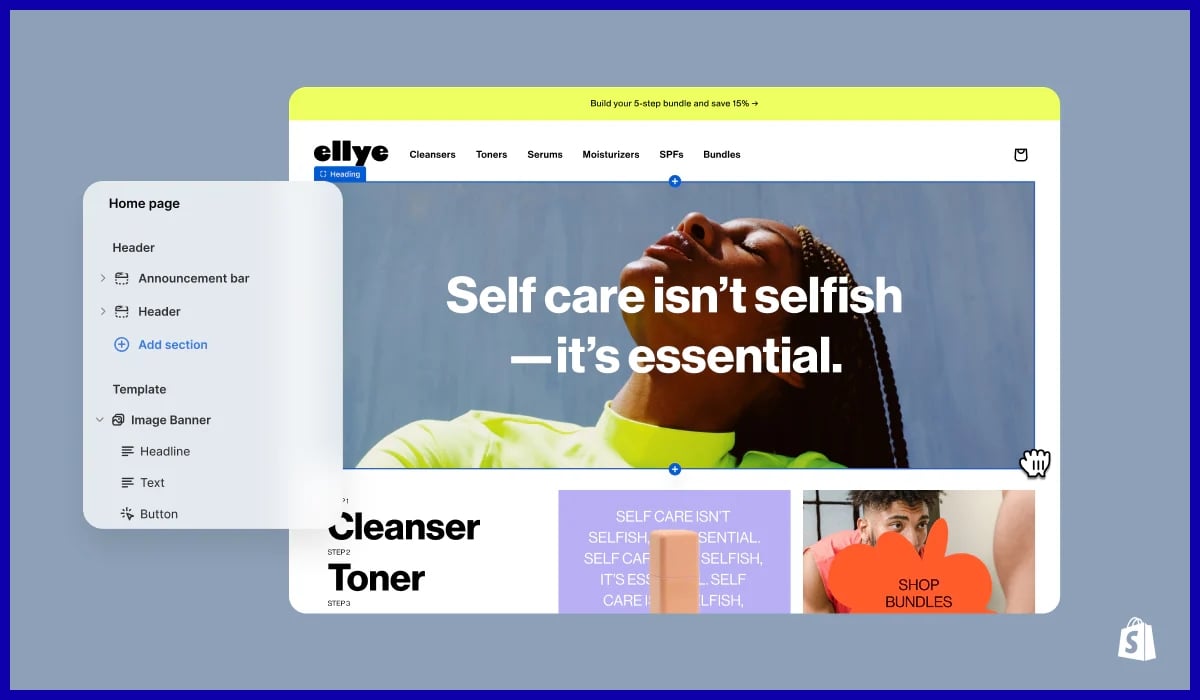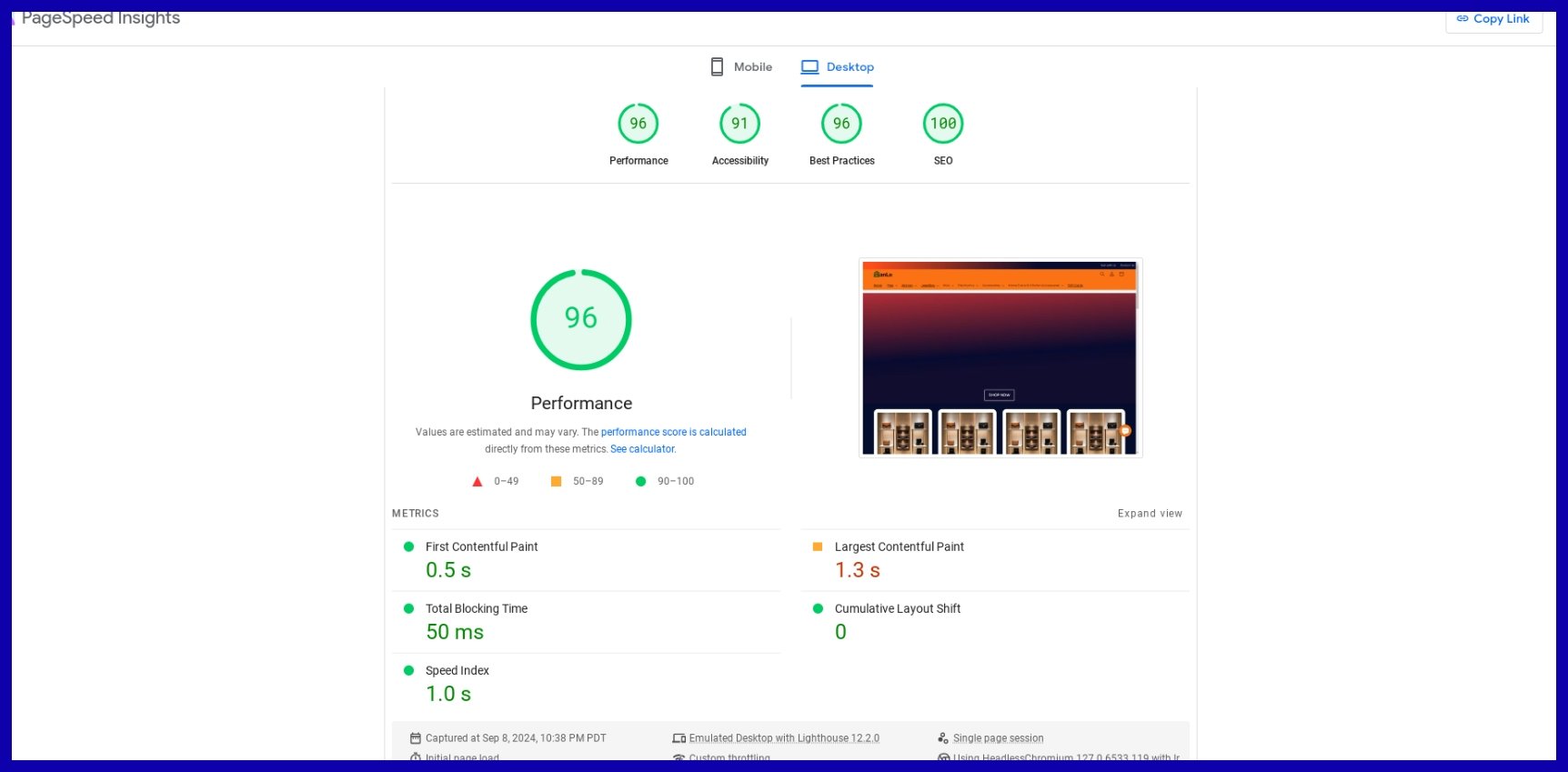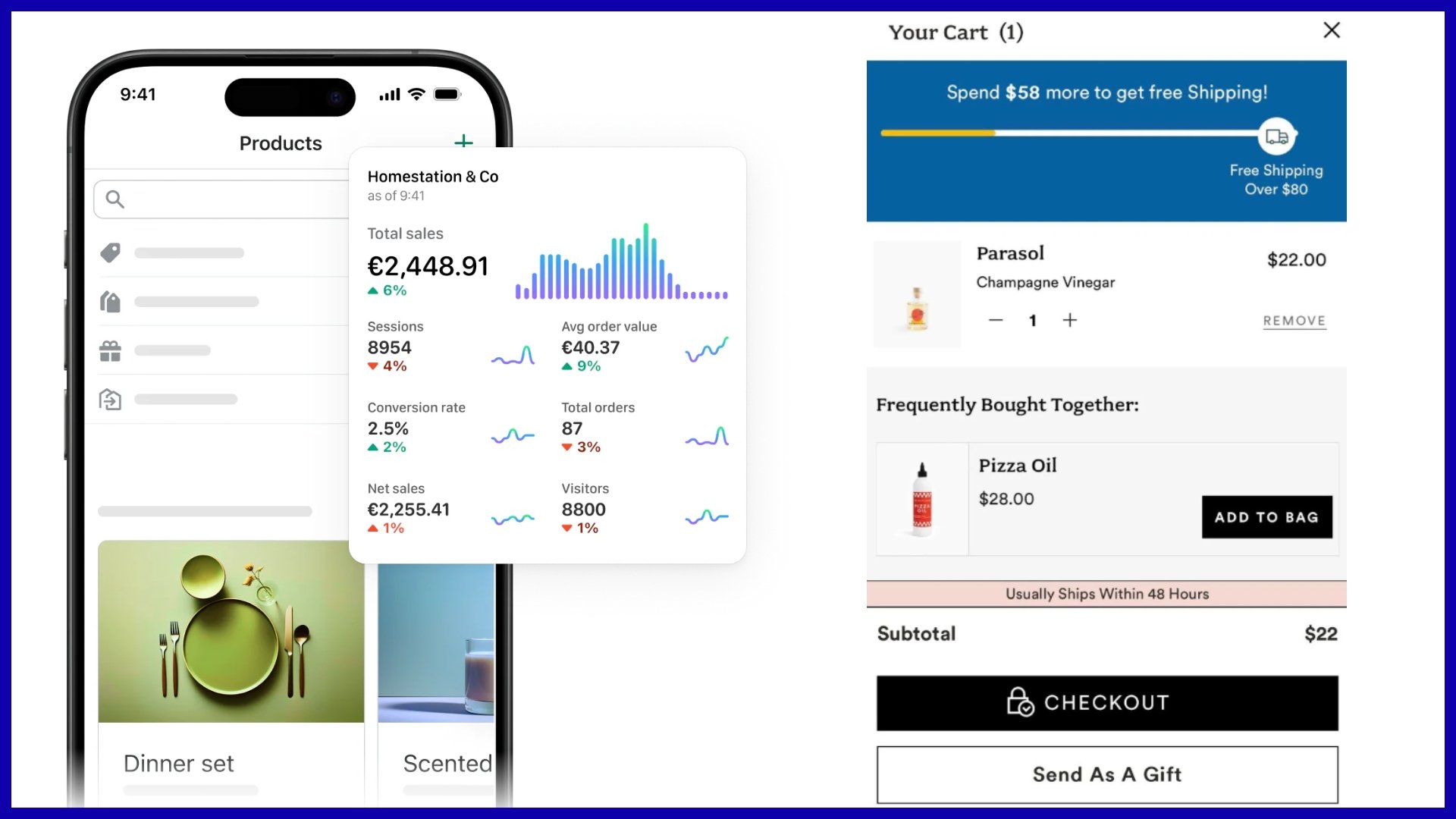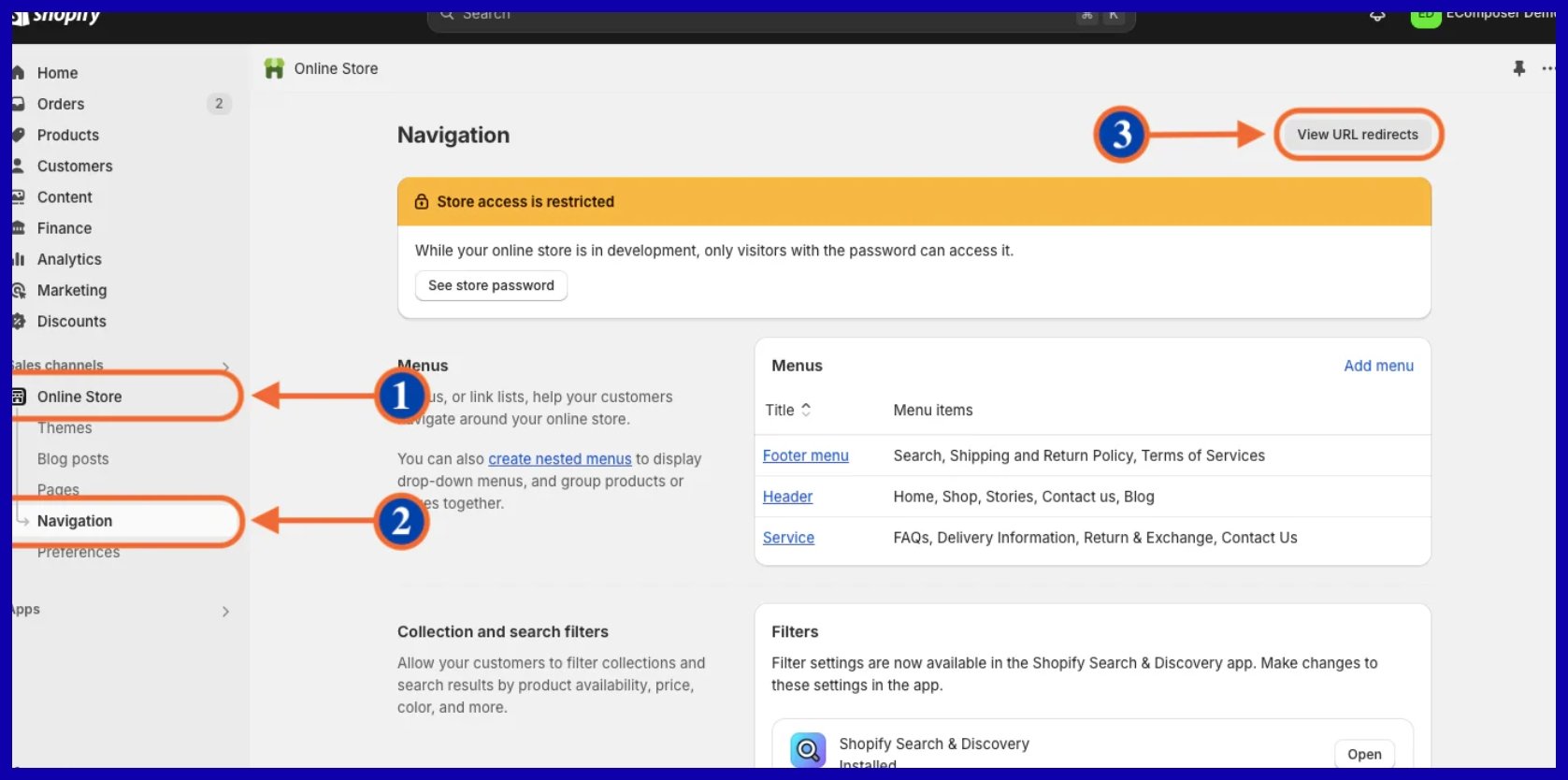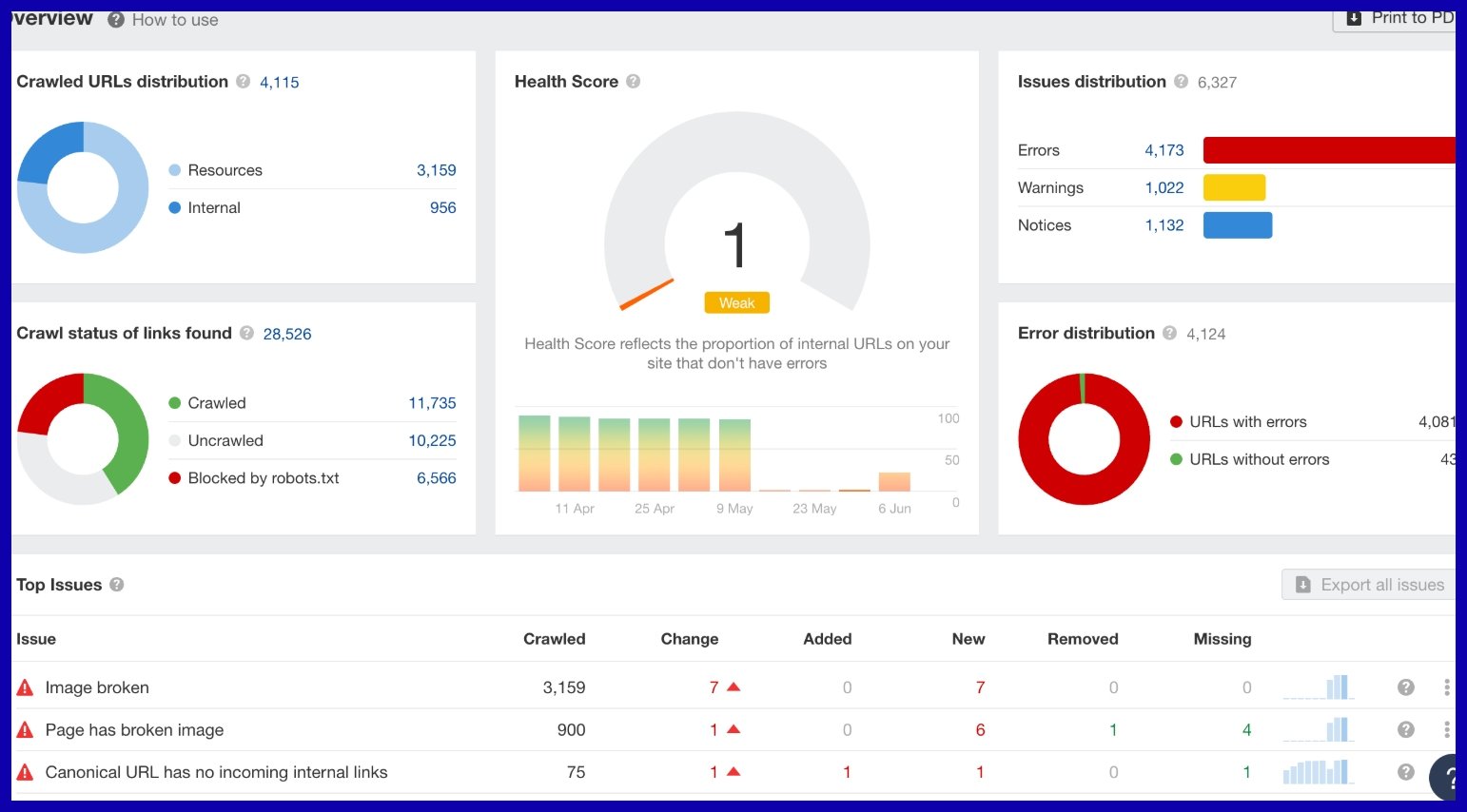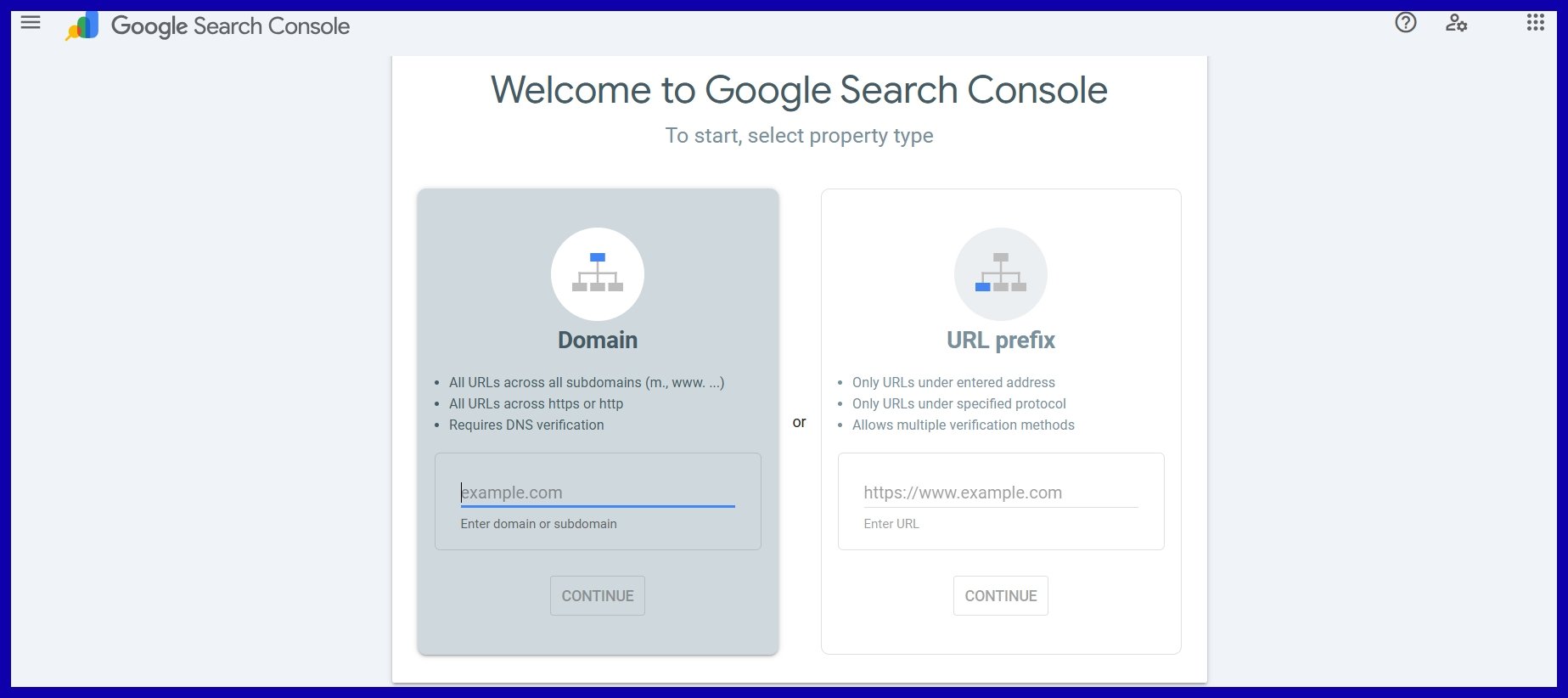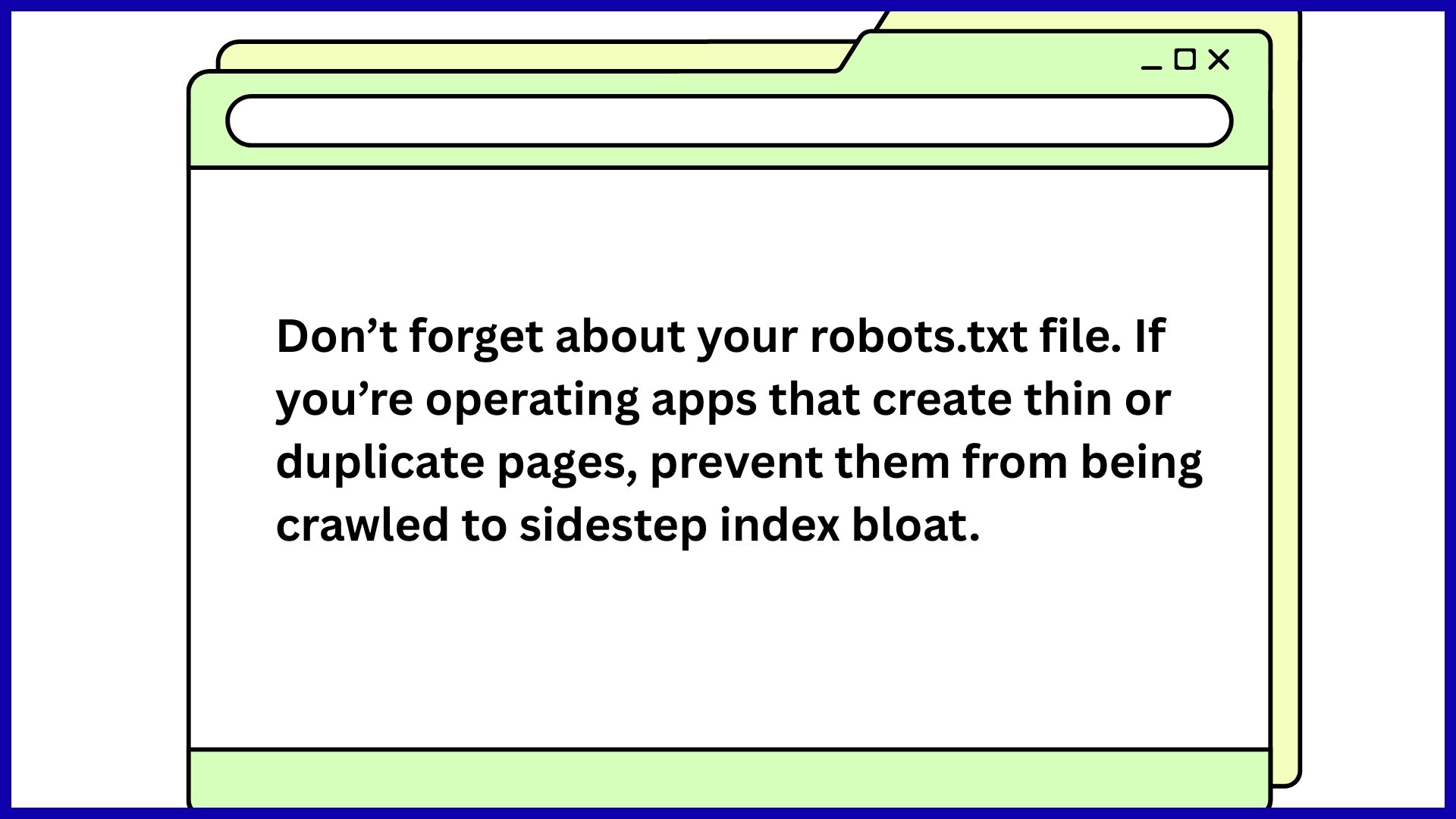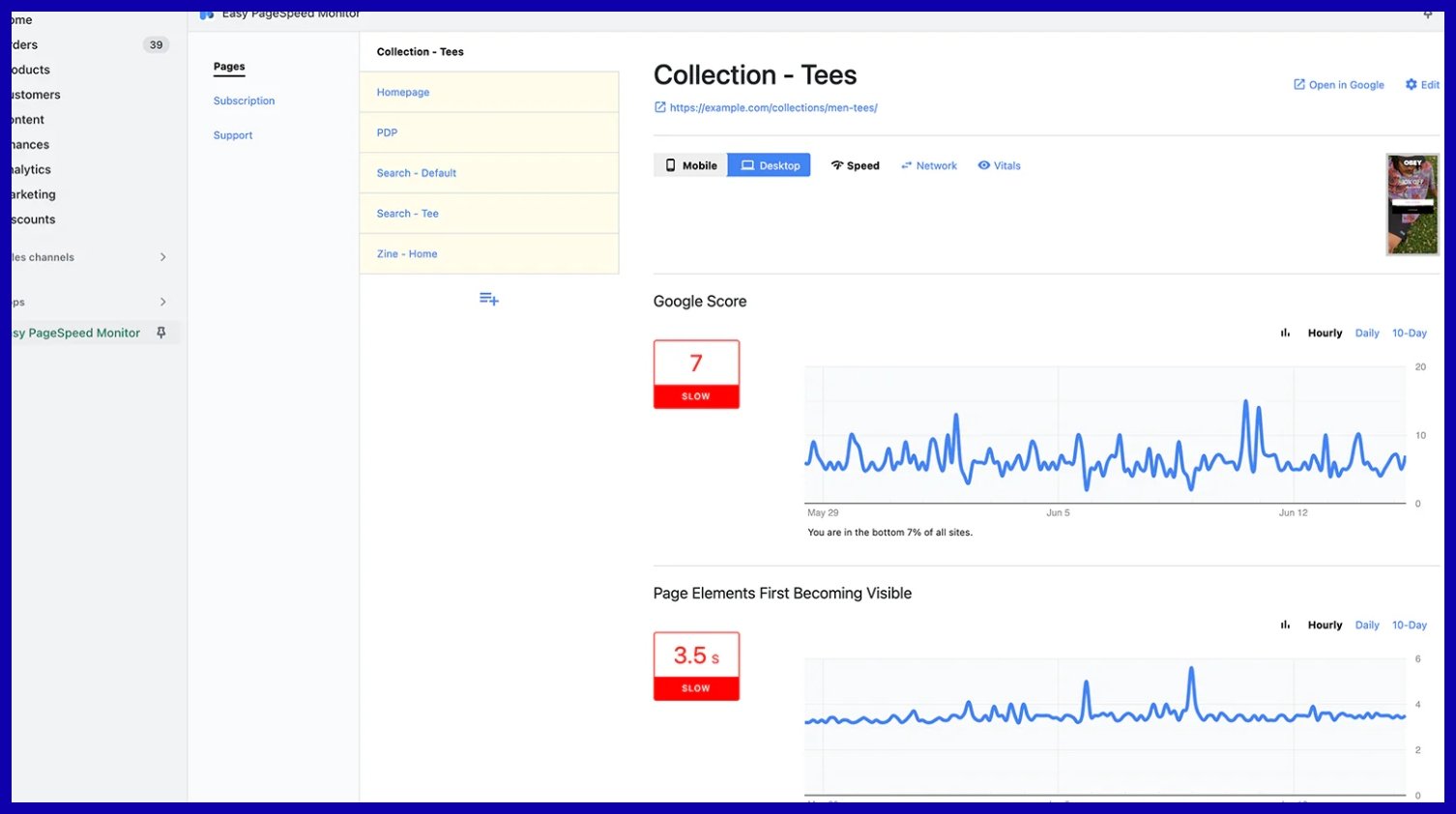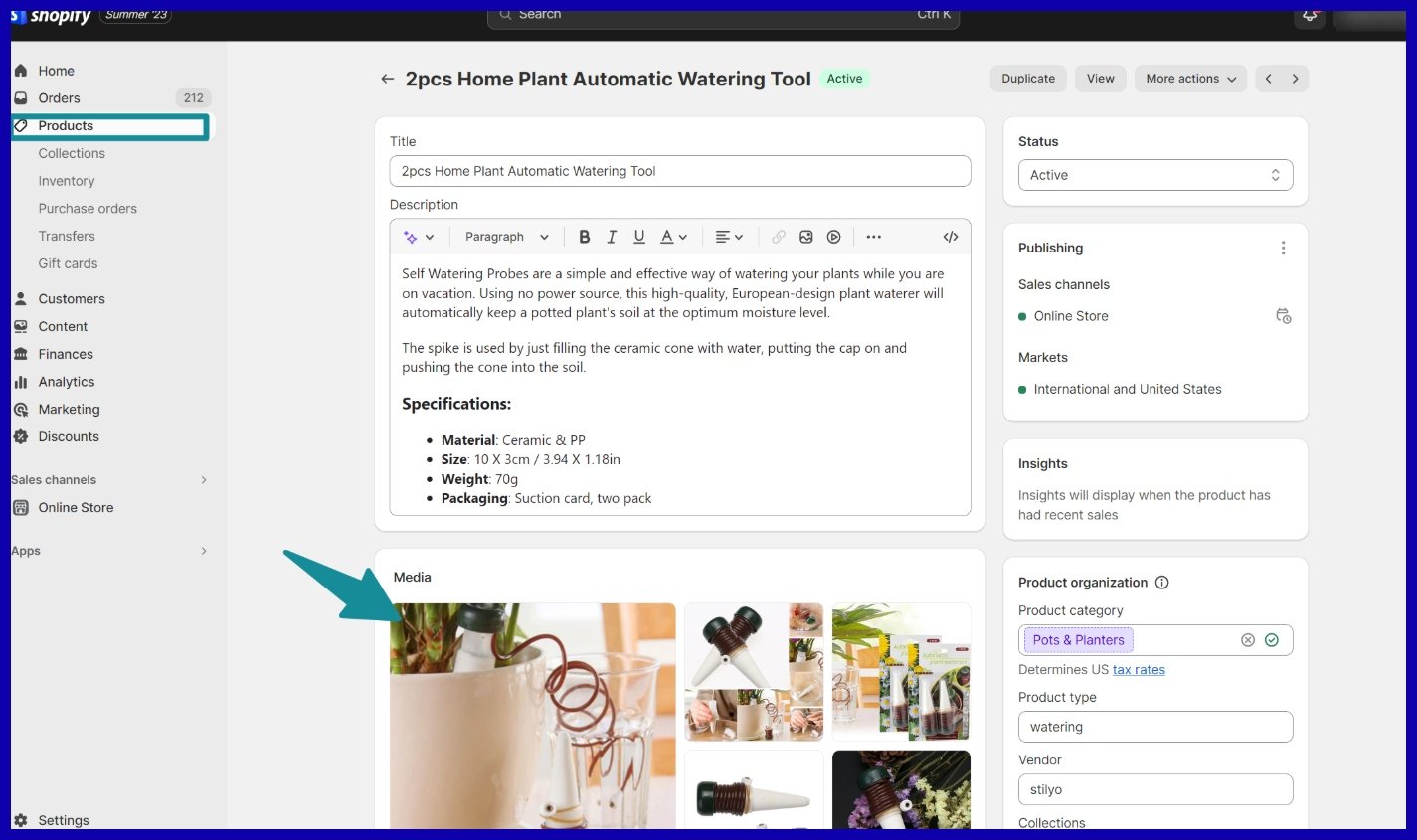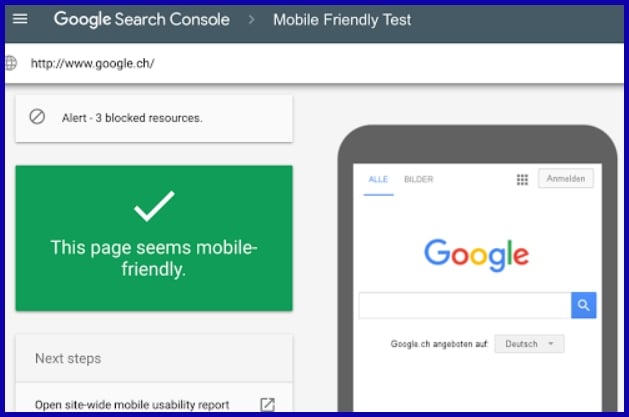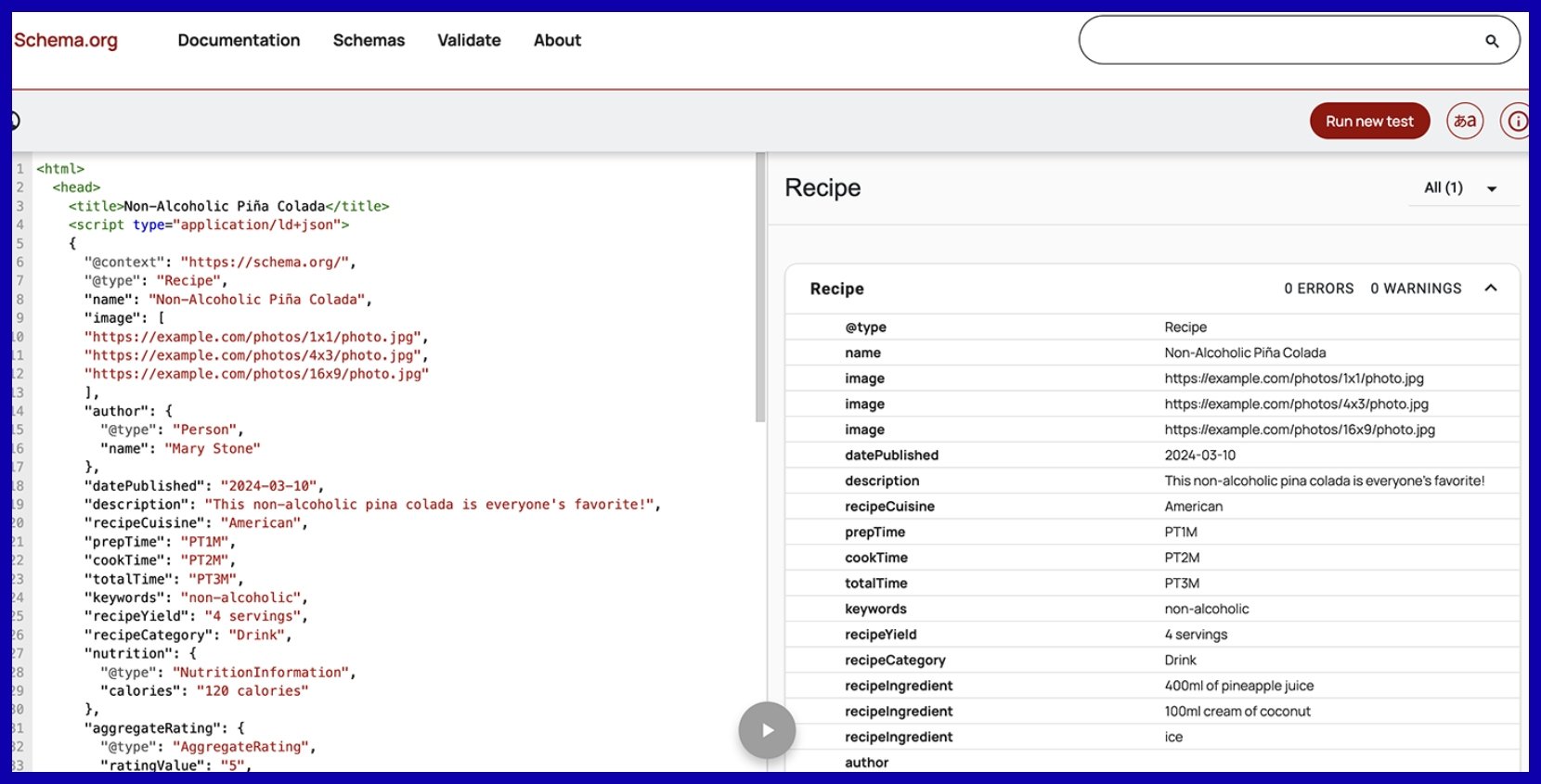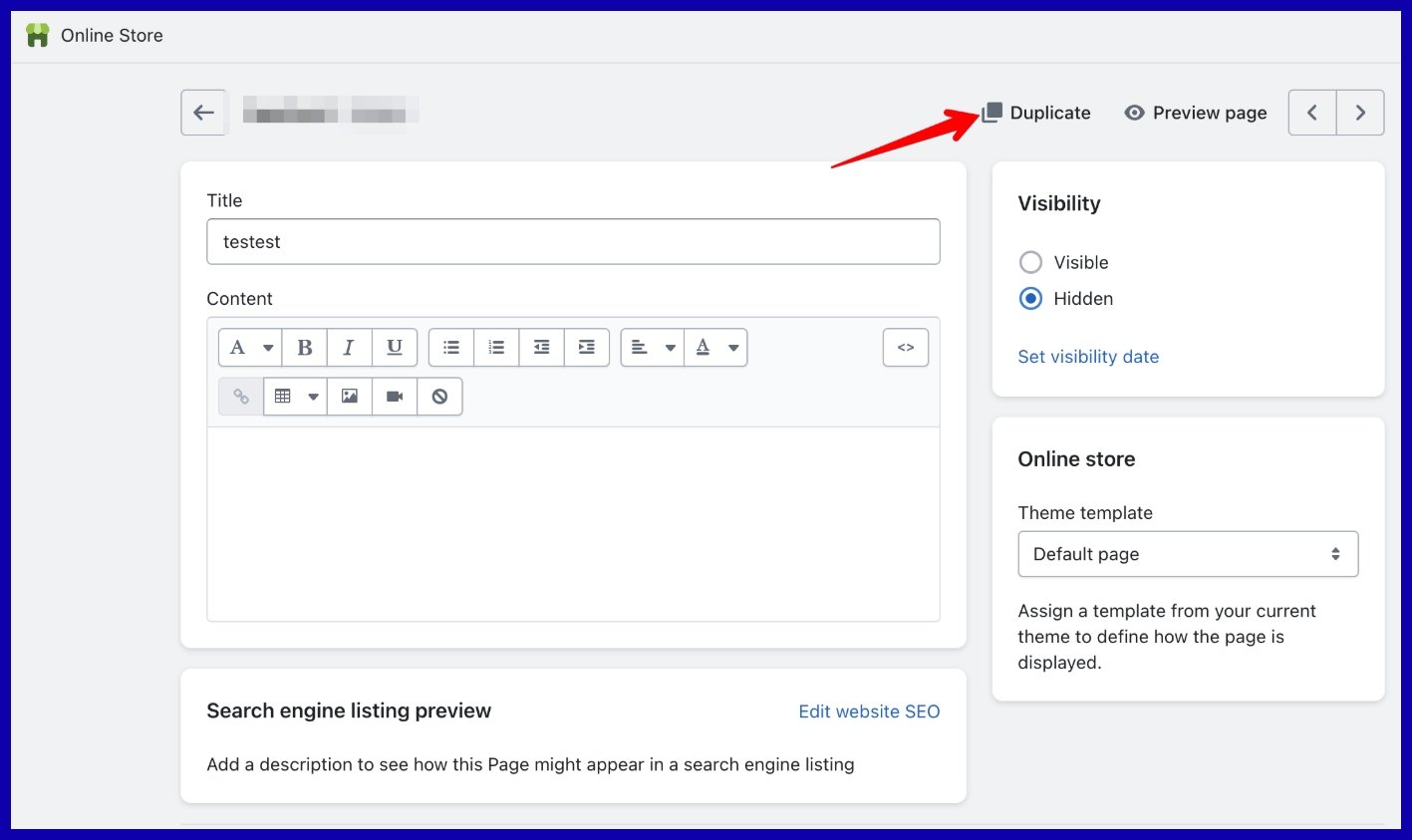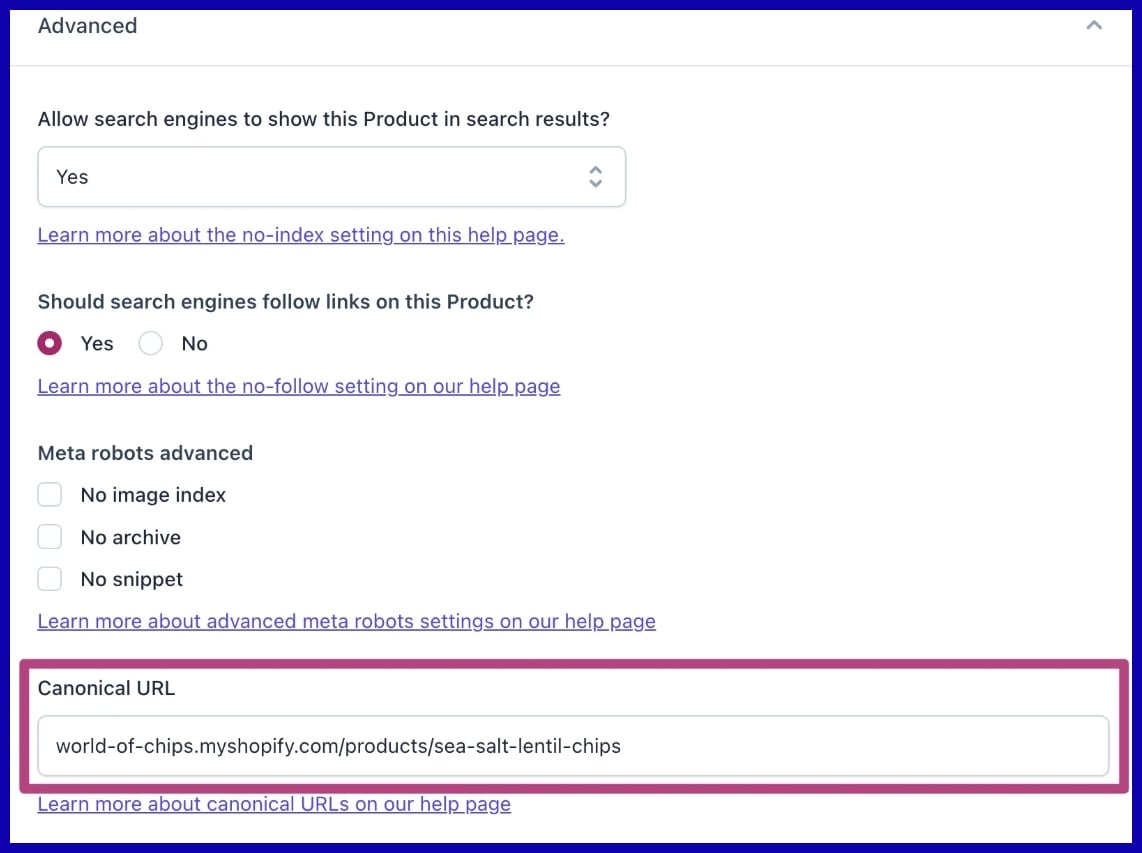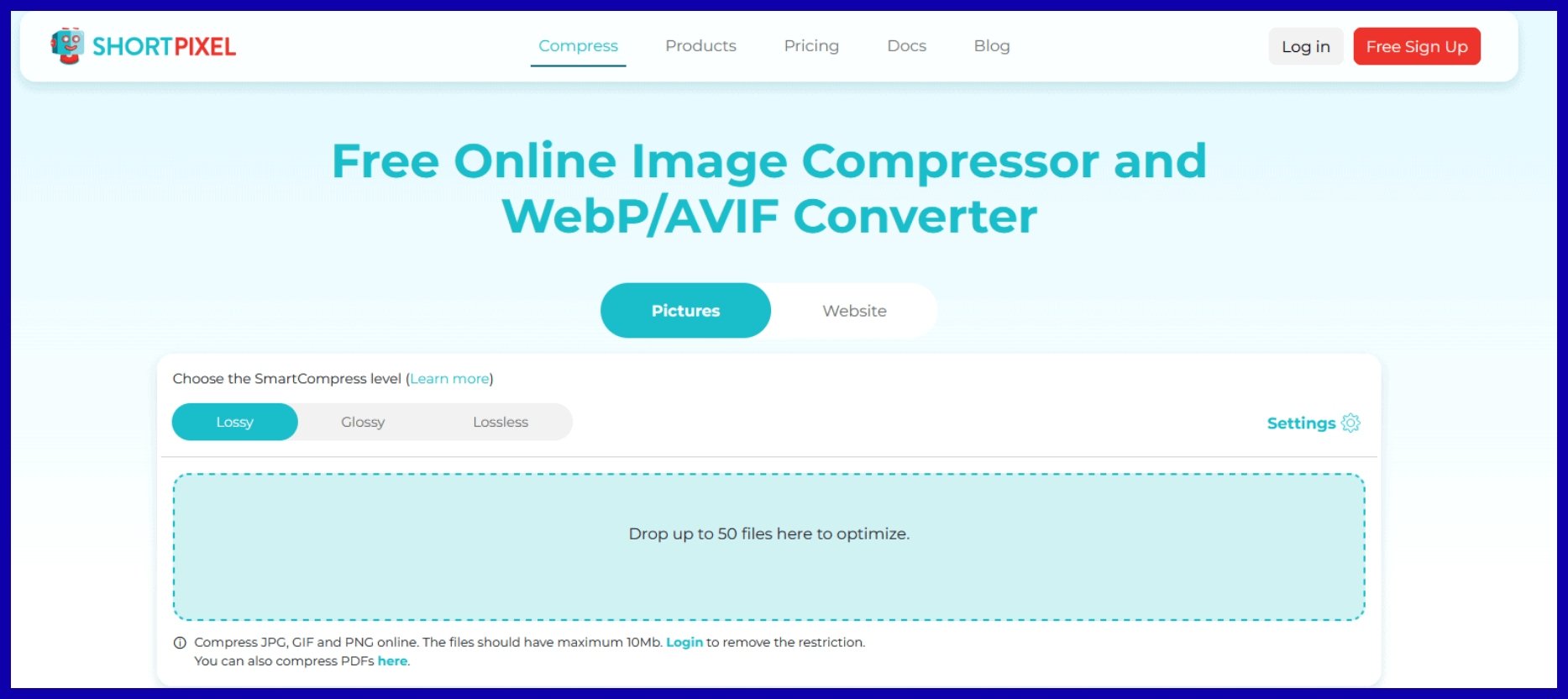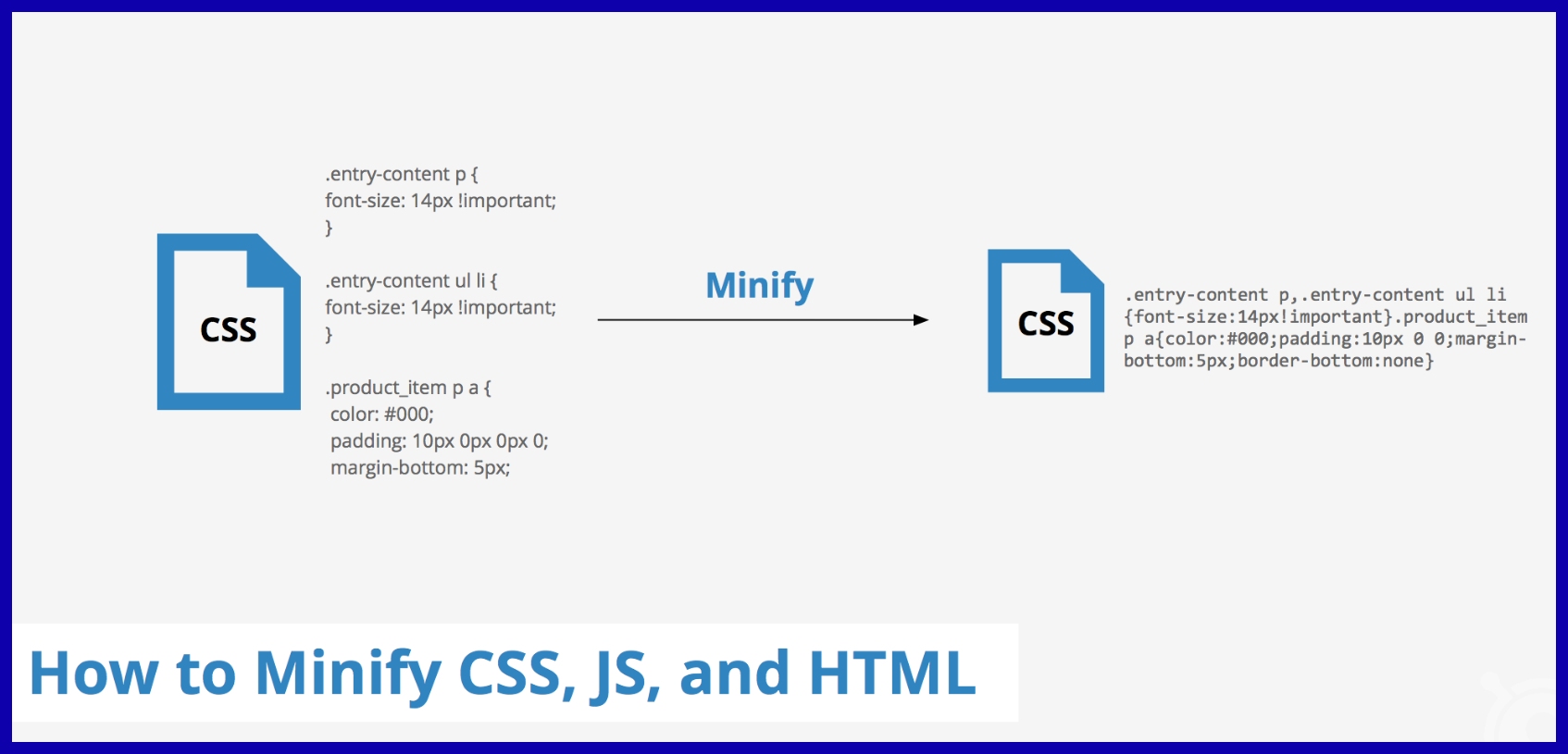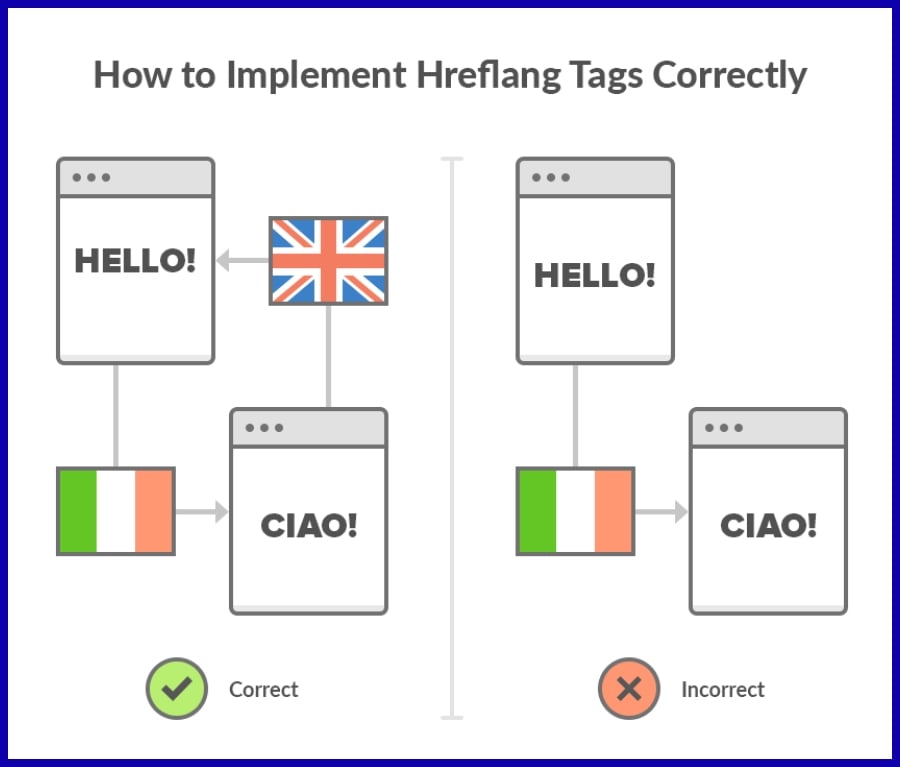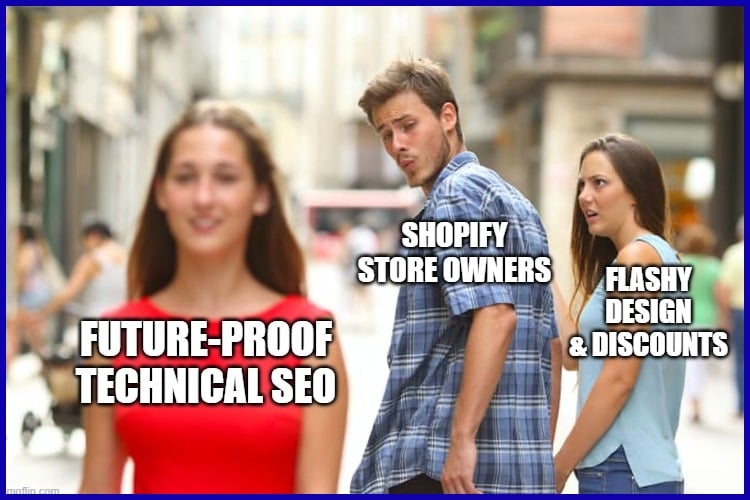Key Takeaways
-
Getting technical SEO right on your Shopify store is a priority because it drives visibility, enhances experience, and drives conversions.
-
Technical SEO audits, performed regularly, help you identify crawl, index, and performance problems. All of these issues keep your site humming, both for users and search engines.
-
By focusing on enhancing crawlability, indexability, site speed, mobile usability, and implementing structured data, you’re ensuring your Shopify store shines in search results worldwide.
-
Duplicate content, canonical URLs, and robots.txt are vital aspects to safeguard your SEO health and rankings.
-
Advanced technical SEO tactics like image compression, code minification, and international SEO can further lift your store’s performance and broaden your reach.
-
Mindfully curate and track Shopify apps for their SEO effect and keep your team fresh with continuous SEO learning to future-proof your store’s growth.
Technical SEO for Shopify includes all the background edits that make Shopify stores show up more in Google search results. From site speed to schema, it all counts.
Shopify’s out-of-the-box tools cover a lot of ground, but there’s still plenty to manage for high rankings. This includes resolving duplicate content, implementing redirects, and ensuring solid crawlability.
In the next sections, we’ll break down the most effective strategies and show you how to put them into action.
Why Shopify Technical SEO
Technical SEO on Shopify isn’t just a box to tick. It’s the backbone that makes your store easy to find, fast to load, and smooth to use. Google (and your customers) expect a site that loads quickly, works on any device, and delivers content in a format search engines can understand.
Slow load times, heavy images, or missing redirects don’t just frustrate shoppers—they hurt your rankings too. Even a few extra seconds can cost you sales worldwide. Bulk image optimization, smart compression, and fast mobile pages are essential for keeping bounce rates low and conversions high.
Strong technical SEO also improves user experience. Clean URLs, solid internal linking, and mobile-first design make your store easy to navigate, whether someone’s browsing from Berlin or Singapore. Going further with optimized images, concise meta titles, and canonical tags prevents duplicate content and strengthens keyword performance.
Redirects are another must. When products change or go out of stock, proper redirects protect both your customers and your rankings. Shopify makes redirects simple, but it’s up to you to keep them clean and up to date. Likewise, limiting crawl waste (e.g., blocking unnecessary tag pages) ensures search engines focus on your most valuable pages.
Finally, regular maintenance—checking crawl errors, fixing broken links, and spotting duplicate pages—keeps your site healthy. Every small fix compounds into better visibility, higher traffic, and more revenue.
In short, Shopify technical SEO is about building a store that search engines trust and customers love.
Core Shopify Technical SEO Audit
It’s not just a list—it’s understanding how search engines experience your site, eliminating barriers to visibility, and ensuring each page has a function. This audit encompasses crawlability, indexability, site speed, mobile usability, and structured data, all through the scope of technical accuracy.
Shopify’s ecosystem, with its apps and defaults, is a special snowflake requiring a specialized audit approach.
1. Crawlability
Crawlability is the foundation. Search bots must be able to crawl your pages without friction, or you’re in danger of disappearing from the results. Use Google Search Console and Sitebulb to identify crawl errors and dead ends.
Shopify’s nested collections and auto-generated URLs can lead to needless crawl loops, so lean down your architecture—flatten navigation and eliminate duplicate links. First, focus on robust interlinking between products and collections. This directs bots efficiently and optimizes your crawl budget.
2. Indexability
Getting crawled is one thing; getting indexed is another. Ensure that important pages—products, collections, and content are indexable by checking meta robots tags and your robots.txt.
For Shopify, it’s easy to accidentally block vendor or tag pages, so check those settings. Monitor indexing trends and resolve exclusions and errors using Google Search Console. If your product URLs aren’t canonical, fix internal linking to point to the correct version.
Optimize HTML Titles and Meta Descriptions to boost indexation quality. Clear, unique, keyword-rich content signals value.
3. Site Speed
Site speed is a must-have for users and rankings alike. Shopify themes and third-party apps can slow you down. Audit performance regularly with Google PageSpeed Insights and Lighthouse.
Compress images and use next-gen formats like WebP. Reduce JavaScript, defer scripts, and enable browser caching. A CDN can significantly reduce load times, particularly for international users.
Make sure HTTPS is enabled across your store. Security is a ranking factor and it builds trust. Swift, safe sites captivate visitors and search engines alike.
4. Mobile Usability
Mobile-first is here to stay. Responsive design makes your Shopify store adapt to any screen, but test with Google’s Mobile-Friendly Test to detect rendering problems.
Focus on intuitive navigation, prominent calls to action, and minimal load times. No obtrusive popups or large images that interrupt mobile visitors. Apply mobile-specific SEO, such as local and voice search optimization.
Consistently test Shopify apps on mobile, as they can break flows or impede speed.
5. Structured Data
Structured data is your passport to rich results. Add schema.org markup for products, reviews, breadcrumbs, and the business.
Shopify themes may provide some schema out of the box, but audit with Google’s Rich Results Test to catch errors or gaps. Manually add or tweak schema through theme files or apps if necessary.
Rich snippets increase click-through rates and visibility, particularly in competitive markets. Track how the changes impact impressions and rankings with Search Console.
Fixing Common Shopify Issues
Shopify’s flexibility is as much its strength as it is its Achilles’ heel. Stores are plagued by technical SEO issues that, unchecked, gradually degrade organic presence. Regular audits, mobile-friendliness, structured data, and broken links all play their part. If you’re serious about sustainable search performance, you need to confront these issues head-on.
Some common issues include:
-
Duplicate pages from product variants or collection filtering
-
Unmanaged broken links after product removals or app changes
-
Insufficient use or misconfiguration of canonical tags
-
Robots.txt file is not reflecting the current SEO strategy
-
Lack of structured data on product pages
-
Poor mobile responsiveness is impacting user experience and rankings
-
Outdated meta titles and duplicate descriptions
-
Neglected regular site audits for technical issues
Duplicate Content
Duplicate content is a silent killer in Shopify SEO, impacting search engine rankings. Shopify tends to create multiple URLs for a single product, such as /collections/shirts/products/blue-tee and /products/blue-tee, which can confuse search engines and hinder your SEO efforts. A routine site audit with Screaming Frog or Google Search Console is essential to prevent these indexation issues from piling up.
Canonical URLs
-
Visit every top-visited product and collection page and set the canonical URL in your theme’s
<head>section. -
Put canonical tags on all your pages with multiple variants such as size, color, and others.
-
Review canonical tag implementation periodically in Google Search Console or with apps such as Yoast SEO.
Here’s an example with Yoast SEO:
-
Educate your internal team or content managers on the importance of canonical tags. Proper canonicalization preserves link equity and combats dilution.
Shopify’s default canonical tags are a start, but more control is available through SEO-focused apps. By regularly checking your SEO performance in Google Search Console, you ensure that all signals align with your keyword optimization strategy and no value leaks out of your SEO funnel.
Robots.txt File
Setting up your robots.txt file gives you control over what engines index. Shopify has permitted custom robots.txt since June 2021, so update this to block admin pages, cart, or checkout. Just never block important product or collection pages.
Check this file at least quarterly, especially after site structure updates or new app installs. Use GSC’s robots.txt tester to check proper blocking or allow-listing. Educate your team. Blocking a key collection page by mistake can tank visibility.
Advanced Shopify Optimizations
Technical SEO for Shopify is not just check-the-box stuff. To compete globally, your store requires a performance score of 80 or higher and a load time of less than 3 seconds. Website speed, mobile responsiveness, structured data, and secure HTTPS are no longer nice-to-haves; they are the baseline.
Advanced optimization means using bulk SEO tools, automating audits, and optimizing every technical layer from product pages to navigation.
-
Compress images without quality loss to boost load times
-
Minify CSS, JavaScript, and HTML files to reduce site weight.
-
Protect your store with HTTPS and a responsive design for mobile shoppers.
-
Use structured data to get products into Google Shopping
-
Optimize category pages and faceted navigation for better visibility
-
Automate SEO audits to correct metadata and URLs at scale.
-
Set up browser caching and monitor server response times
-
Apply international SEO strategies for global reach
Image Compression
Enhancing each image is critical for a Shopify shop’s page speed and overall beauty. Compressed images contribute to quick loading times, which helps maintain low bounce rates and high conversion rates, especially on mobile devices. Utilizing Shopify apps or built-in solutions for image compression automates this process, saving hours of manual work every week and improving your SEO efforts.
Code Minification
Minifying CSS, JS, and HTML is a quick win for technical SEO. More compact code means leaner pages and speedier loads. Shopify lets you use apps or developer workflows that strip out whitespace and comments, making code as lean as possible.
Examine your site’s theme files periodically and strip out unused scripts or excess styles. After minifying, be sure to check the site on both desktop and mobile.
International SEO
Use hreflang tags so Google knows which products are for which regions or languages. Study local keywords; what sells in Canada might bomb in Germany or Japan.
Modify your content, meta tags, and product descriptions appropriately. Monitor global traffic with GSC and analytics. Rank comparisons by country and language.
Adjust your plan according to what converts and what’s in demand. International SEO is a game, not a once-and-done thing.
The Role of Shopify Apps
Shopify apps are a double-edged sword when it comes to technical SEO. They’re efficient and innovative, but every app has its effect on site speed, crawlability, and the user experience. Certain apps address image optimization, meta tag management, or structured data, whereas others add bloat and drag your store down.
The table below summarizes the influence of different types of Shopify apps on core SEO and performance factors:
|
App Type |
SEO Impact |
Site Speed Impact |
Example Feature |
|---|---|---|---|
|
Image Optimization |
Improves rankings |
Often improves load time |
Bulk image compression, WebP/AVIF support |
|
Meta Tag Managers |
Boosts on-page SEO |
Neutral to mild slowdown |
Automated meta tags, schema markup |
|
Analytics/Tracking |
Helps with data insights |
Can slow down the site |
Heatmaps, conversion tracking |
|
Review/Rating |
Increases trust, content |
Sometimes negative |
Rich snippet integration |
|
Page Builders |
Flexible layouts, mixed |
Can slow down, bloated |
Custom landing pages |
Future-Proofing Your Store
Future-proofing your Shopify store starts with strong technical SEO—it’s the foundation that keeps your site visible, fast, and resilient against algorithm changes. Beyond design or pricing, success comes from ongoing optimization: fixing broken links, streamlining site structure, keeping metadata sharp, and prioritizing mobile-first performance so customers on any device enjoy a seamless experience. Fast-loading pages, AMP for content, and clean navigation reduce bounce rates and boost conversions, while competitor analysis and local SEO help you spot gaps and capture new markets.
Pair this with consistent, high-quality content that engages users and earns backlinks, and track KPIs like traffic, rankings, and conversions to guide your strategy. In the end, future-proofing isn’t about quick wins—it’s about building a sustainable system where technical performance, content quality, and smart data-driven decisions drive long-term growth.
Conclusion
Technical SEO for Shopify isn’t box-checking or a few automated audits. Real growth comes from treating your store’s infrastructure as the substrate for every marketing attack, making sure speed, crawlability, and data integrity all line up behind your brand objectives.
With Shopify, a few additional snags emerge, but they’re nothing hardened professionals can’t tackle. Steady focus on fundamentals, clever leveraging of apps, and a flexible attitude as the platform changes all make a big difference. The stores that prosper aren’t the most glamorous; they’re the ones founded on technical best practices that make each click and conversion matter. For teams that want to stay ahead, working with partners like SERPninja makes it easier to keep strategy clean, effective, and ready for whatever changes search engines throw your way.
Frequently Asked Questions
What is technical SEO for Shopify?
Technical SEO for Shopify emphasizes enhancing your store’s backend infrastructure, focusing on site speed and crawlability. This is crucial for improving search engine rankings and ensuring effective keyword optimization.
Why is a technical SEO audit important for Shopify stores?
A technical SEO audit uncovers hard-to-find problems impacting your store’s search engine rankings and overall performance in search results. Periodic audits keep your Shopify store optimized for search engine crawlers and accessible to customers globally.
How can I fix duplicate content issues on Shopify?
To address duplicate content, apply canonical tags to product and collection pages as part of your Shopify SEO checklist. Shopify automatically adds these, but still double check to ensure search engines index the right pages for optimal search engine rankings.
What are the most common technical SEO problems on Shopify?
Typical culprits like slow page speed, duplicate meta tags, and poor URL structures can hinder your SEO efforts. Addressing these technical SEO challenges enhances your store’s visibility and usability.
Can Shopify apps help with technical SEO?
Yes, there are multiple Shopify apps that assist with technical search engine optimization, automating tasks like image optimization and schema markup, which can significantly enhance your SEO efforts and save you time.
How do I future-proof my Shopify store’s SEO?
To enhance your SEO performance, conduct regular site audits and apply best practices from your SEO checklist. Adapting to algorithm updates and evolving user expectations will improve your search visibility significantly.
Is structured data important for Shopify SEO?
Ok, so structured data assists search engines in understanding your content. Implementing effective page optimization strategies for your Shopify store with technical SEO can enhance your search engine rankings and draw more clicks.