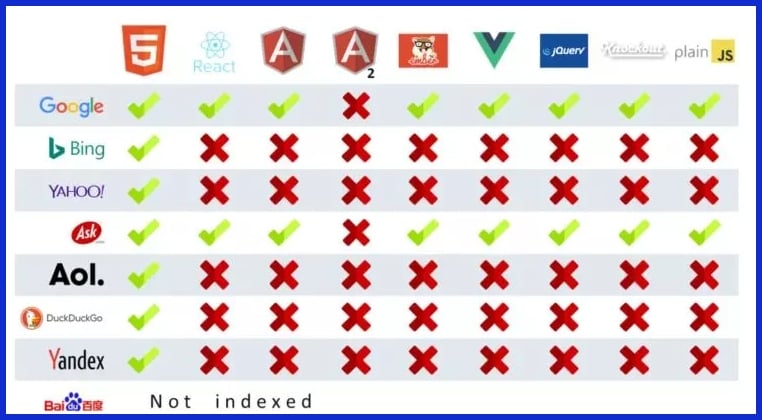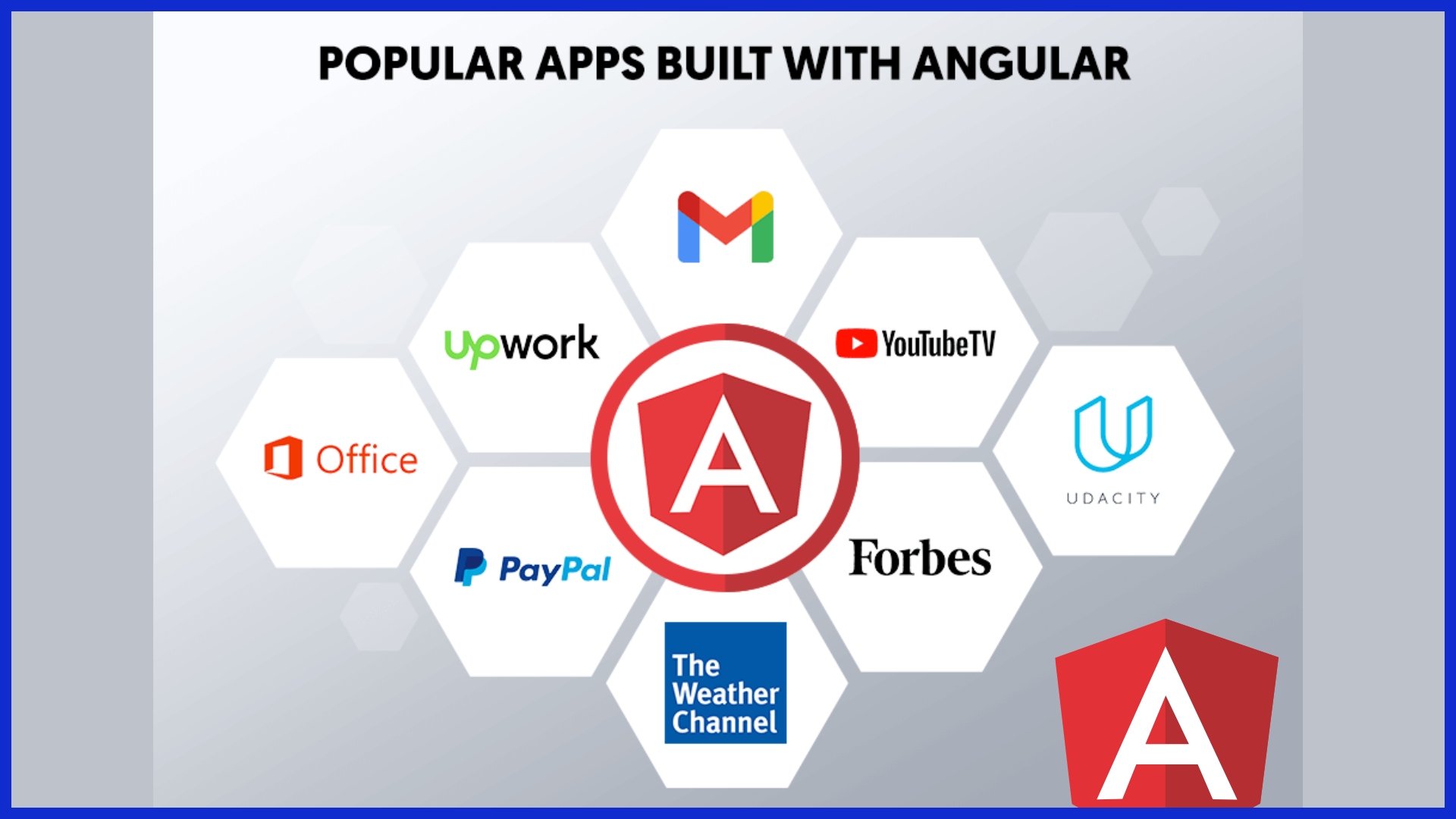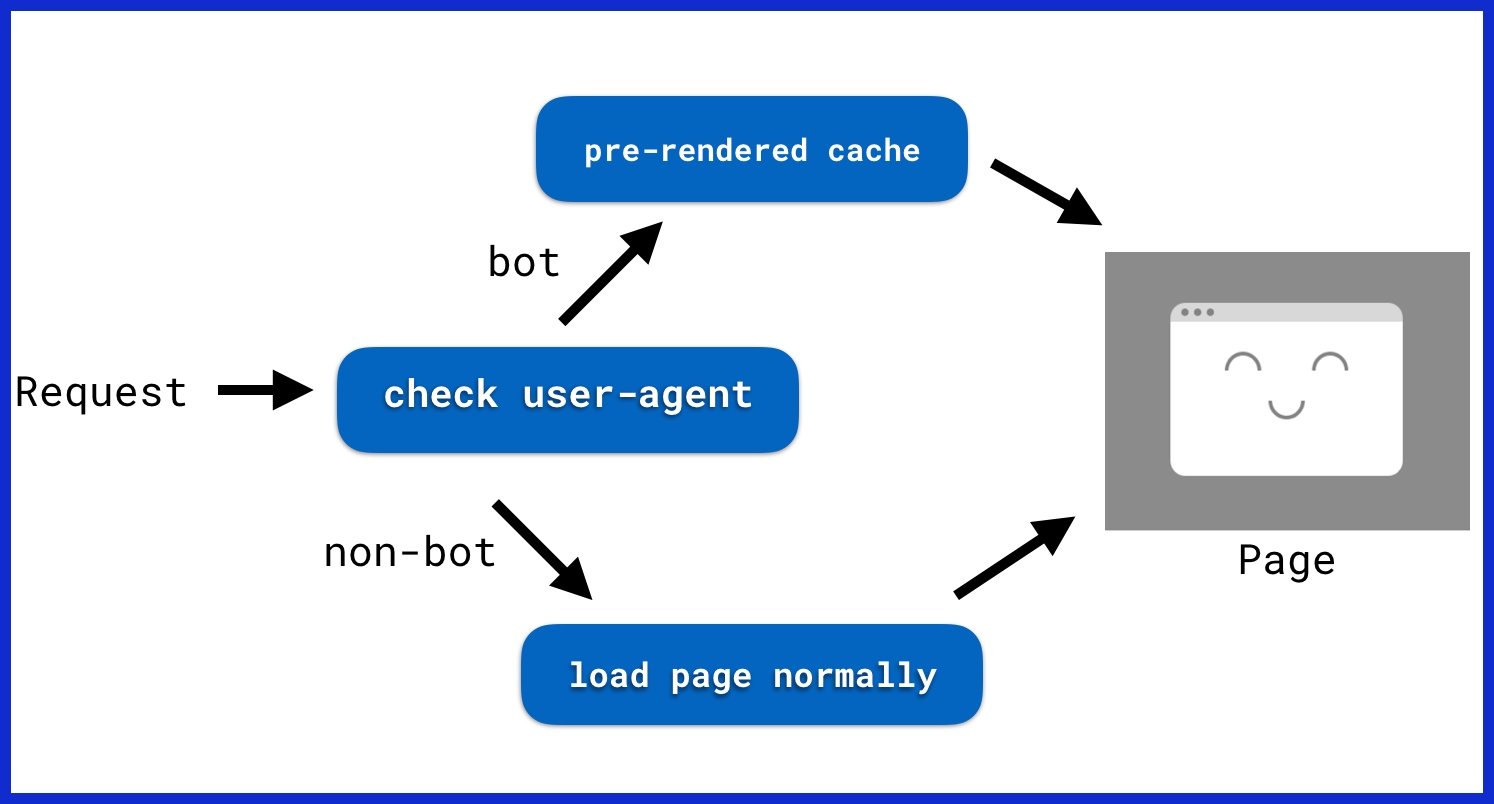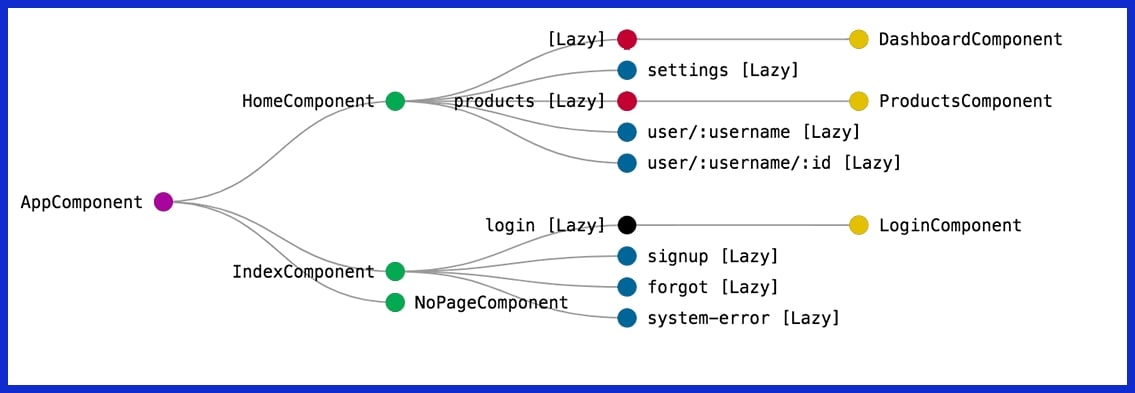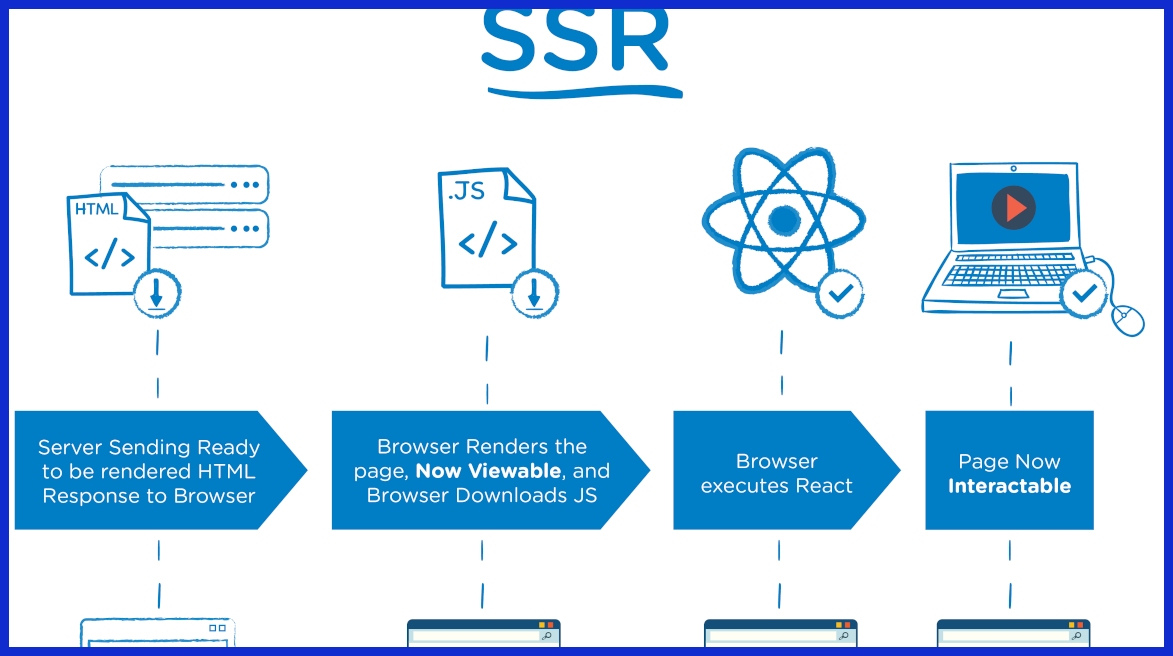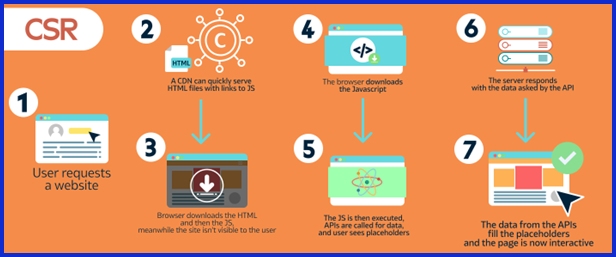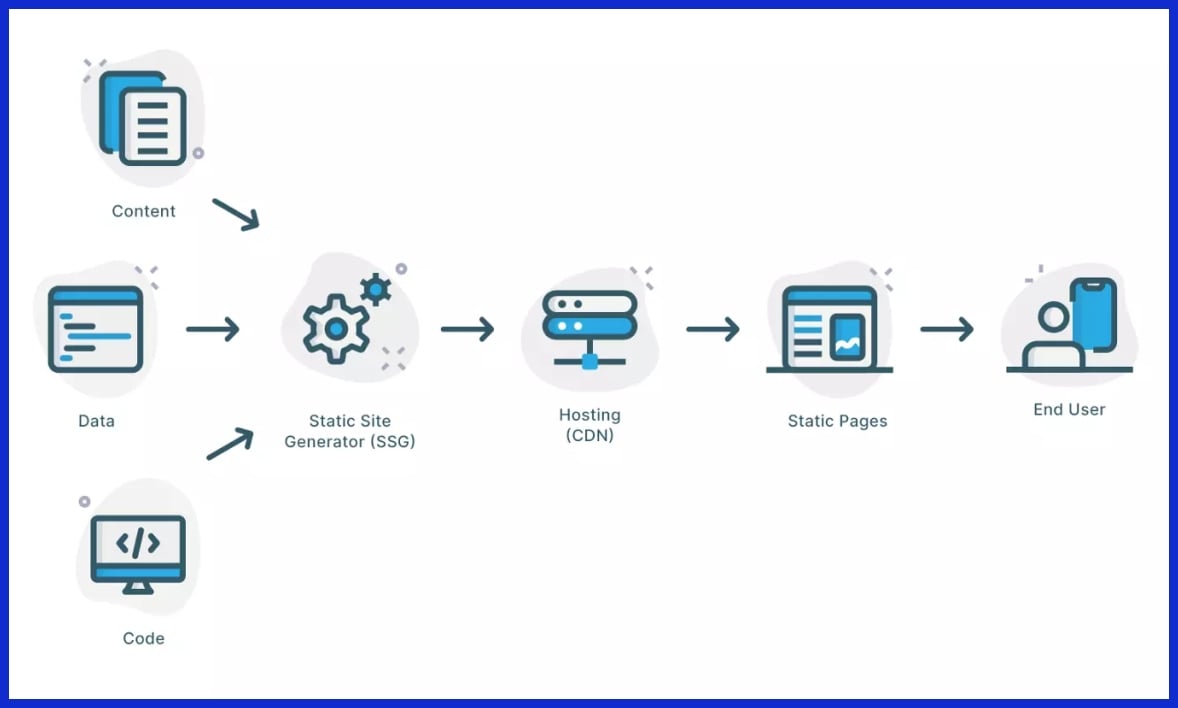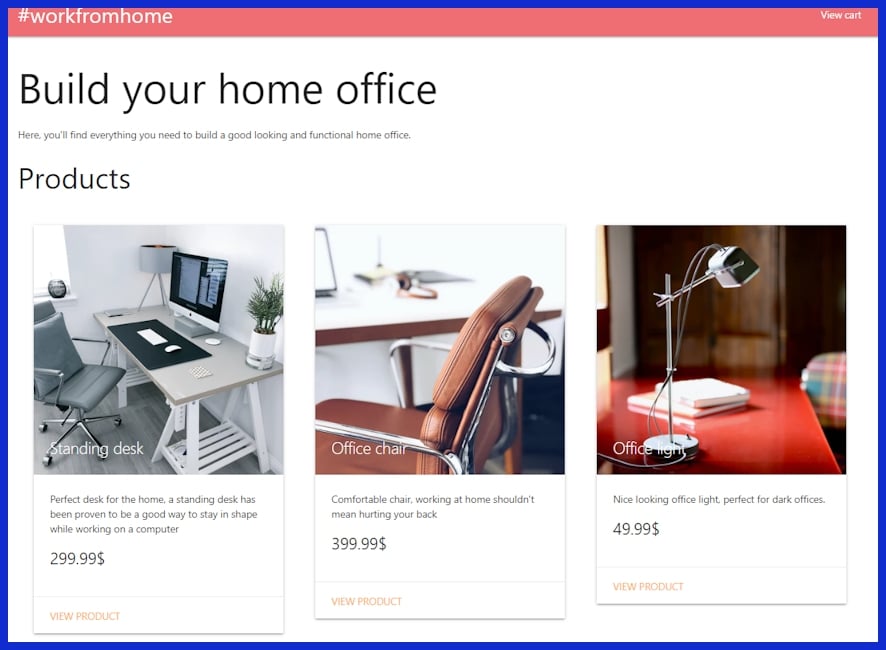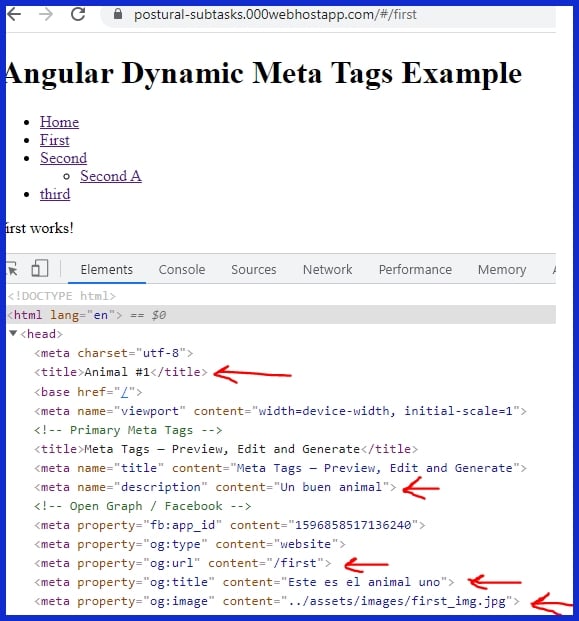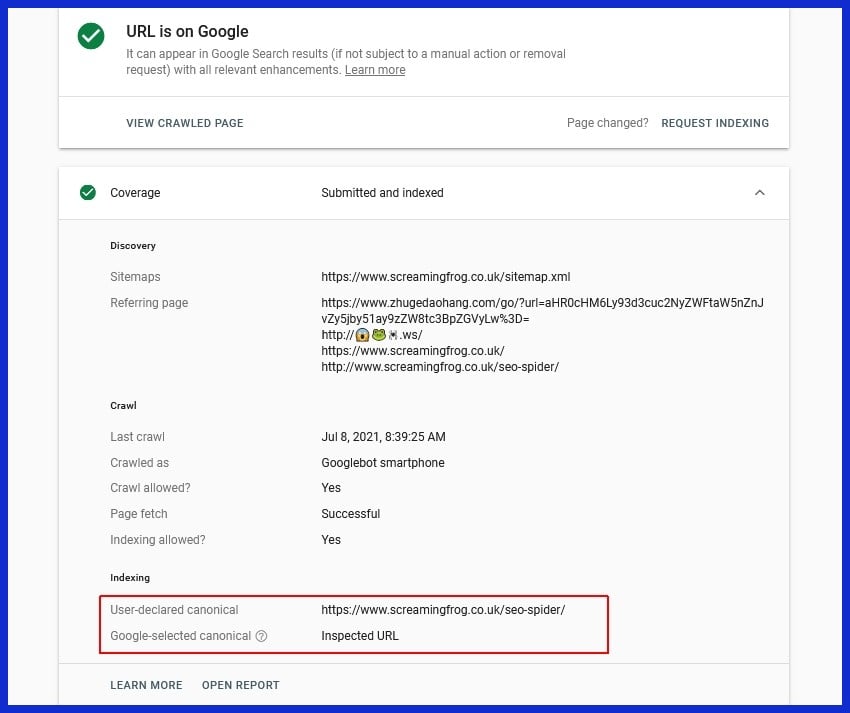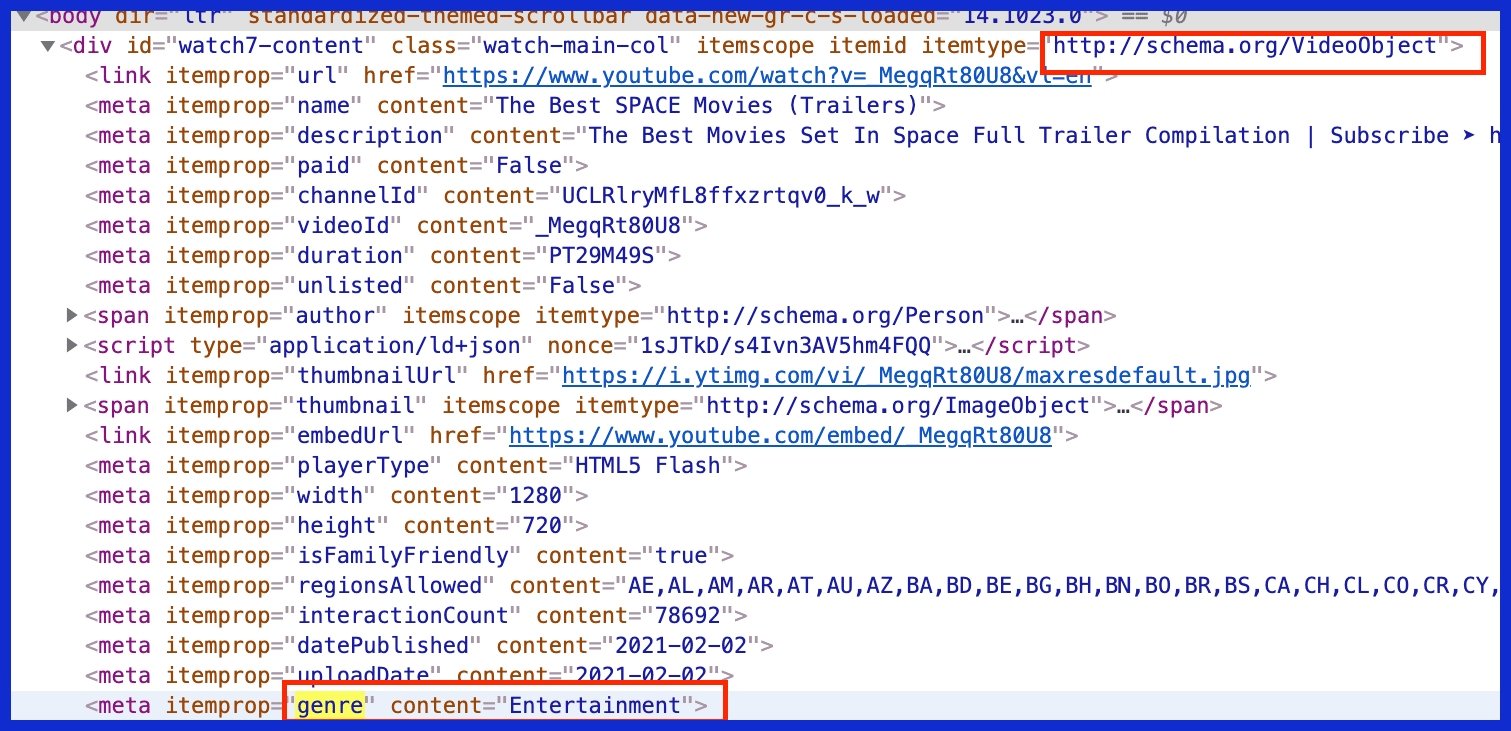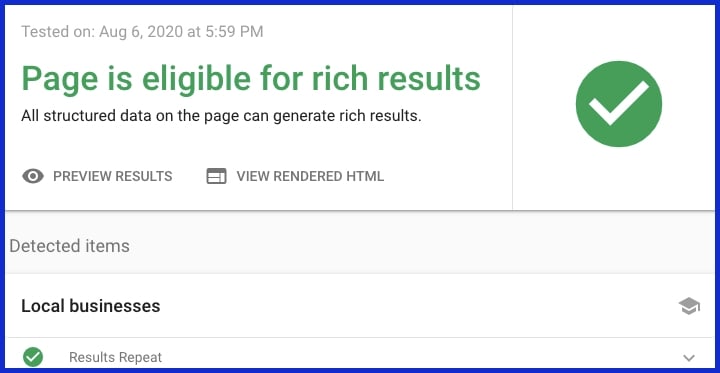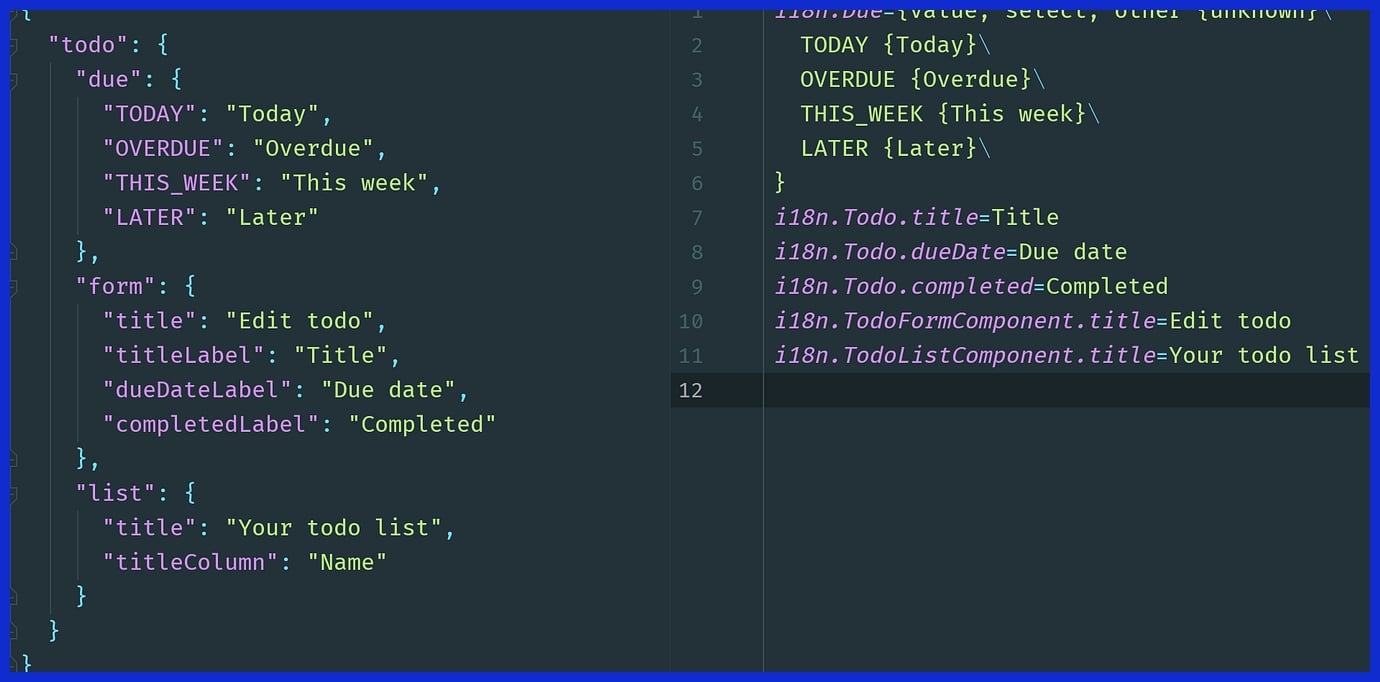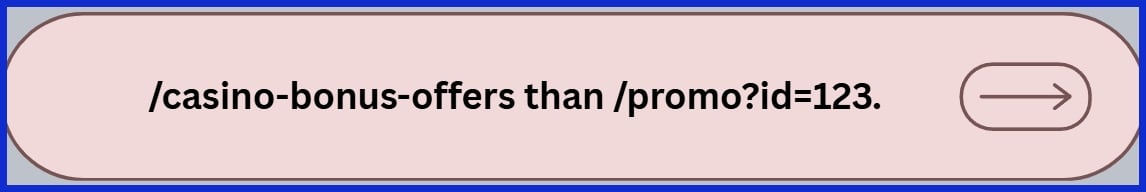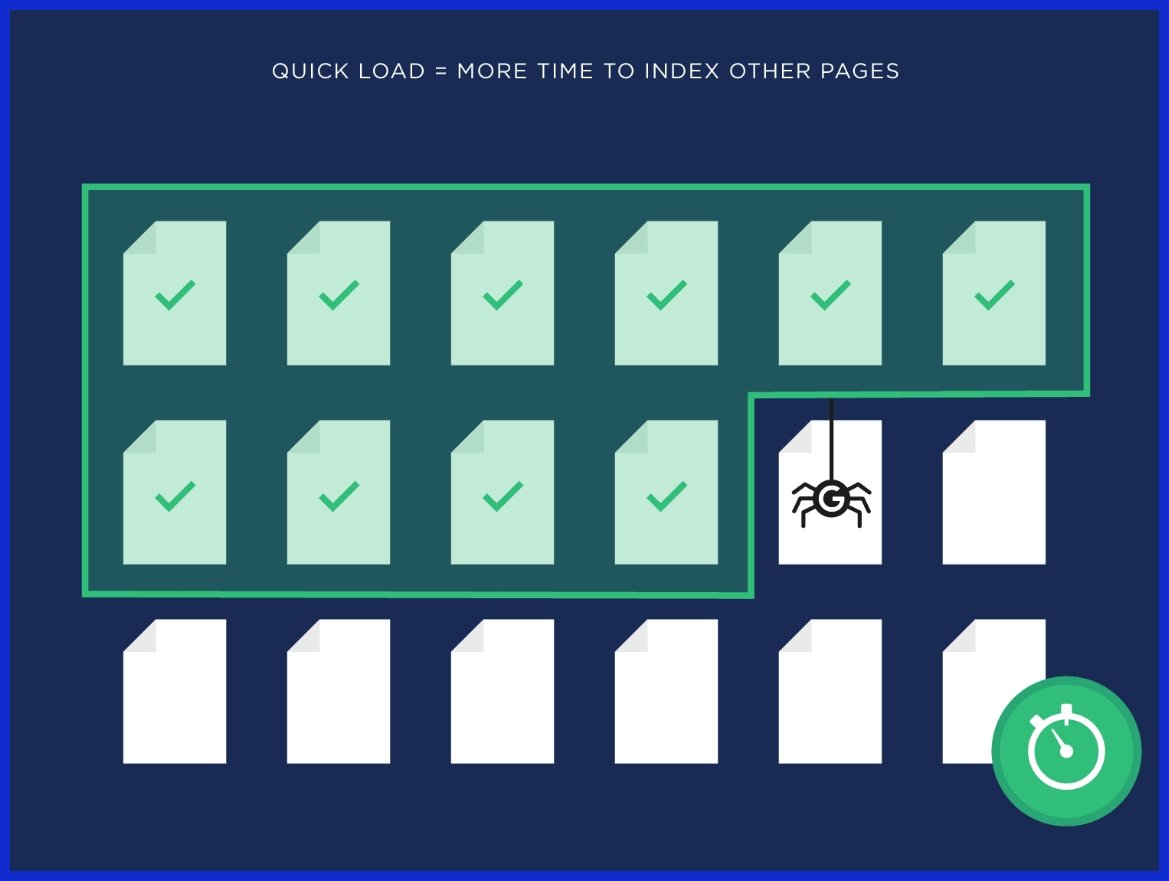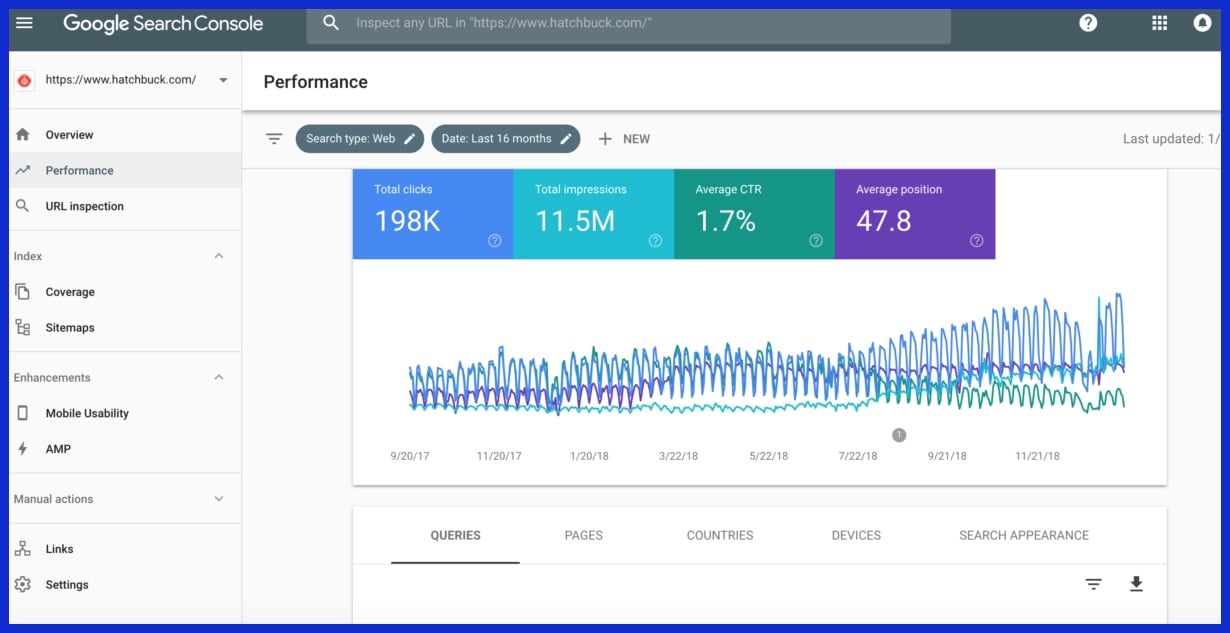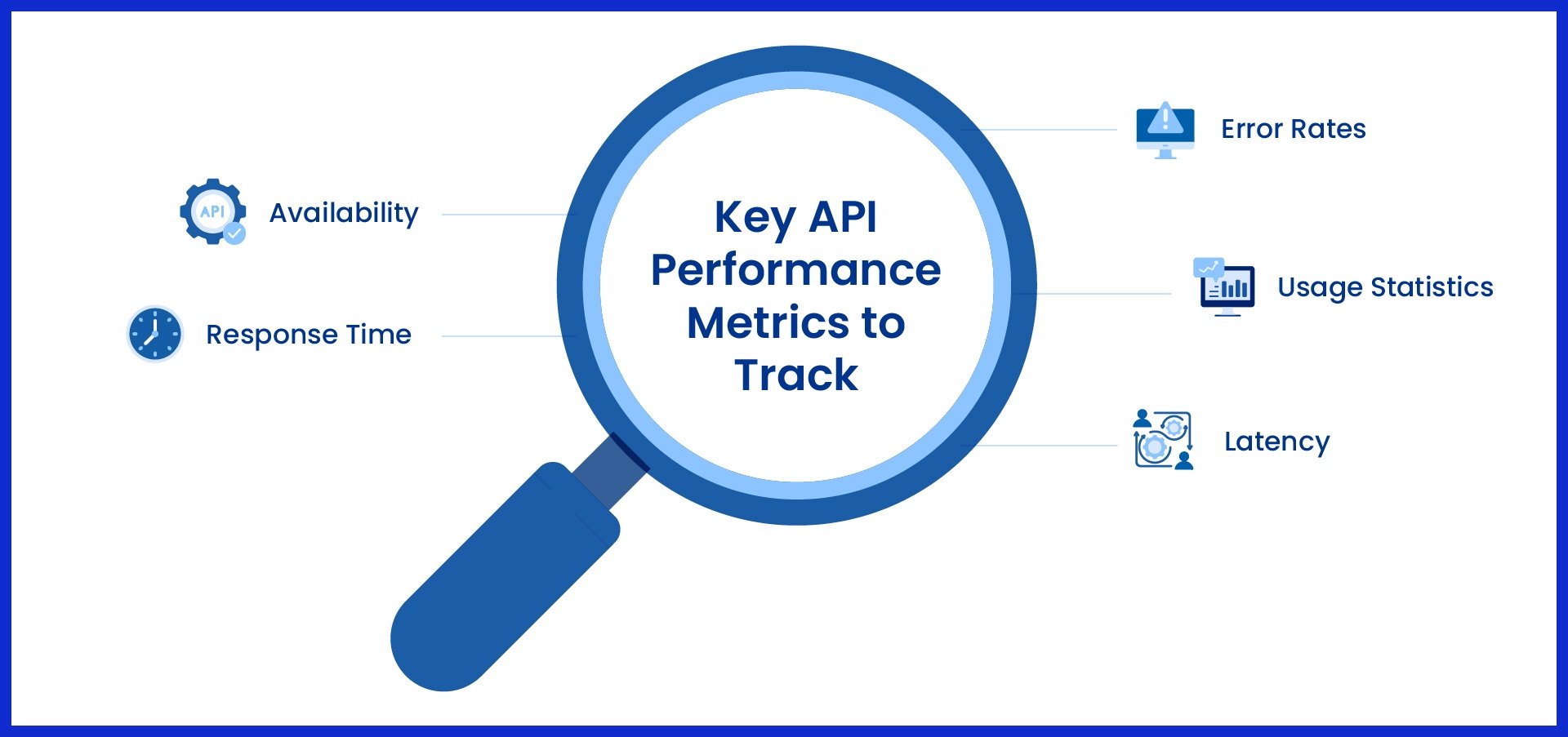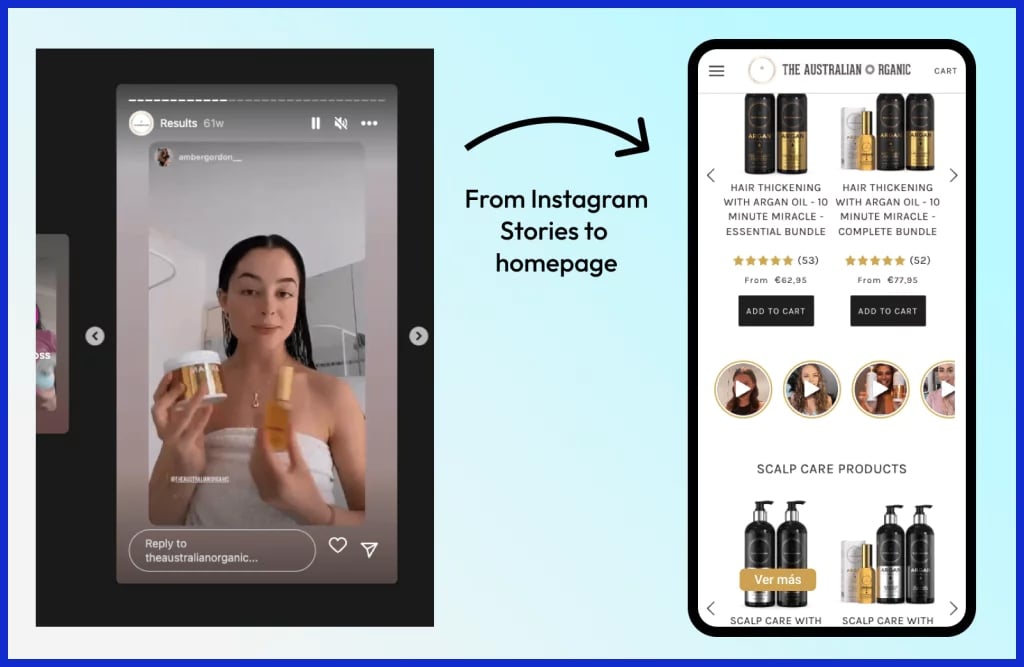Key Takeaways
-
Angular SEO differs because Angular applications are heavily client-side rendered, which means we need to utilize server-side rendering and static site generation.
-
Using dynamic metadata and structured data means your content will display correctly and be more appealing in search results.
-
Implementing internationalization best practices, like localized content and hreflang tags, reaches wider audiences and boosts global SEO.
-
Advanced techniques such as lazy loading, optimized URL structures, and crawl budget management can improve your user experience and SEO performance.
-
Well beyond technical fixes, a good content strategy that includes frequent updates, user-generated content, and API performance keeps your site relevant and interesting to search engines and users alike.
-
Keep an eye on your SEO work with trustworthy auditing tools and KPIs to catch problems early and optimize continued results.
Angular SEO is the practice of optimizing Angular sites so search engines can crawl, index, and rank their content.
Angular websites are typically client-side rendered, which significantly restricts their search engine exposure unless carefully managed. Proper configuration and customized techniques contribute to effective crawling and robust organic visibility.
The following sections detail both high-level steps and hands-on solutions for optimizing Angular sites for SEO.
The Angular SEO Paradox
Angular unlocks the world of fast, interactive web applications. However, it presents a knotty problem for search traffic junkies. Search engines prefer their HTML served straight up with no frills, server-rendered—something that client-side rendering in Angular applications is not naturally adept at. This creates the heart of the Angular application SEO paradox: the framework’s strengths in delivering dynamic user experiences often come at the expense of search visibility.
For many digital marketers and developers, this tension raises a simple question: how do you get all the pop of Angular without sacrificing discoverability? Search engines like to see a site’s content immediately. Traditional HTML sites pass it along immediately, but Angular apps deliver a bare-bones framework and rely on JavaScript to populate the content after someone or something touches down on the page.
Google’s crawlbot has improved at rendering JavaScript, but it’s not perfect, and a lot of other bots don’t even bother. This means important content, links, or metadata may never get indexed. For brands counting on organic traffic, that’s a gamble you can’t afford. Server-side rendering (SSR) is the common workaround. With SSR, the server delivers fully rendered HTML to the browser, so crawlers see content on initial request.
Angular Universal is the canonical tool here, but getting it up and running can be an actual project. Teams get stuck with tricky configuration problems, additional deployment phases, and new sources of failure to juggle.
For instance, you may need to treat API calls uniquely, or route preloading, or even rethink user authentication. The payoff is big: faster first paint, better crawlability, and a smoother user experience.
Prerendering is another solution, in particular when your app’s content is relatively static. It solves this problem by creating static HTML screenshots of every route during build time. Search engines adore it, as do retro sites. Prerendering is fantastic for marketing pages, docs, or product lists where the format remains relatively static.
Here’s how prerendering works:
The downside is that it’s not a fit for highly dynamic, user-driven content. For business sites in general, blending SSR and prerendering across different sections of the site is a wise approach to ensure you have all bases covered.
Lazy loading is the third part of the Angular SEO trifecta. By only loading what’s needed when it’s needed, you reduce initial load times, a metric search engines increasingly pay attention to.
When paired with effective SEO strategies and utilities from the Angular community, such as prerendering plugins or libraries, you can mitigate the SEO challenges. The trade-offs remain: balancing seamless interactivity with crawl-friendly content is never a one-click fix.
Core Angular SEO Strategies
Angular apps have special SEO needs because they use client-side JavaScript. Search engines will have difficulties crawling and indexing content that is not server-rendered. To solve for these pain points, first focus on technical strategies optimized for Angular.
Here are five core strategies that form the backbone of effective Angular SEO:
1. Server-Side Rendering
Server-side rendering (SSR) with Angular Universal lets your app serve static HTML to users and crawlers. By server rendering the initial page content, you greatly increase first paint times and bot accessibility.
SSR does not rely on client-side JavaScript for vital content, so even search engines with minimal JS rendering support can receive substantive content. This is particularly critical for dynamic routes and large apps.
Consistent SSR testing keeps pages indexed as intended, like setting the table before the company comes.
2. Static Site Generation
Static site generation (SSG) allows you to pre-build HTML snapshots of your Angular app, especially for high-traffic or content-heavy routes. This translates to quicker load times, reduced server load, and more crawlability for search engines.
Optimize your build process to produce static versions of key pages like product listings or blog posts. Tools like Angular Scully allow you to prerender these pages, making them instantly available and highly indexable.
Make sure your static pages are always visible to bots, and remember to routinely scan for broken links or orphaned routes.
3. Dynamic Metadata
Angular’s Meta service allows apps to dynamically update page titles and meta tags. Dynamic metadata is important as it allows you to change tags on routing changes so that each page can properly reflect its contents.
With the Meta service, set title, description, and canonical URLs by following SEO best practices. Regularly verify impact with tools such as Google Search Console or Screaming Frog.
Monitor how your search results display your metadata, modifying as needed for improved click-through.
4. Structured Data
Implementing schema.org markup and structured data tags, such as JSON-LD, Open Graph, or Twitter Cards, can enhance your site’s search result listings. Structured data tells search engines what your content means, enabling rich snippets and enhanced listings.
Verify your markup with Google’s Rich Results Test and track ranking or CTR shifts over time. Tiny tweaks to your schema can yield outsized gains in visibility, especially for competitive queries.
5. Internationalization
Planning multi-lingual Angular apps is essential. Take advantage of Angular’s i18n capabilities to provide localized content and utilize hreflang tags to indicate language-specific versions to search engines.
Each language variant should be complete with optimized metadata and content. Check local pages for indexing problems and clean descriptive URLs for each variant.
Advanced Optimization Techniques
Angular SEO is a balance between powerful interactivity and search engine accessibility, where effective SEO techniques for Angular applications consistently drive meaningful improvements.
-
Lazy loading for images, components, and modules
-
SSR with route preloading and critical CSS inlining
-
Caching with HTTP interceptors to cut server requests
-
Manual change detection using
ChangeDetectorReffor selective updates -
Taking advantage of the
OnPushchange detection strategy restricts superfluous DOM checks. -
Skipping rehydration for certain components to reduce JavaScript footprint
-
Managing crawl budget with indexing priorities and error reduction
-
Compressing images and minifying JS bundles optimizes load speed.
URL Architecture
Clean URLs are good for users and search engines. Descriptive URLs make it easy for crawlers to know what your page is about, so they can best index and rank it.
Stay away from query parameters if you can and use semantic paths that indicate page hierarchy. For instance, it’s always better to use:
When URLs have to change, be sure to implement 301 redirects to preserve link equity and avoid broken links. Ensure all URLs are publicly accessible, canonical, and exposed in your sitemap to maximize crawl and index efficiency.
Lazy Loading
Lazy loading postpones loading of non-essentials, which is key for Angular apps with heavy UIs. By loading just the scripts and components they need immediately, pages render quickly and users are presented with the most important content without delay.
Crawl Budget
Crawl budget is the number of pages a search engine will crawl on your site during a certain time period. For big Angular sites, crawl budget management can be the difference between lightning-fast indexing and pages stuck in the wilderness.
Vet high-value pages for your internal linking and XML sitemap. Eschew extraneous redirects, broken links, and duplicate content that waste the crawl budget.
Utilities such as Google Search Console and log analyzers can assist you in identifying crawl inefficiencies. Keep in mind, SSR assists search engines with content access, but if mismanaged, server-side rendering can put more strain on your servers.
Implement route preloading and defer non-critical scripts to keep scalability.
Beyond Code: The Forgotten SEO Layer
Angular SEO is not a technical fix or a template tweak. It’s a layered game reliant on a good content strategy, stable API performance, and smart user-generated content. These elements, working together, build authority and engagement and make your site findable around the globe.
A complete SEO approach for Angular apps should include:
-
High-quality, relevant content that solves real user problems
-
Regular content updates to keep information fresh
-
Fast, scalable APIs to deliver dynamic content efficiently
-
Strong UGC functionality for additional richness
-
Intelligent use of SSR and pre-rendering.
-
Smart use of meta tags and structured data for indexing.
-
Regular technical SEO audits identify issues early on.
Content Strategy
A robust content strategy is the lifeblood of future-proof Angular SEO. It begins with what users are searching for and developing content that speaks directly to their questions.
That is, writing in a natural voice, weaving in target keywords, and making it readable on devices.
Check your best pages, tweak the keywords, and update old content. Tools such as Ahrefs or SEMrush are incredibly useful for monitoring keyword movements and discovering new opportunities.
API Performance
API performance matters for how quickly and reliably Angular apps deliver dynamic content. Quick replies mean users don’t bounce from you because of lag, and it helps search engines crawl your content faster. Lean payloads ensure you’re only sending what’s essential.
Less is faster, takes less bandwidth, and makes it all easier for everyone, anywhere in the world. Monitoring API metrics exposes bottlenecks before they reach users. Scalability is everything. Your APIs need to be able to cope with traffic spikes without performance impact.
Angular Universal’s server-side rendering or prerendering can still address the JavaScript rendering lag by providing fully formed HTML to bots and browsers for indexing and display.
User-Generated Content
UGC lends authenticity and scope to your site. Don’t forget to solicit reviews, comments, or community Q&A. These can all generate organic traffic and trust. Exercise moderation to make sure posts are good and on-topic, and keep the spam out.
Center-stage in search results, UGC drives CTR. Leverage structured data to assist search engines in comprehending and indexing UGC effectively. Markup your reviews or Q&A with schema, and you are more likely to get in rich snippets and make your site stand out.
Measuring Your SEO Success
Angular’s dynamic nature requires a careful SEO strategy, so continual measurement is key in this case if you want sustainable results. Smart measurement considers more than just rankings. It helps you make sense of how users and search engines are interacting with your application.
Auditing tools, metrics, and regular performance reviews underpin this process, making sure your efforts translate to real-world gains, not just vanity metrics.
Auditing Tools
Various auditing tools assist in measuring the SEO health of your Angular site. Some emphasize technical underpinnings, some user experience, and some both. Here is a quick comparison:
|
Tool |
Features |
Pros |
Cons |
|---|---|---|---|
|
Google Search Console |
Indexing, performance, crawl errors |
Free, direct from Google, essential data |
Limited technical depth |
|
PageSpeed Insights |
Site speed, UX metrics, mobile analysis |
Actionable UX tips, clear site speed scores |
Less detail on crawlability |
|
Screaming Frog |
Crawlability, internal links, meta tags, SSR |
Deep technical audits, customizable |
Paid for full version |
|
SEMrush |
Keyword tracking, technical site audits |
Broad analytics, keyword insights |
Pricey, sometimes overwhelming |
|
Lighthouse |
Performance, accessibility, best practices |
Free, integrates with Chrome DevTools |
Angular-specific issues require manual review |
Google Search Console is a must for tracking indexing status, especially since Angular apps tend to confuse crawlers. SSR makes dynamic content visible, but you need to verify if Google is indexing your pages.
Site speed tools such as PageSpeed Insights identify UX bottlenecks, which directly impact rankings. Regular audits, preferably once a quarter, ensure your internal links, crawlability, and meta tags adhere to SEO best practices.
Common Angular SEO Pitfalls
Angular sites can provide slick user experiences, but SEO in this context is a separate ball game. If you ignore foundational SEO principles, organic visibility can suffer, especially if you’re targeting worldwide users who anticipate quick, accessible pages.
Here’s a breakdown of the most common Angular SEO pitfalls, so you can keep your site in top shape:
-
Over-dependence on CSR. Dynamic Angular apps typically load content in your browser, not on a server. Search engines might not “see” your pages like users do. This results in huge gaps in what gets indexed.
Server-side rendering (SSR) through Angular Universal remedies this by providing fully rendered HTML on the server and supplying Google and Bing with what they require to crawl your site correctly. If you omit SSR, crucial pages are in danger of being unseen by search.
-
Missing or duped metadata. Because Angular is so dynamic, it’s easy to accidentally have duplicate titles, descriptions, or missing Open Graph tags. That confuses crawlers, dilutes your SEO juice, and crashes CTR.
Use Angular’s Title and Meta services to inject unique, relevant metadata for each page. Regular audits with tools like Screaming Frog catch these issues before they snowball.
-
Duplicate content. Routing and component reuse can inadvertently expose the same content on multiple URLs, diluting link equity and damaging rankings. Canonical tags and thoughtfully configured router paths assist in consolidating authority and directing search engines to the canonical URL.
For instance, not /product/123 and /products/123 display the same content — choose one or the other.
-
Non-SEO-friendly URLs. Angular apps can sometimes create cryptic or parameter-heavy URLs that don’t convey content value. Clean slugs, say /about-us versus /page?id=42, are easier for users and crawlers.
Canonical tags and structured data (JSON-LD) reinforce the correct version and assist search engines in comprehending your content.
-
Performance and Core Web Vitals. Slow loads murder rankings, especially on mobile. Common Angular SEO pitfalls include large JavaScript bundles, unused CSS, and heavy images that all hurt metrics like LCP.
Optimize assets, lazy-load noncritical resources, and keep bundles lean to improve UX and SEO.
-
PWA and service worker gotchas. PWAs can block crawlers too, if service workers aggressively cache content or if offline-first logic hides pages from bots.
Always test how your site renders to search engines via ‘Fetch as Google’ or other means.
-
Personalized content issues. Dynamic, user-specific content tends not to be indexed, particularly if SSR isn’t implemented for user states.
Think in advance about what needs to be crawlable versus private.
-
Not evolving. SEO is not set and forget. Don’t forget to keep up with changing best practices as Angular changes.
Conclusion
SEO for Angular sites is a bit of a puzzle. There’s a lot of nuance under the hood, but the benefits are tangible for those prepared to roll up their sleeves. Modern frameworks are tricky, but Angular remains flexible enough to build powerful, lightning-fast sites that search engines can crawl when you use the proper methods. From server-side rendering to structured data and regular performance audits, every action counts. Skipping basics or ignoring deeper layers tends to stall results.
Remaining curious and evolving your strategy as search engines evolve ensures your site stays ahead of the curve. With patience and consistent effort, angular sites can build up visibility and authority without giving up the interactive experiences users love.
Need expert help optimizing your Angular site for search? Check us out at SERPninja.ioyour go-to team for advanced technical SEO, performance audits, and proven ranking strategies.
Frequently Asked Questions
What is the main SEO challenge with Angular?
Angular applications utilize client-side rendering, which poses seo challenges as search engines struggle to index dynamic content properly, negatively impacting your rankings and visibility.
How can I make Angular pages more SEO-friendly?
Utilizing SSR with Angular Universal enhances dynamic meta tags visibility for search engines, improving indexability and boosting search engine result page rankings.
Do meta tags work in Angular for SEO?
Yeah, you need to update them dynamically for every page in your Angular applications. We used Angular’s Meta and Title services to enhance the Angular application seo with unique tags and titles.
Is pre-rendering better than server-side rendering for Angular SEO?
Pre-rendering is easier and is great for static HTML pages, while server-side rendering is more suitable for larger Angular applications that need to be updated often.
How do I measure SEO success for an Angular site?
Monitor your organic traffic, indexed pages, and keyword rankings for your Angular applications. Utilize tools like Google Search Console and Analytics to track results.
What common mistakes hurt Angular SEO?
Lacking server-side rendering and dynamic meta tags, along with slow loading times, can hinder your Angular application’s SEO performance. Steer clear of these angular pitfalls to boost your SEO efforts!
Can Angular apps achieve top search rankings?
Yes, when optimized correctly using server-side rendering and an effective SEO strategy, Angular applications can rank well in search engine results.