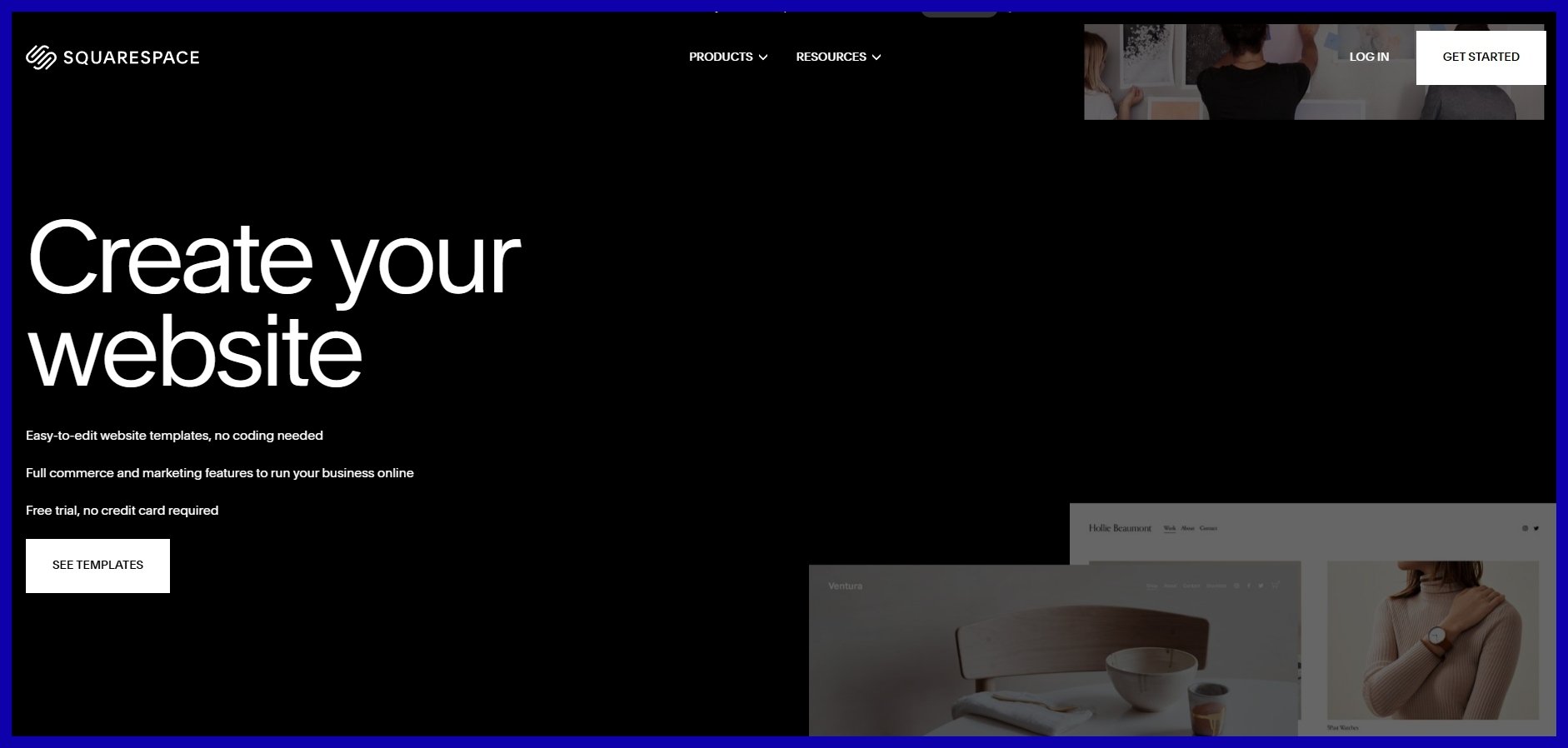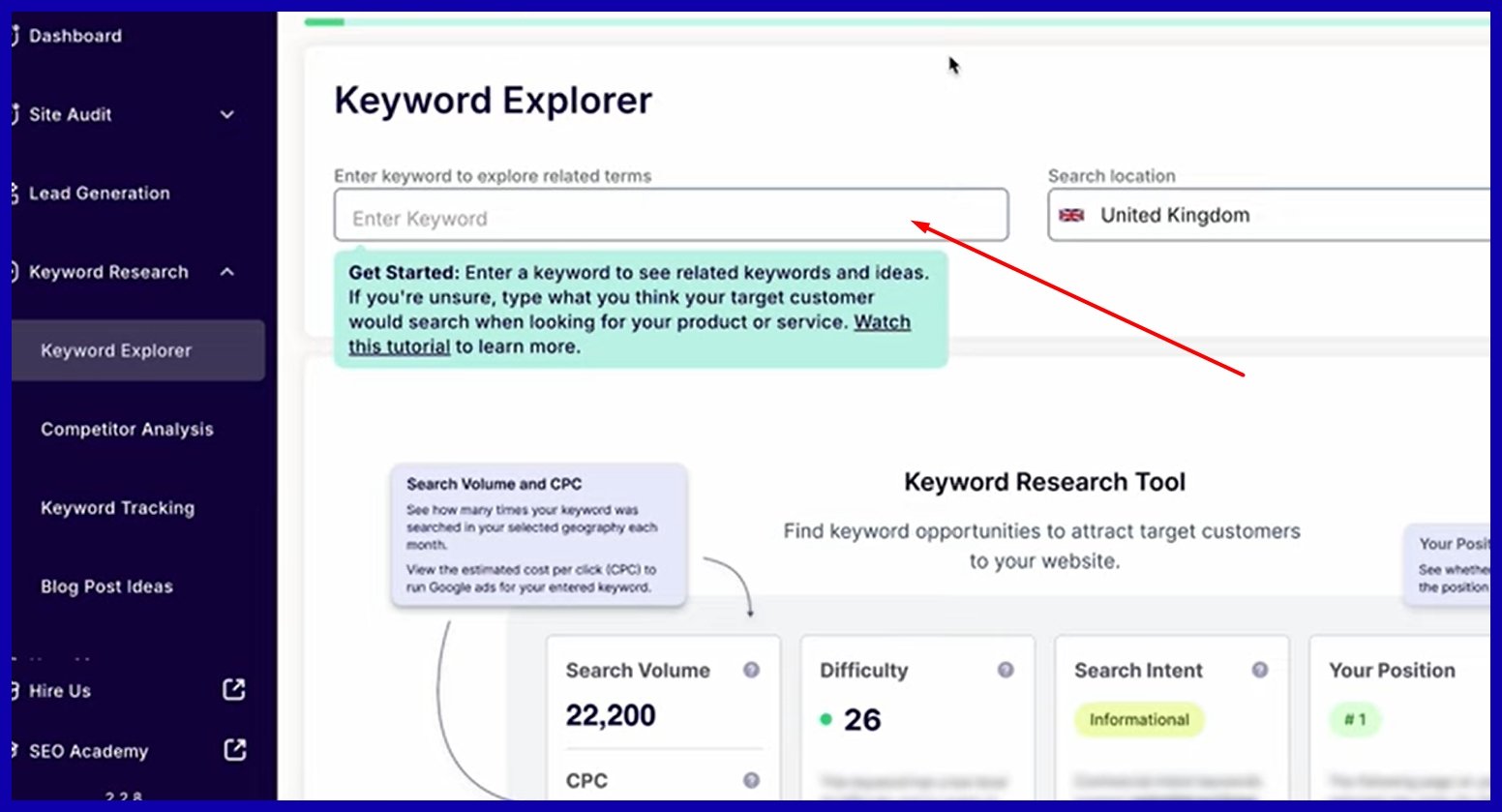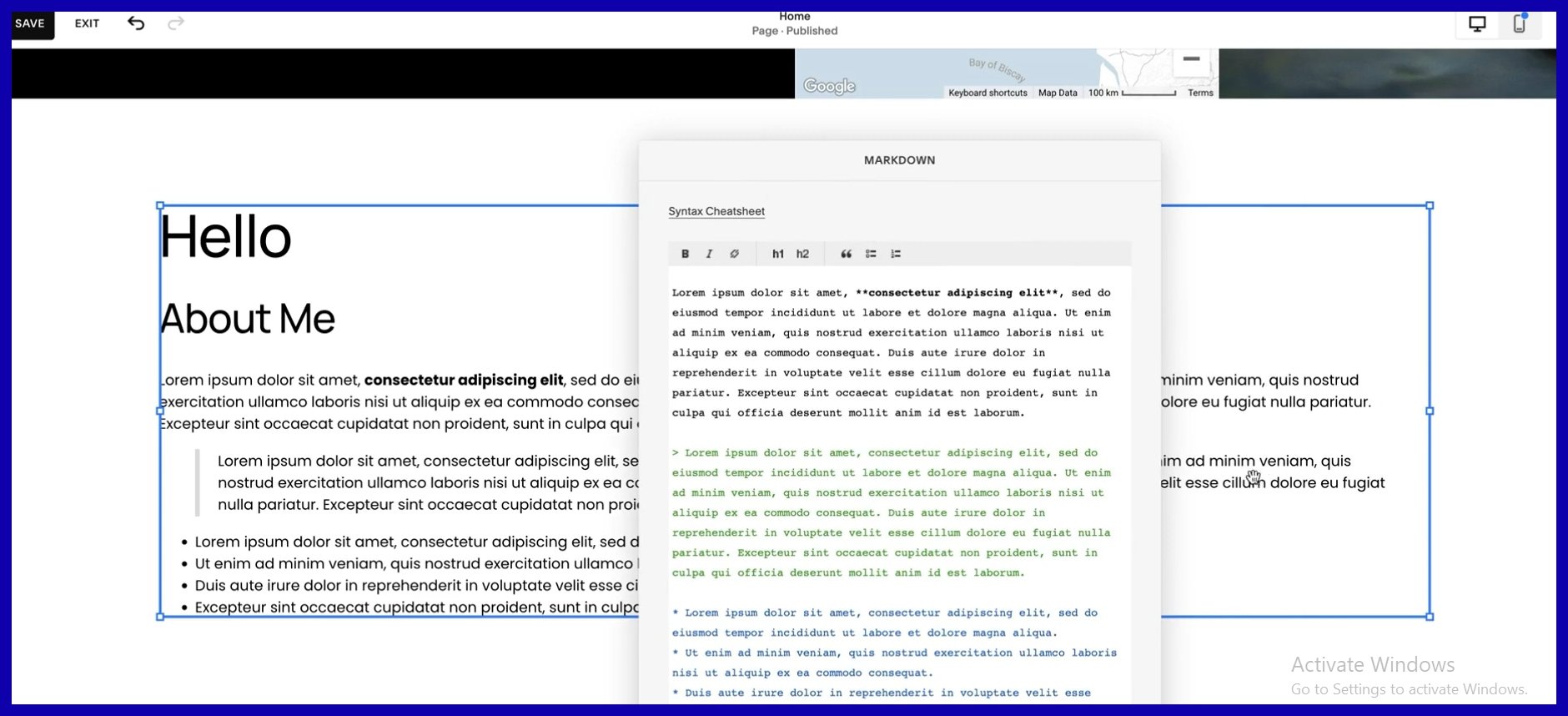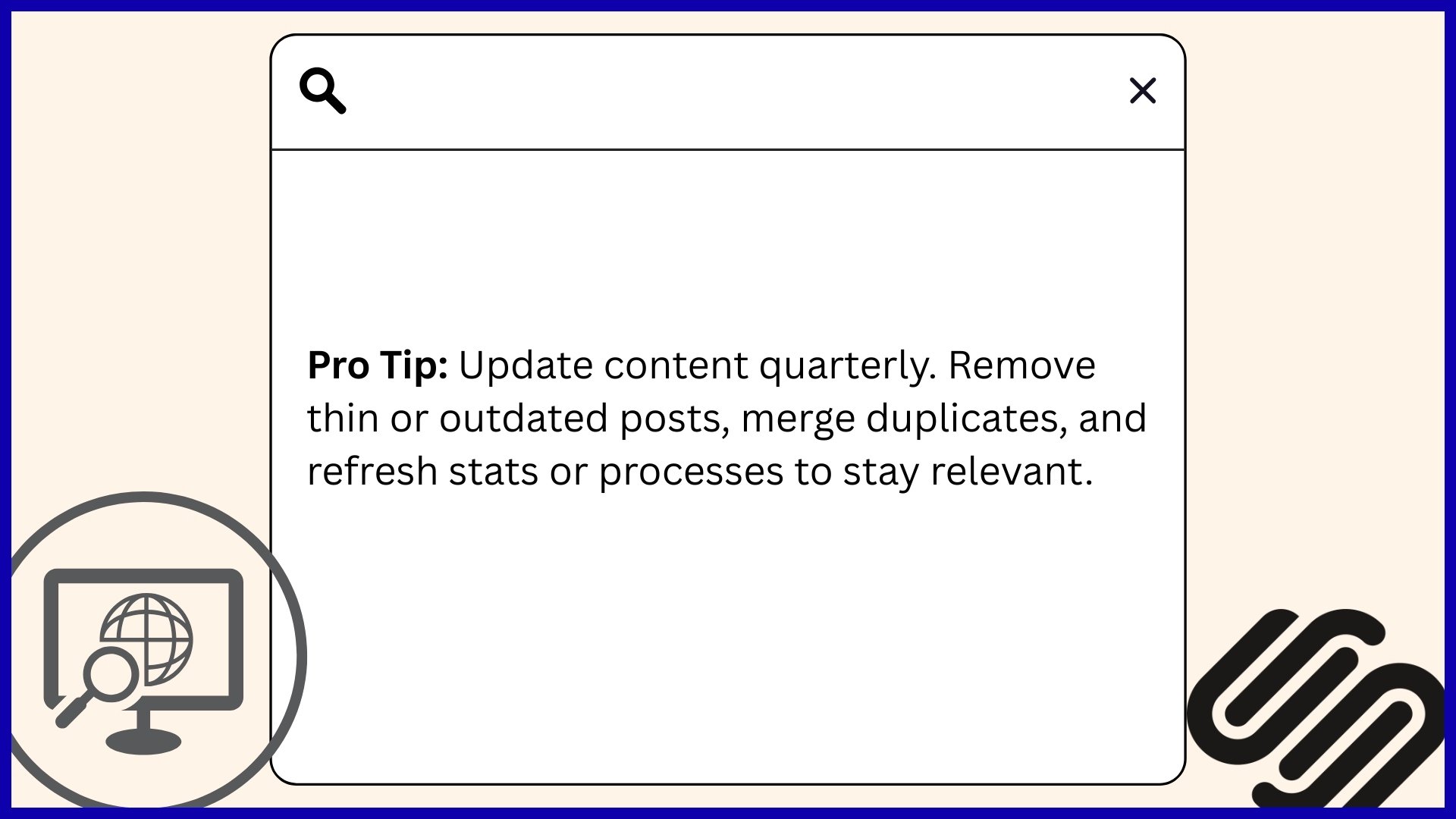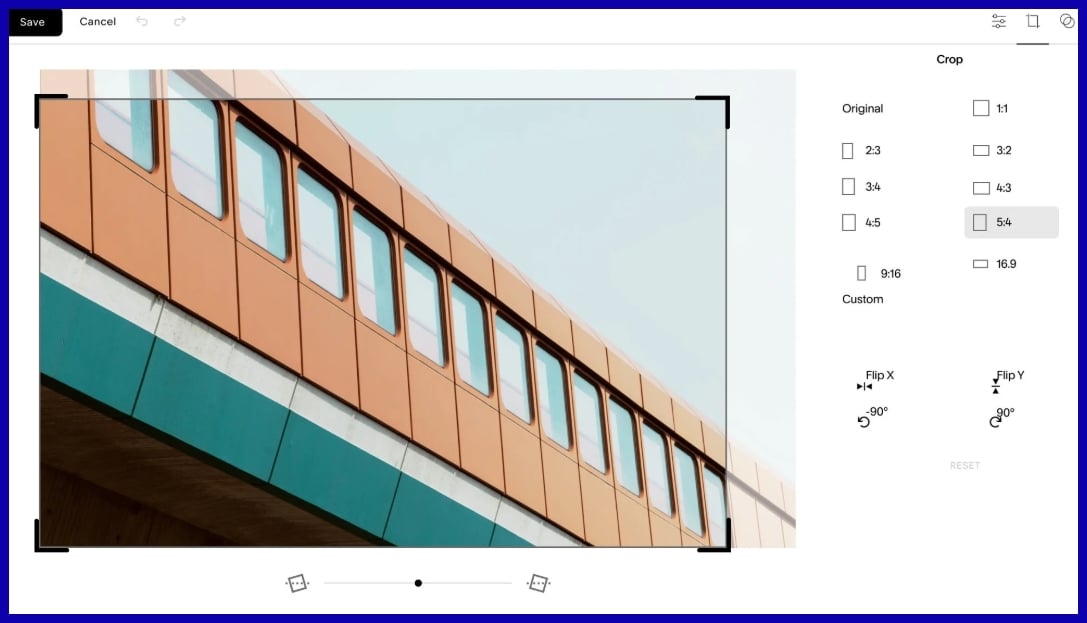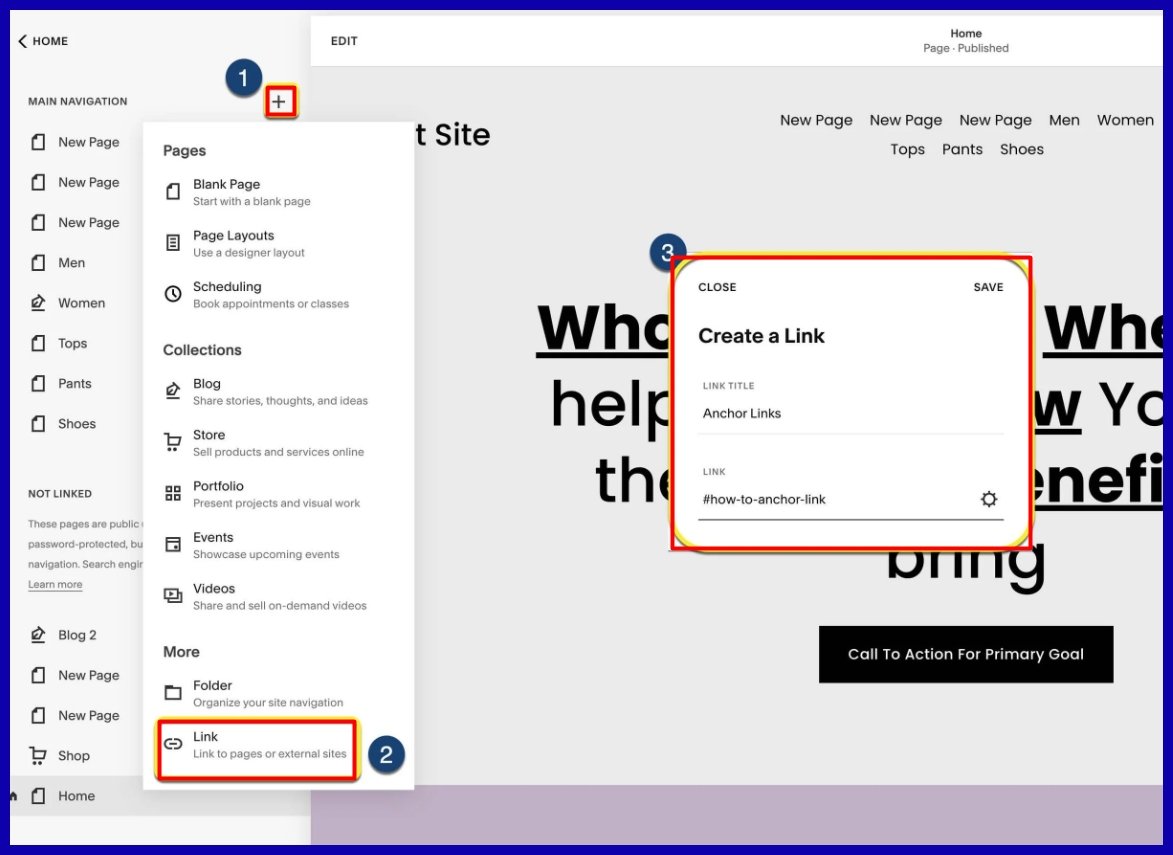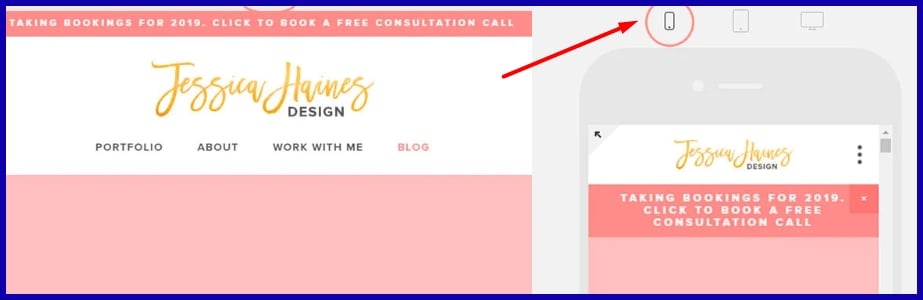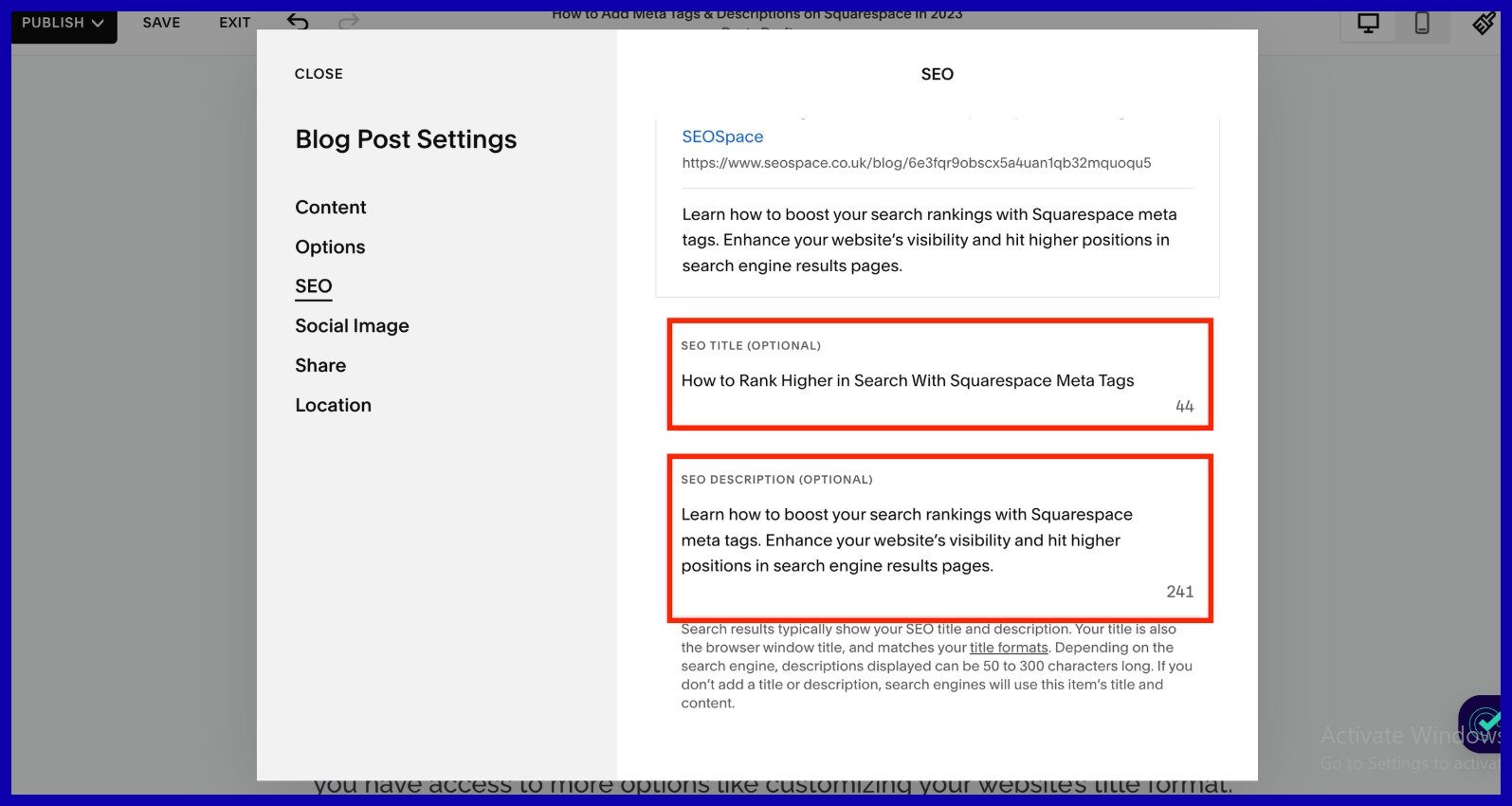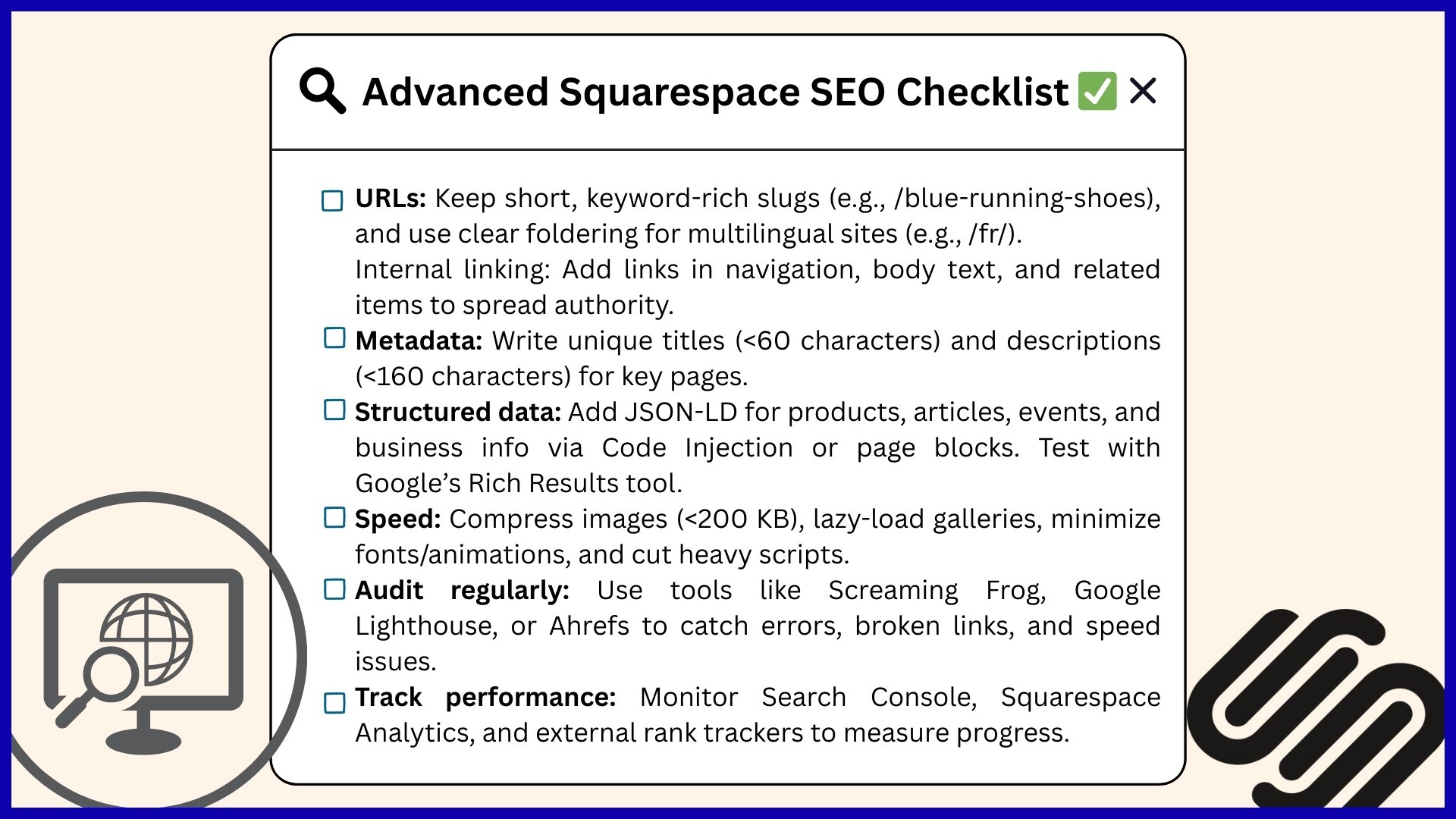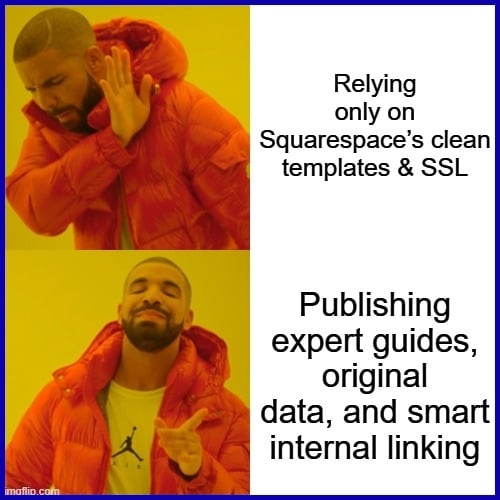Key Takeaways
-
Squarespace can rank fine if you do the basics right. Focus on relevance, crawlability, and user experience, not platform myths.
-
Organize keywords by intent and assign one main topic to each page. Post useful content. Use headings, FAQs, and frequent updates.
-
Craft original, catchy titles and meta descriptions that front-load important words. Utilize neat, human-readable URLs and avoid superfluous parameters.
-
Optimize images to minimize page weight with compressed WebP files and alt text. Be sure to turn on lazy loading and specify your own dimensions to optimize for Core Web Vitals.
-
Reinforce internal links between related pages and direct users with descriptive anchor text and simple navigation, particularly on mobile.
-
Leverage Squarespace tools like SEO settings and automatic sitemaps. Add structured data for rich results. Monitor performance with Search Console and Analytics, establish benchmarks, and refine based on live data.
Squarespace SEO is about site structure, on-page content, and technical settings for Squarespace websites. Built-in features are clean URLs, SSL, mobile-friendly templates, XML sitemaps, and basic schema support.
Users can customize title tags, meta descriptions, redirects, image alt text, and internal links. It comes down to page speed, content, and backlinks.
Integrations with Google Search Console and Analytics help validate progress and inform strategy further.
Mastering Your Squarespace SEO
Squarespace provides a strong technical foundation for SEO education, but achieving success relies on how you use its features. The key is to combine solid research, smart implementation, and consistent tracking across your Squarespace website’s content and metadata.
1. Keyword Strategy
Consider search intent first, not just vanity keywords for your Squarespace website.
-
Assign one main keyword per page to avoid cannibalization.
-
Use secondary and long-tail variations naturally in subheadings and body text.
-
Check performance with Google Search Console (impressions, queries, clicks) and connect it with Squarespace Analytics to spot gaps and track your top-performing pages.
2. Content Creation
High-quality content is the engine that drives Squarespace SEO.
-
Build topic clusters around your revenue-driving themes: one big “pillar” page supported by smaller, focused blog posts.
-
Answer questions thoroughly, add real-life examples, and use original visuals or data whenever possible.
-
On service pages, be transparent with pricing, include FAQs, and share case studies to build trust.
-
On blogs, mix step-by-step guides, screenshots, and downloadable templates to add value.
Formatting tips:
-
One H1 per page (your main title)
-
Use H2/H3s for structure
-
Keep paragraphs short and skimmable
-
Use clear CTAs that match search intent
3. Image Optimization
Make sure to compress images prior to upload. Try to stick to modern formats if possible and a width that matches your layout to avoid bloat.
Title files meaningfully, not IMG_1234.jpg. Make it concise and human-readable.
Add short, descriptive, keyword-relevant alt text. Explain the function of icons and buttons.
Apply lazy loading to galleries and don’t use decorative images in critical above-the-fold areas.
4. Internal Links
Map links like highways between income pages and mineral pages.
From every 2,000-word article, get 5–10 internal links that explain connections and drive users to high-intent pages.
Employ diverse, targeted anchor text that corresponds to the page’s main or secondary keywords.
6. Mobile Experience
Select a responsive template for your Squarespace website and test it on actual devices, not just in previews. Prioritize page speed to enhance user experience, limiting heavy animations and third-party scripts. Additionally, keep headers concise, use brief paragraphs, and ensure buttons are large and clearly labeled to improve functionality for visitors.
After implementing these changes, check your Core Web Vitals and then track Squarespace stats to observe bounce rates and time-on-page differences post-fixes. This will help you understand how your site is performing in search engine rankings and can aid in improving your SEO results.
By focusing on these elements, you can enhance the overall quality of your Squarespace site, ensuring that it meets the needs of your audience while also adhering to best practices for search engine optimization. Remember, a well-optimized site can significantly increase organic traffic and improve your visibility in Google search results.
Leverage Built-in Tools
One of the perks of using Squarespace is that it already comes with a solid SEO foundation—no messy plugins or custom code required.
Here’s how to make the most of what’s built in:
Clean Site Structure
-
Automatic clean URLs: No ugly query strings, just user-friendly slugs.
-
Auto-updated XML sitemaps: Search engines get your new pages without manual work.
-
SSL by default: Every site is secured with HTTPS, boosting trust and avoiding “mixed content” errors.
Navigation and Redirects
Squarespace makes managing your Squarespace website simple.
-
Adjust navigation hierarchy and URL slugs in one place.
-
Set up 301 redirects or canonical tags without developer help.
-
Quickly roll out updates when launching new pages, multi-language structures, or retiring old content.
Speed Optimization
-
Use the built-in site speed insights to spot oversized images or heavy scripts.
-
Best practices: compress images (aim <200 KB), lazy-load galleries, and limit fonts or animations.
-
For deeper testing, run Google Lighthouse or WebPageTest and bring fixes back into Squarespace.
Tracking and Analytics
-
Squarespace Analytics: Check device trends, traffic sources, and popular content.
-
Google Search Console integration: View search queries and impressions directly.
-
For precise keyword tracking, connect external tools like SERPninja, Ahrefs, or SEMrush.
Advanced Technical SEO
Squarespace provides a strong SEO base for your website, but advanced search engine optimization occurs in the details. Clean site structure, precise metadata, and site speed tweaks can significantly enhance SEO results, particularly for mobile and international visitors.
URL Structure
Keep URLs short, clear, and keyword-rich. Example: example.com/blue-running-shoes instead of example.com/page?id=123.
For multilingual sites, use clear folders like example.com/fr/.
Metadata Optimization
Write unique titles and meta descriptions for important pages or posts.
-
Keep titles under 60 characters and descriptions under 160 characters to avoid cutoffs in Google.
-
Focus on intent. Example: “Affordable Family Photographer in Austin – Jane Doe Studio” instead of just “Jane Doe Studio”.
If Squarespace websites limit customization, prioritize high-value pages like services or products first.
Structured Data (Schema Markup)
Structured data helps search engines understand your content and can unlock rich results.
Use JSON-LD snippets with Squarespace’s Code Injection or page-level code blocks.
-
Examples:
-
Organization/LocalBusiness: name, logo, social links, and location
-
Article: headline, publish date, author, and image
-
Product: price, availability, reviews
-
Event: start date, venue, ticket info
-
Test your markup with Google’s Rich Results Test and monitor improvements in Search Console.
Site Speed & Performance
Fast sites rank higher and convert better, especially on mobile. Users loves it when a website loads faster.
Here are some tips:
-
Compress and resize images (aim for <200 KB).
-
Use lazy loading for galleries.
-
Limit fonts and heavy animations.
-
Defer non-essential scripts and inline critical CSS.
Beyond the SEO Checklist
Squarespace websites cover the basics—clean templates, SSL, and editable metadata—but achieving strong rankings requires more than just a checklist. Focus on creating high-quality content that earns links, maintaining your site’s technical stability, and building an internal structure that enhances authority. A well-researched, 1,500-word guide that fully answers a topic (like “wedding photography pricing”) will outperform several thin posts. On product pages, write your own descriptions, utilize clear specs in metric units, and add FAQs or tables to address real buyer questions.
Growth comes from publishing content that people want to cite—consider original data, expert guides, or practical tutorials. Pair this with mobile optimization (fast-loading images, lightweight templates, fewer scripts) and intelligent internal linking. Use descriptive anchors like “portrait lighting techniques” instead of “click here,” connecting new posts back to your main pillar pages. Additionally, add schema markup (FAQ, HowTo, Product) with Squarespace’s Code Injection to unlock rich results and track your SEO results weekly in Search Console.
Conclusion
Squarespace provides you with good SEO fundamentals. Traffic results from steady, excellent implementation. Squarespace SEO encompasses a clear site structure, fast-loading pages, and clean metadata that set the stage. Good content and well-targeted internal links assist search engines in recognizing topical breadth. Thoughtful schema, redirects, and multilingual settings reduce friction and protect equity. Real gains show up when those basics meet ongoing measurement. This includes tracking queries, testing copy, refining titles, tightening image sizes, and pruning weak pages.
Myths drop away when data leads the work. Core updates, mobile performance, and intent alignment matter more than platform debates. Consider your site a living organism. Ship valuable pages, gain credible links, and continue polishing according to actual user behavior. Looking for an experienced partner to do the grunt work? That’s where SERPninja can come in with a transparent strategy and responsible execution.
Frequently Asked Questions
Is Squarespace bad for SEO?
No. Squarespace websites possess strong SEO foundations, including clean HTML, mobile-responsive templates, and built-in 301 redirects. With decent content quality, internal linking, and on-page optimization, Squarespace users can achieve competitive search engine rankings. Results depend on strategy, not the platform.
How do I optimize my Squarespace site structure?
Utilize transparent navigation and cluster pages by subject to enhance your Squarespace website. Write keyword-centric page titles and headings while creating internal links between related pages. Additionally, make URLs short and descriptive to improve SEO results, helping both users and search engines comprehend your site.
Which built-in Squarespace SEO tools should I use?
Utilize the site title and meta description fields, along with URL slugs, image alt text, automatic sitemaps, 301 redirects, SSL, and the integrated blogging capabilities of Squarespace websites. If it suits your plan, AMP for blogs can be activated. Additionally, Squarespace users should leverage Squarespace Analytics for basic traffic and search engine optimization insights.
Can I do advanced technical SEO on Squarespace?
Yes, to a degree. To enhance your Squarespace website’s search engine optimization, include JSON-LD schema through Code Injection. Handle 301 redirects and edit robots.txt on newer versions as necessary. Image optimization and lazy loading can boost Core Web Vitals, improving your site’s performance.
How do I go beyond the SEO checklist on Squarespace?
Publish authoritative, useful content that aligns with search intent. Create topical clusters with pillar and supporting pages on your Squarespace website. Earn authoritative backlinks and optimize page experience using SEO features to enhance your Squarespace site’s performance.
How long does SEO take on Squarespace?
Typically, it takes 3–6 months to see consistent growth in search engine rankings, depending on competitiveness, content quality, and backlinks. New Squarespace websites may take longer. Focusing on technical hygiene and user-centered content can accelerate SEO results.
How do I monitor SEO performance on Squarespace?
Connect Google Search Console and Google Analytics to your Squarespace website. Utilize Squarespace analytics for tracking search queries, top content, and referrers, while monitoring core web vitals and index coverage to improve your site’s SEO results.