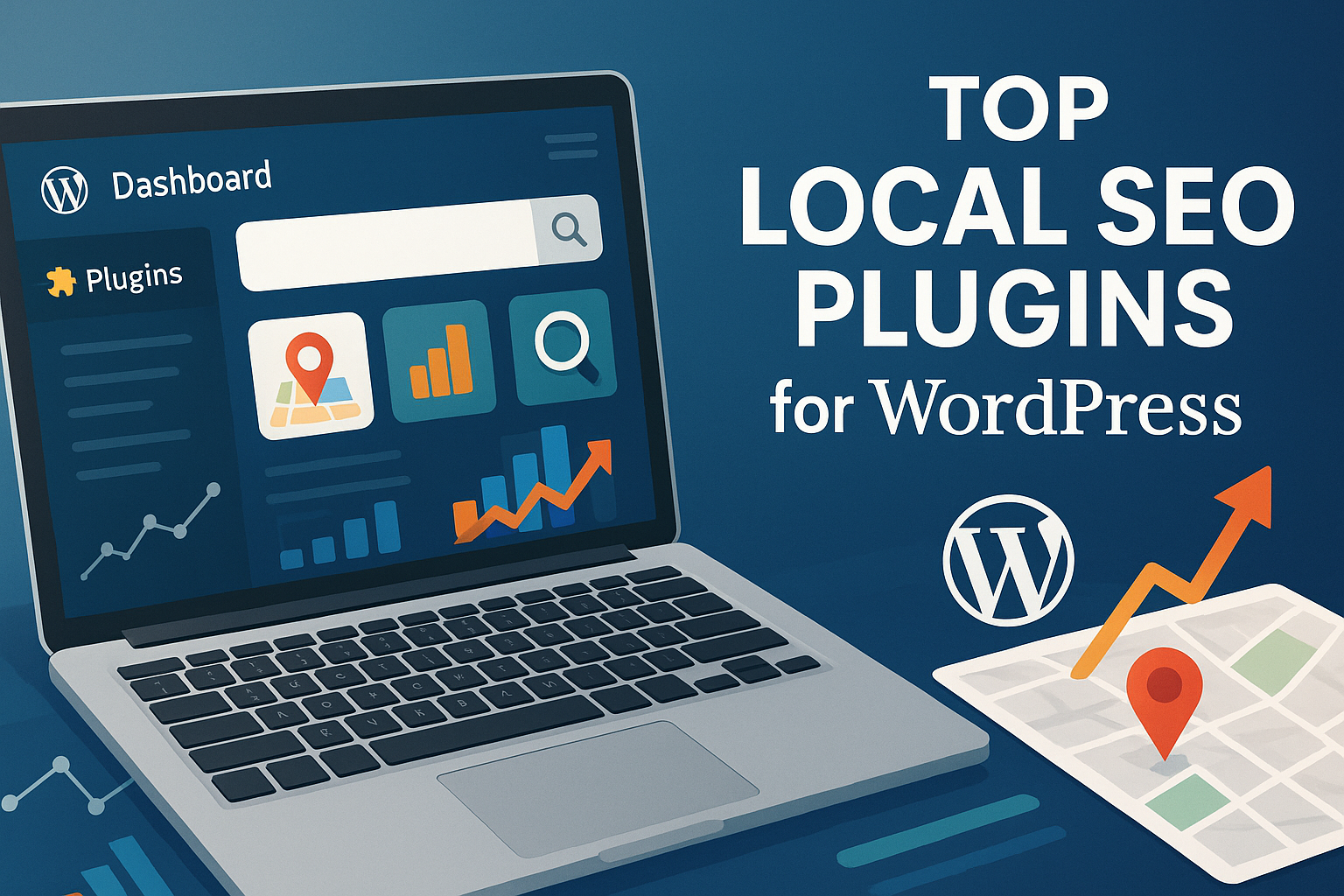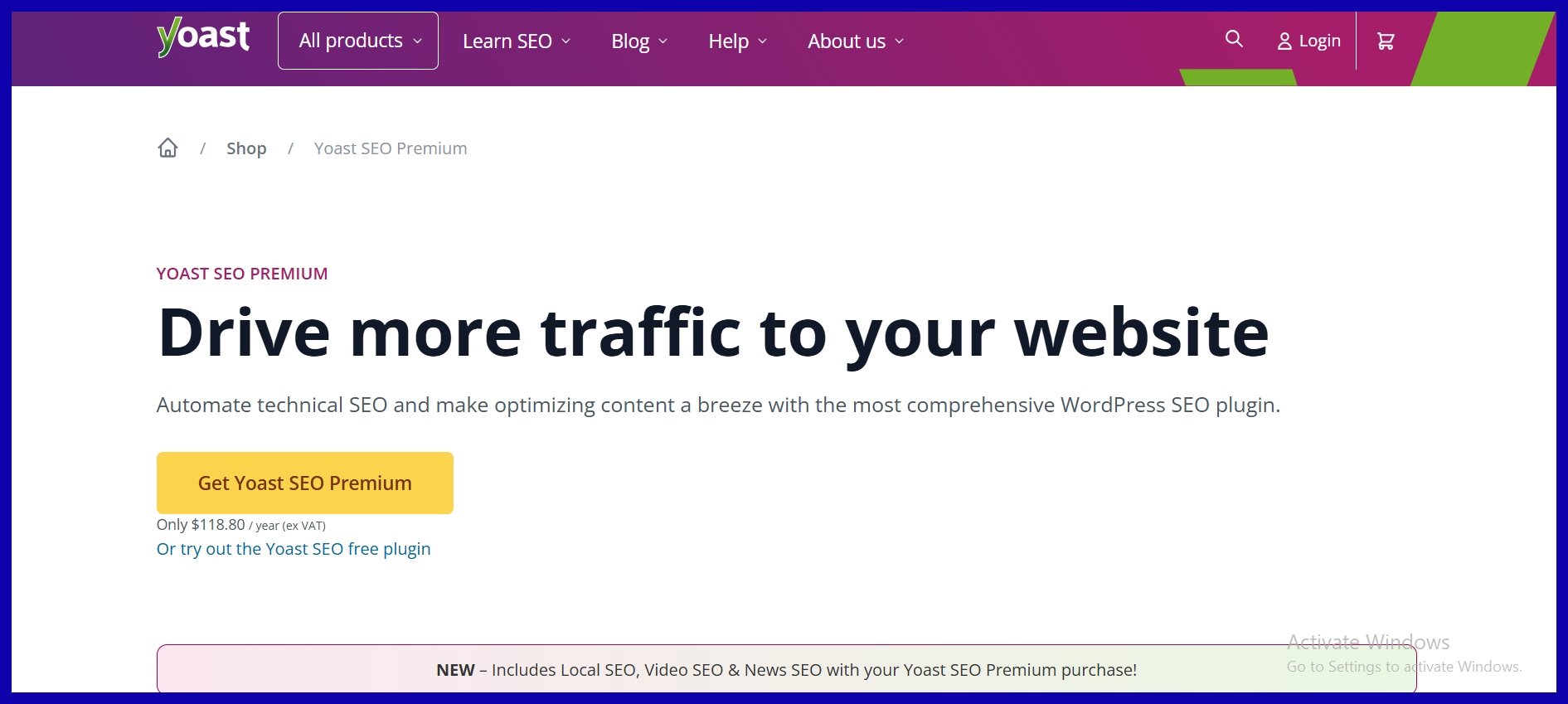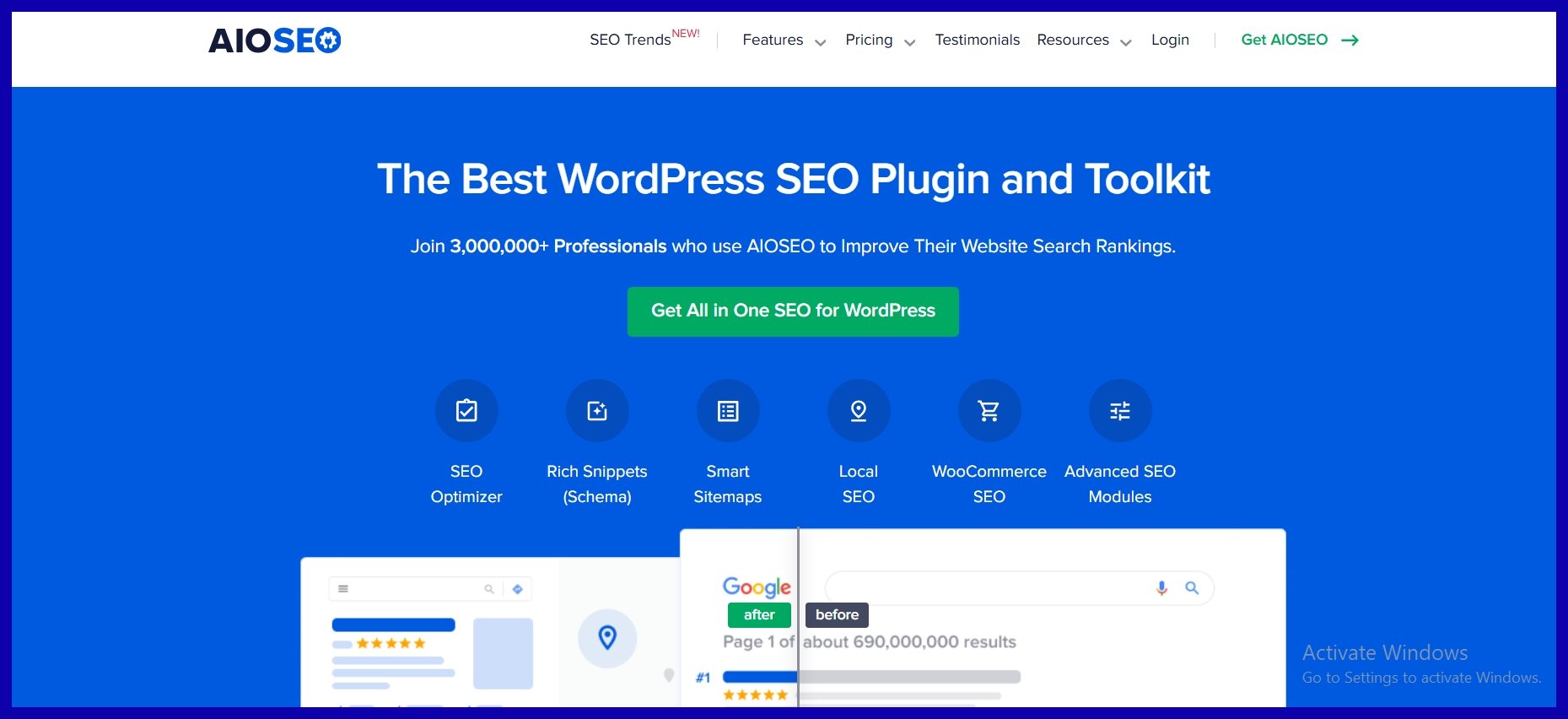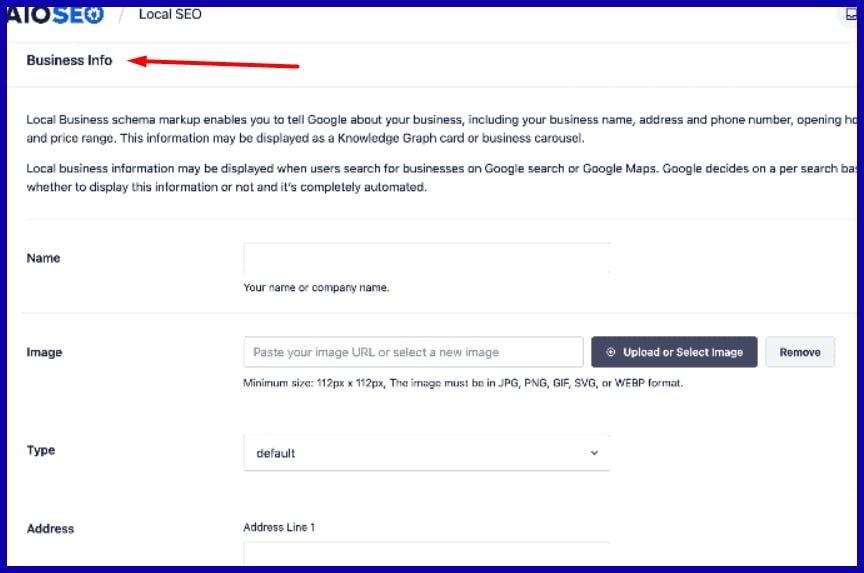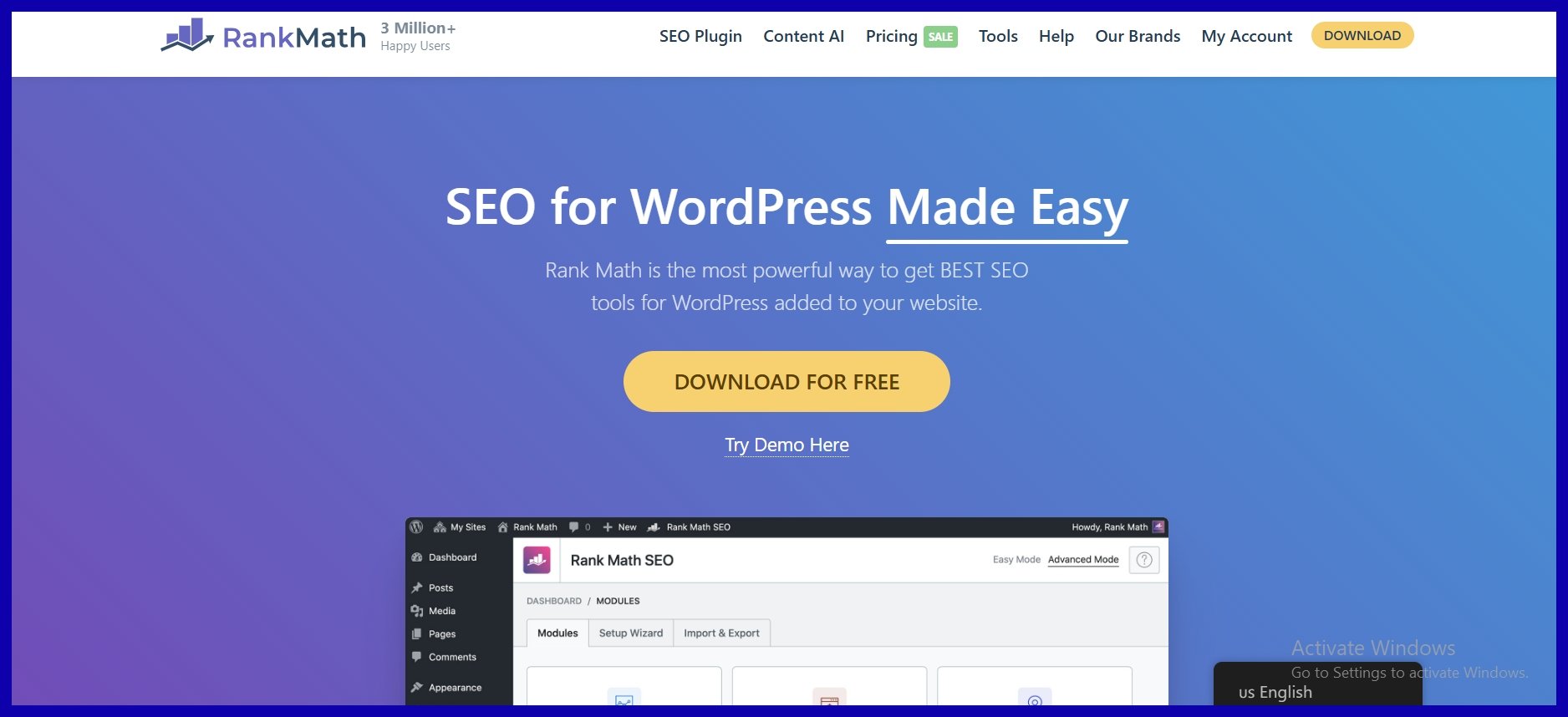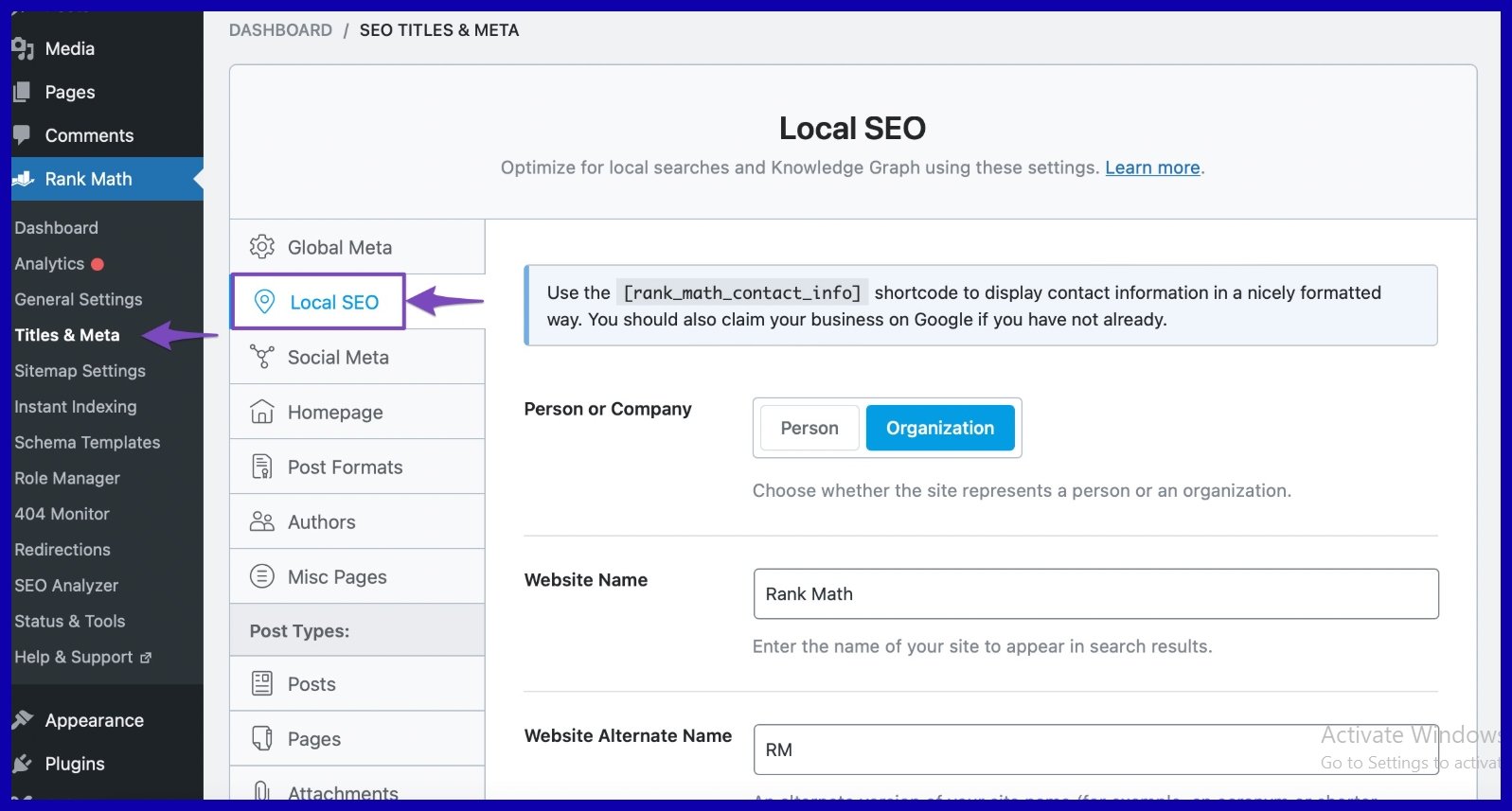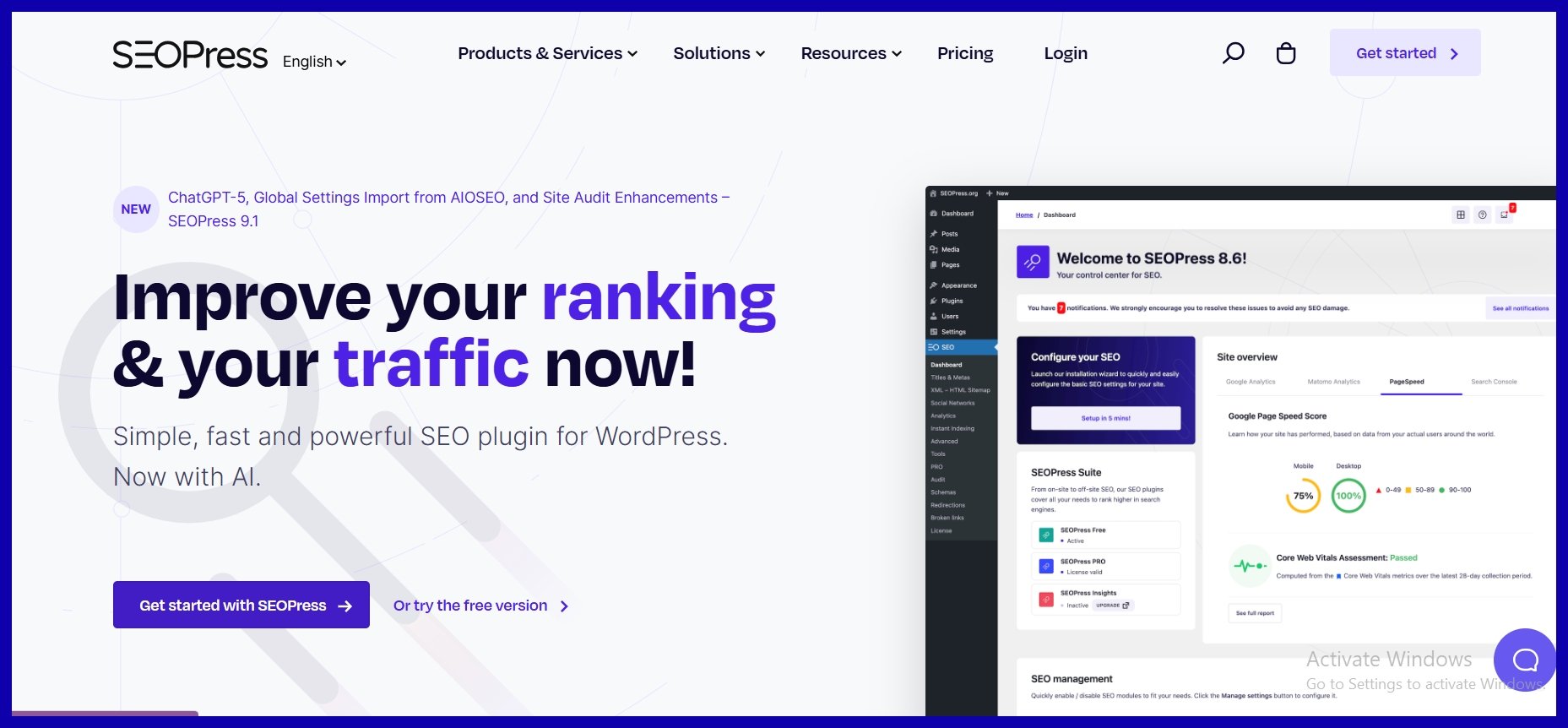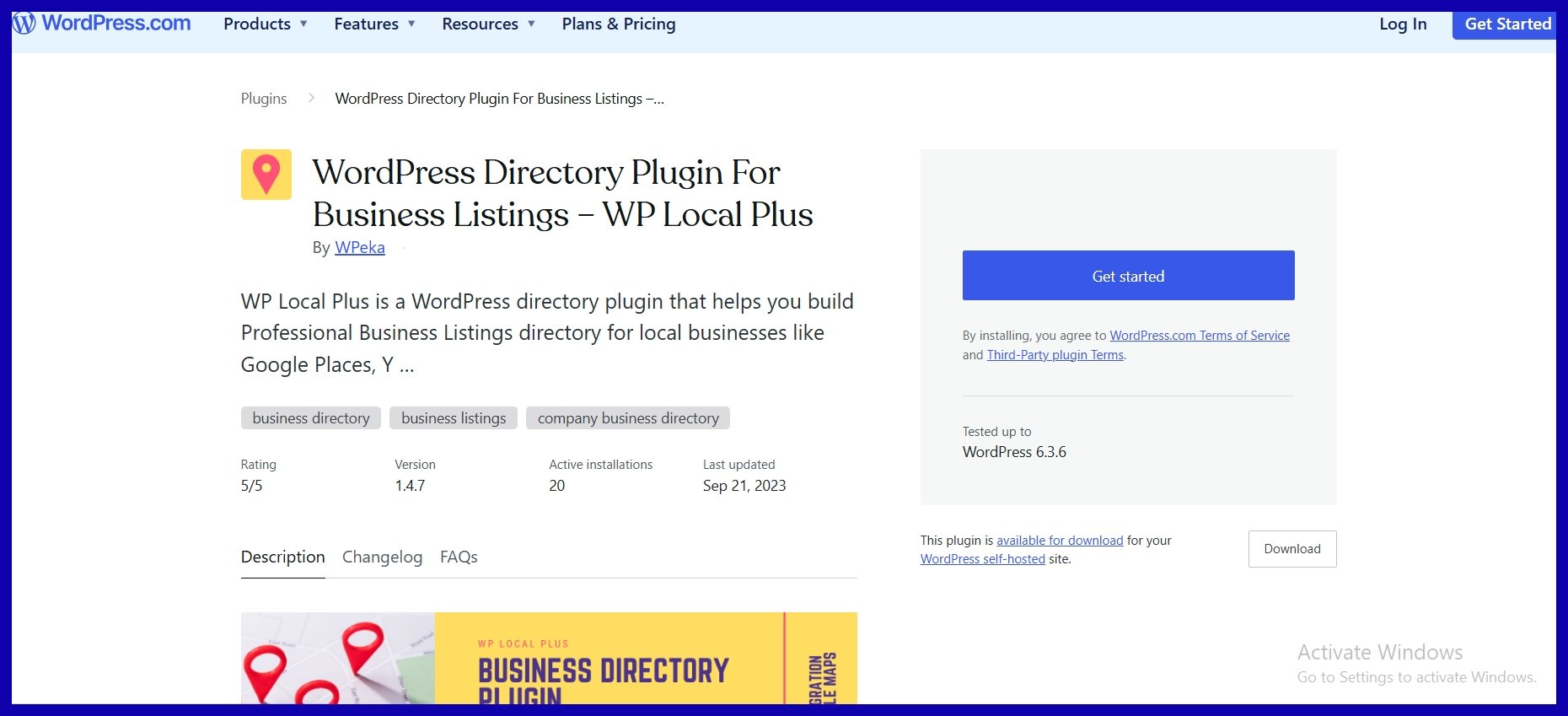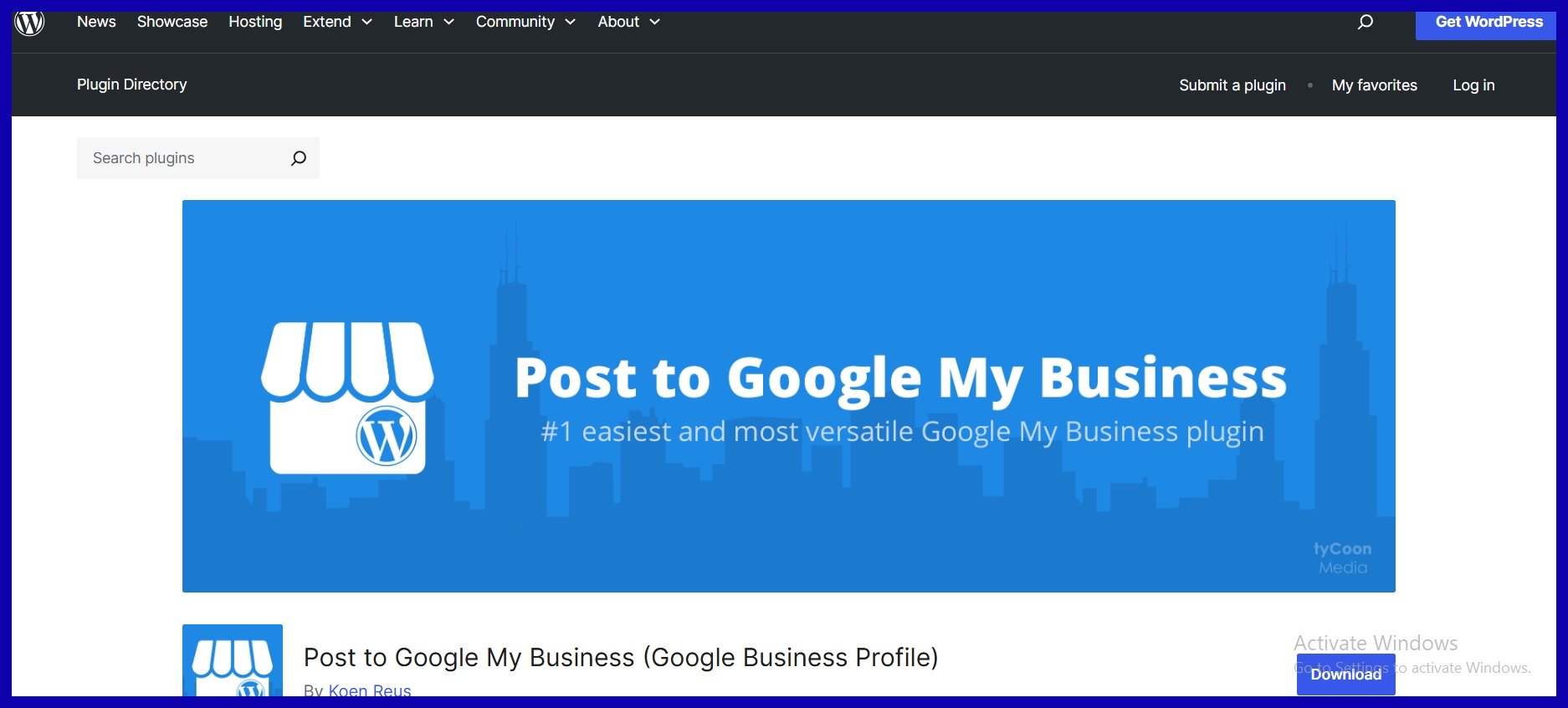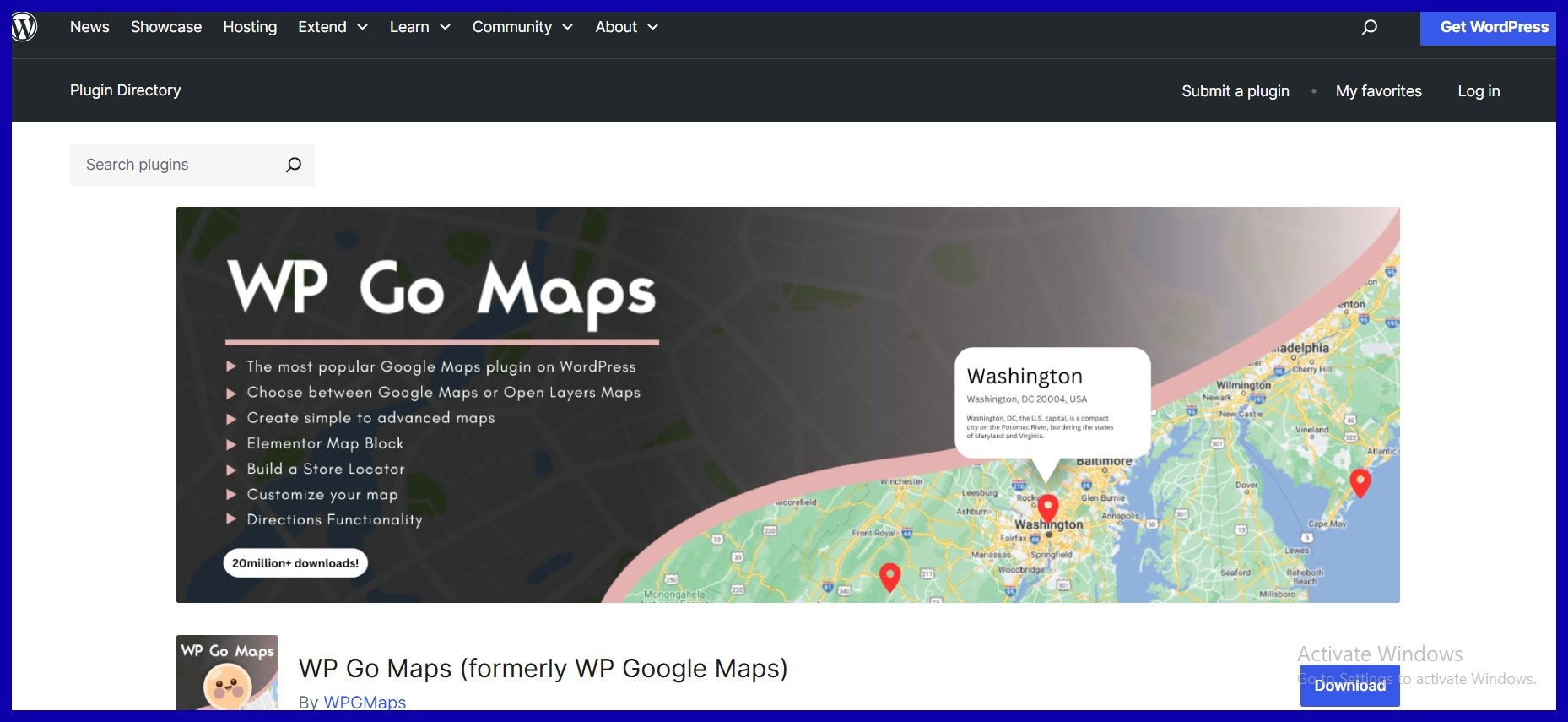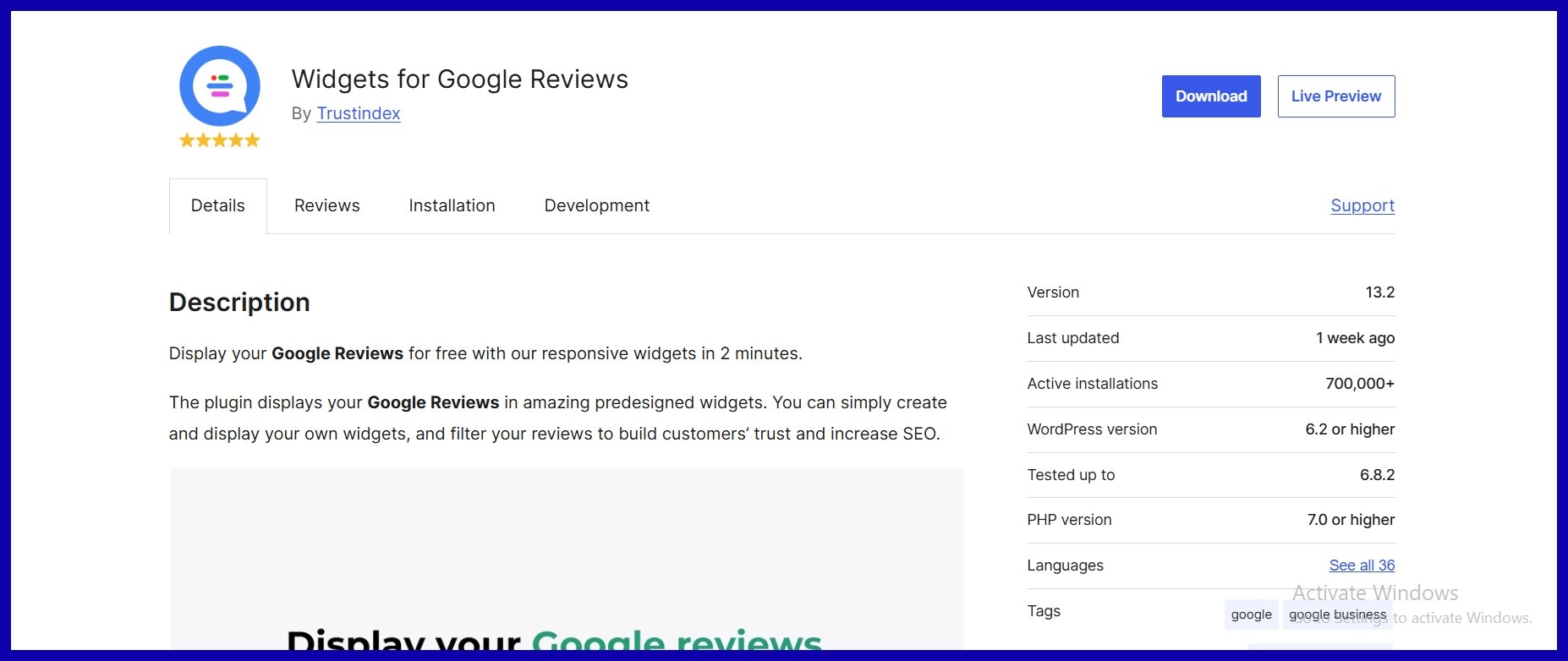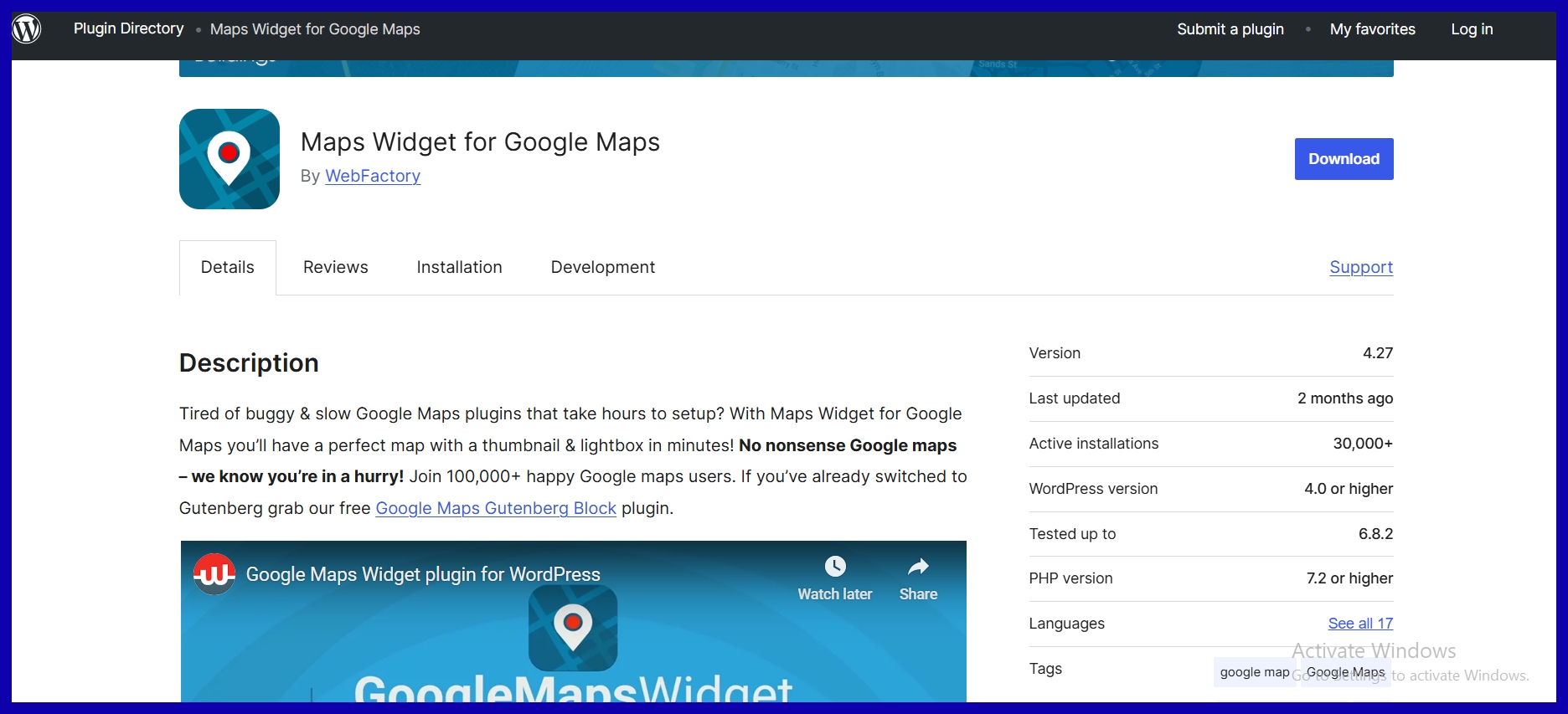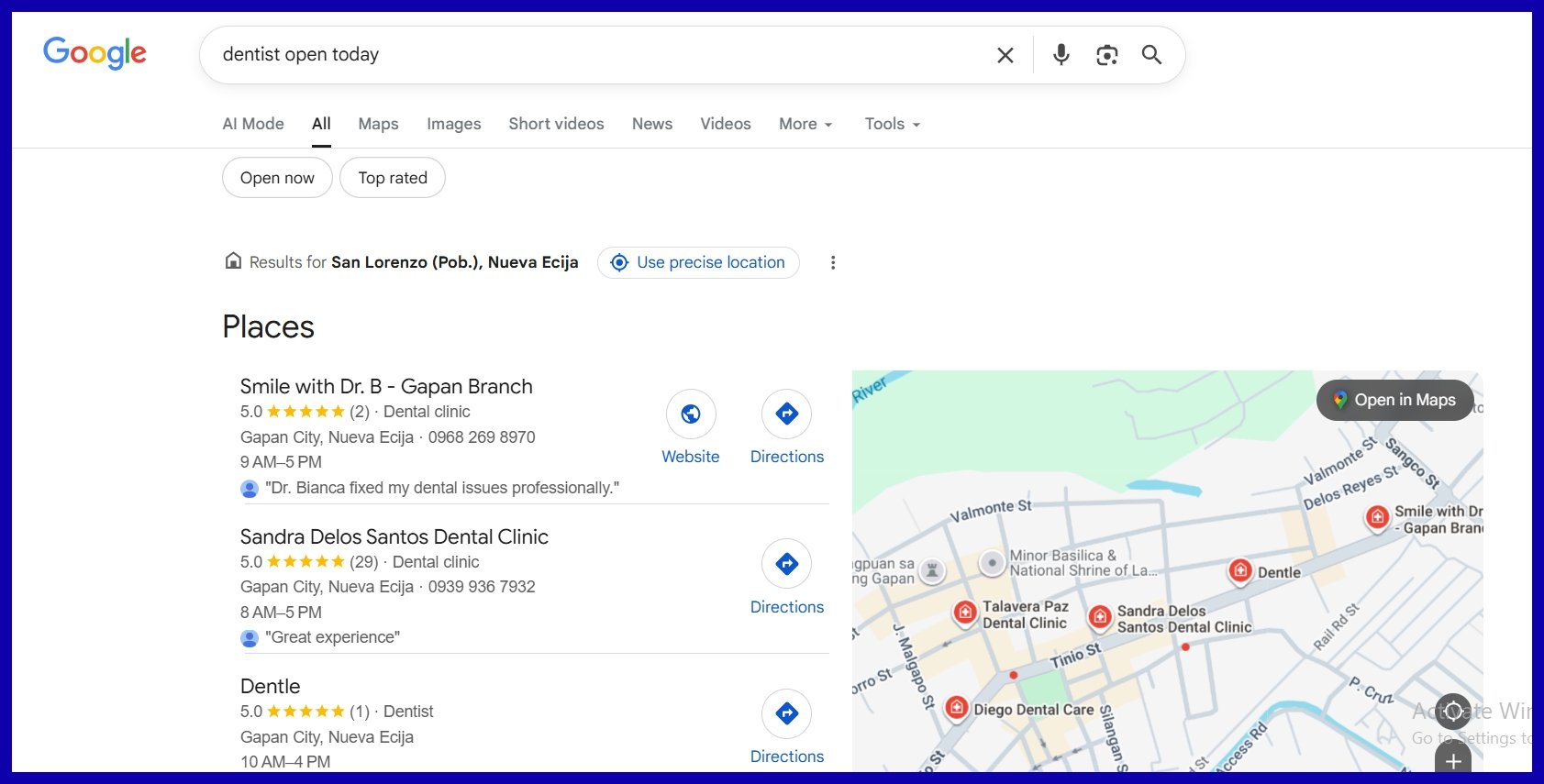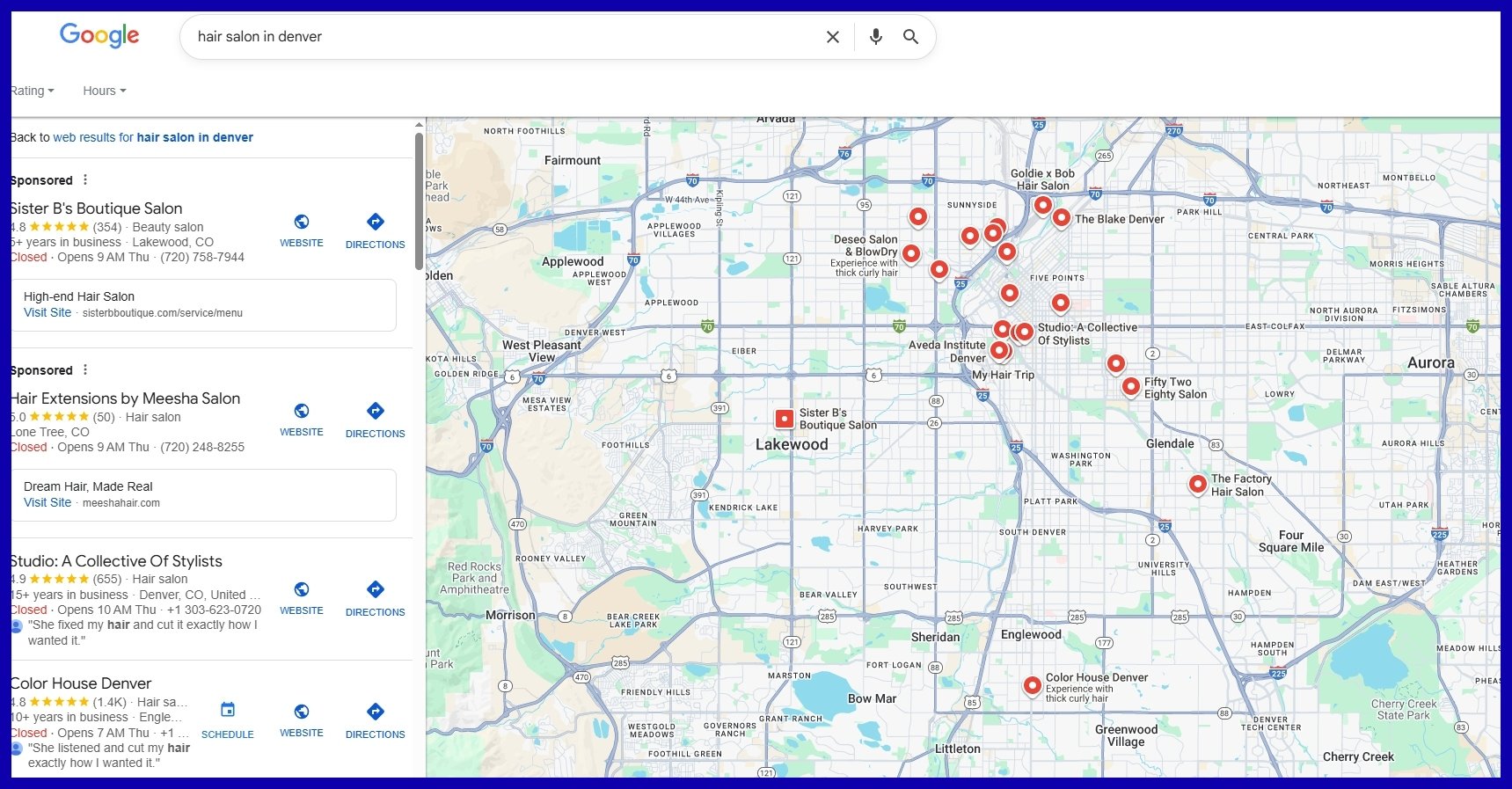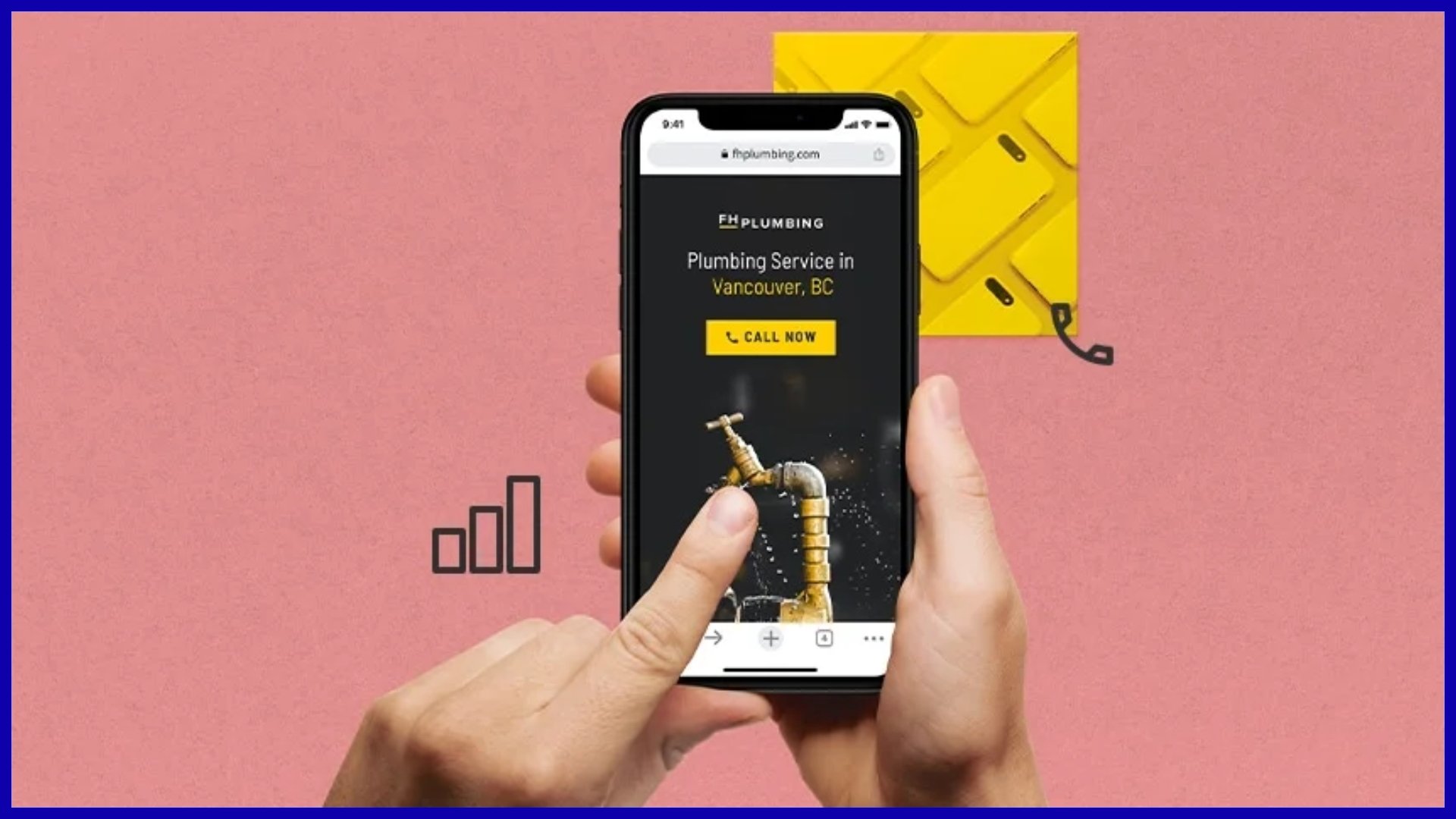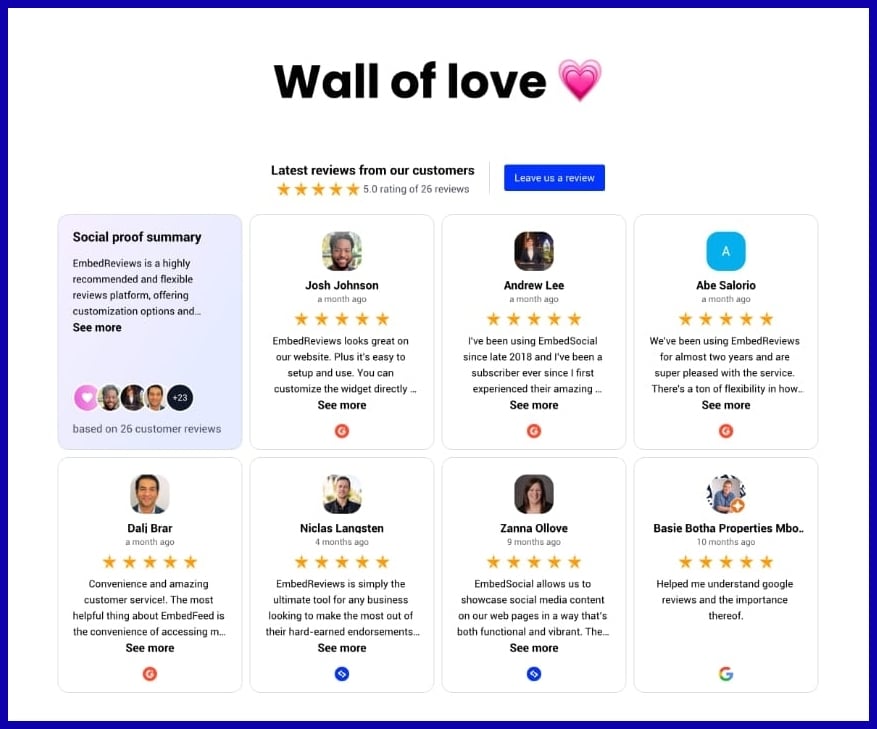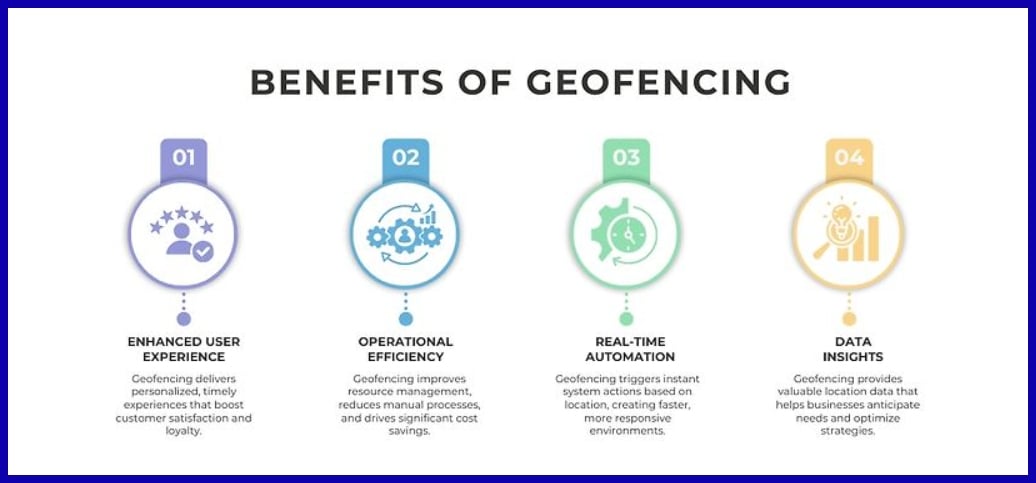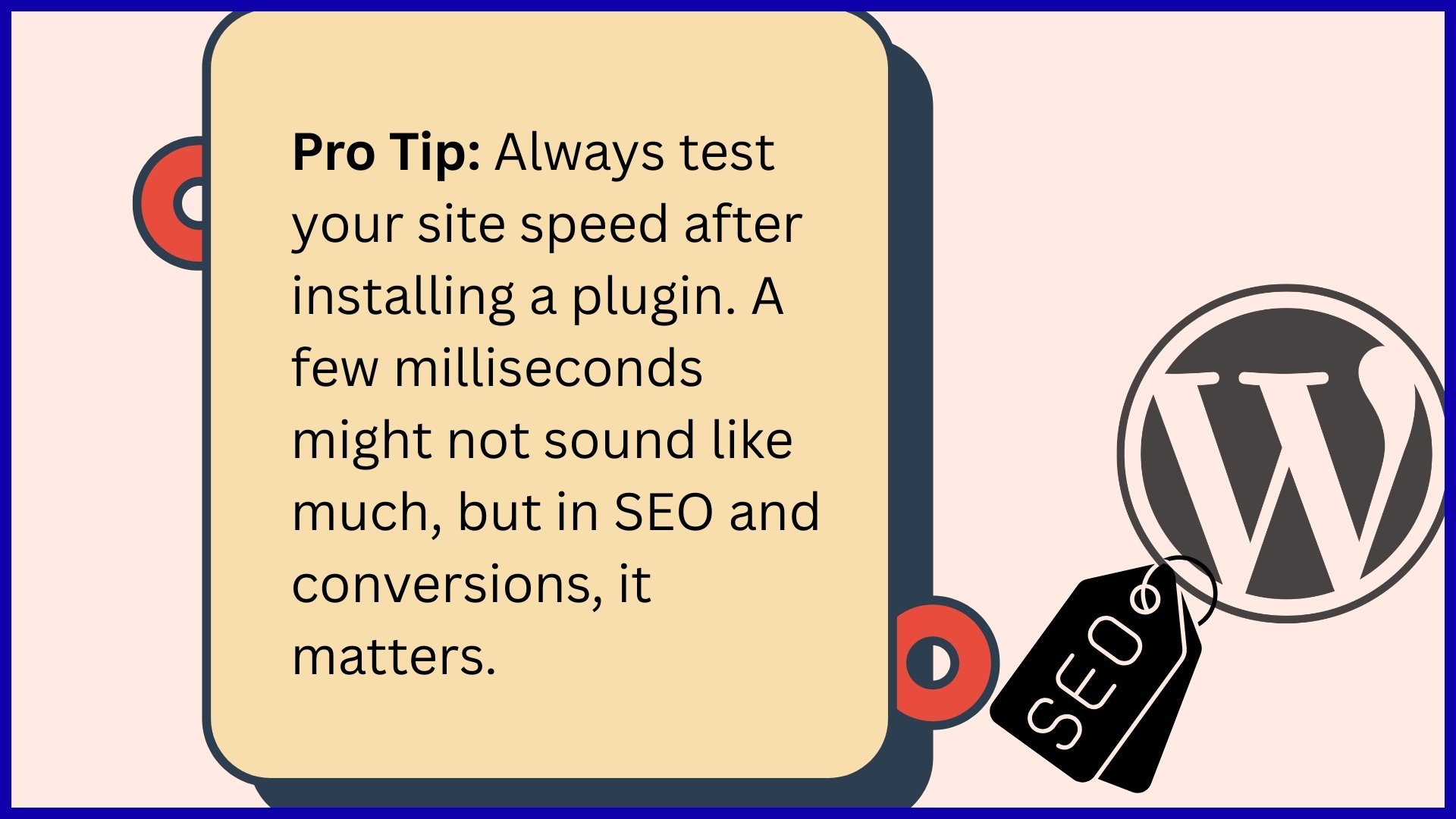Key Takeaways
-
Local ranks its WordPress local SEO plugin for centralizing schema, locations, reviews, and directory listings to simplify local ranking tasks. Get started by enabling local business schema and filling in the name, address, phone, and service area for each location.
-
Make sure to prioritize core features like advanced schema, location management, review integration, directory sync, and performance analytics. Set up automated sync for Google Business Profile and top directories to maintain data consistency.
-
Create location-based landing pages to go after city and neighborhood keywords and embed precise maps. Display review widgets to highlight recent ratings and encourage customer feedback.
-
Use advanced strategies like hyper-local keywords, geo-targeted content, and voice search optimization. Test voice-friendly FAQs and make sure hours, address, and contact info are accessible to assistants.
-
Understand where they fall short and complement them with manual labor, particularly keyword research, competitor analysis, and complicated multi-location setups. Check data consistency on directories and perform technical SEO audits regularly.
-
Gauge milestones with defined objectives and monitored indicators such as local SERP, map presence, targeted regional traffic, and review quantity. Contrast pre- and post-optimization results for each location and tune your strategy accordingly.
A WordPress local SEO plugin is a software extension that helps a site optimize for location-based searches inside WordPress.
It typically manages NAP consistency, schema for local business, Google Business Profile sync, location pages, and map embeds.
Many tools handle citation tracking, review widgets, and geo-targeted keywords.
Selection depends on site size, multi-location needs, and workflow with existing SEO stacks.
In this article, we’ll show you the top list of local plugins for WordPress and the benefits of using plugins.
Top Local SEO Plugins for WordPress
Here are some of the top local plugins for WordPress you can check, both free and paid.
1. Yoast Local SEO (Premium)
An extension to Yoast SEO designed specifically for brick-and-mortar businesses. It adds local business schema (NAP, hours, categories, etc.) so Google can easily read your address and other details.
2. All in One SEO/AIOSEO (Free + Pro)
A widely-used SEO toolkit that includes a Local Business module. The free core plugin handles sitemaps and general SEO, while the paid version adds a Local SEO feature. This module automatically generates LocalBusiness schema (location, hours, phone, etc.) and even embeds Google Maps on your pages. By filling in your business info, AIOSEO helps create rich snippets and map listings for each location.
3. Rank Math SEO (Free)
A popular free SEO plugin with built-in local SEO support. Its Local SEO module lets you define your business type, address, service areas, and hours, and it outputs Google Maps embed and LocalBusiness schema for you. Some reviews say that Rank Math “offers robust snippet support” and ensures your business is correctly mapped for local search.
In short, it adds all the local markup automatically so you don’t have to code it yourself.
4. SEOPress (Free + Pro)
An all-in-one SEO plugin that also covers local SEO. With SEOPress, you can manage local schema and craft location-specific titles and meta descriptions for each branch. It adds structured data for your business info and lets you create dedicated landing pages for each city or store.
5. WP Local Plus (Free + Premium)
A directory-style plugin that builds custom local landing pages. You can add each business or branch as a “place” with its own address, map, and contact details. The plugin then generates separate pages (e.g., “YourBusiness in [City]”) complete with Google Maps embeds and review snippets. Users praise WP Local Plus for quickly creating location-based pages, which helps capture traffic from specific towns or zip codes.
6. Business Profile (Google Business Profile) Plugins (Free)
These connect WordPress to your Google Business Profile. For example, the “Business Profile Builder” plugin lets you manage your GBP (formerly GMB) data right in WordPress. You can sync your name, address, phone, and hours between your site and Google, and even pull in Google reviews onto your pages. Keeping this NAP info consistent across Google and your website helps build trust and can improve local rankings.
7. WP Google Maps (Free)
A user-friendly maps plugin to embed Google Maps. You can add unlimited markers for all your locations and customize the map’s appearance. By placing interactive maps on your contact or location pages, you give users a visual way to find you. Embedding accurate location maps also strengthens local signals for Google, helping your site appear in the map pack for nearby searches.
8. Widgets for Google Reviews (Free + Premium)
A plugin for displaying Google customer reviews on your site. Showcasing recent reviews via a widget builds social proof and can even boost SEO. In fact, fresh, relevant reviews are a known local ranking factor. This plugin lets you filter and style your Google reviews (list, grid, carousel), “positioning your brand as trustworthy” and reinforcing your local presence.
9. Maps Widget for Google Maps (Free)
A shortcode/widget-based map plugin that creates responsive, customizable maps. You can use it to insert maps with markers (including street or satellite view) anywhere on your site. This acts like a dynamic “contact card” – visitors immediately see your exact location and can zoom in. Having easily accessible maps (especially on mobile) improves user experience and sends strong location clues to search engines.
Why Use a WordPress Local SEO Plugin?
Local search is where intent meets proximity: people looking for services right now, near them. A WordPress local SEO plugin helps you show up in those searches by handling the technical details for you, without needing to code.
These plugins cover the basics:
-
Keep your NAP (Name, Address, Phone) consistent
-
Add correct schema markup (business info, opening hours, reviews)
-
Ensure your business shows up properly on Google Maps and the local pack
Real-World Example
Imagine a dental office with two locations. With a plugin, each office gets its own page complete with schema, hours, photos, and directions, helping you show up for searches like “dentist near me” or “dentist open today.”
Or think of a plumber serving multiple neighborhoods. Instead of manually creating and formatting pages, the plugin can generate individual location pages, target local keywords, and sync them with Google Business Profile categories, all from WordPress.
Key Benefits
-
Higher visibility: Structured data improves map pack chances.
-
Better user experience: Clear address, click-to-call, and hours reduce friction.
-
Time-saving: Automated schema, sitemaps, and templates.
-
Scalable: Create optimized location pages for every city or district.
-
Review integration: Collect and display reviews to build trust.
-
Citation control: Keep your details consistent across directories.
-
No coding required: Marketers can publish updates directly.
-
Measurable impact: Track impressions, calls, and directions.
Core Features of a Local SEO Plugin
A WordPress local SEO plugin, like Yoast SEO, should ensure your business is map-findable and directory-accurate, optimizing your online presence for local customers and enhancing your local search results.
-
Advanced local business schema for Maps and knowledge panels
-
Automated directory sync across top listings
-
Review integration and on-site widgets
-
Location management with templates and bulk page creation
-
Local keyword tracking and competitor insights
-
Mobile-friendly output for fast, clean experiences
-
Local search keyword research tools
1. Business Schema
Structured data helps Google clearly understand your business details—like your name, address, phone number, hours, and service areas. This makes it easier for you to show up in searches such as “hair salon in Denver” or “emergency locksmith near me.”
Adding location-specific schema can improve your visibility on Google Maps and make your Knowledge Panel look more complete with logos, categories, and attributes. If possible, add rating schema too—stars, “open 24/7,” or price ranges increase trust and click-throughs.
2. Location Management
If you run multiple locations, plugins make management much easier. You can bulk edit details, set role permissions, and prevent mistakes in your NAP (Name, Address, Phone). Most plugins let you create dedicated pages for each location, complete with maps, directions, and hours.
Mobile optimization is key—features like tap-to-call buttons, quick map directions, and clean card layouts help users on the go.
3. Review Integration
Reviews are a huge trust signal for local businesses. A good WordPress SEO plugin can display Google, Yelp, and other reviews directly on your site using fast, compliant widgets. It can also nudge happy customers to leave feedback by linking them to the right platform, enhancing your local SEO efforts, and improving search results.
4. Directory Sync
Maintaining consistent business details across directories like Google Business Profile and Yelp is crucial for local SEO. Inconsistent NAP data can confuse customers and hurt your rankings. Utilizing WordPress SEO plugins can help you sync everything from one dashboard, including categories and services.
5. Performance Analytics
Finally, you need to measure your results using effective local SEO tools. Good plugins track local keyword rankings by city or radius, show which pages are driving calls or visits, and highlight technical issues that may be hurting visibility. You can also layer in local keyword research and ‘near me’ keyword ideas to better target how people actually search.
Advanced Local SEO Plugin Strategies
Once you’ve set up the basics, utilizing WordPress SEO plugins can significantly enhance your local SEO efforts. You don’t need coding skills—just the right tactics. These strategies help you dominate Google Maps and local search results by combining smart content, technical tweaks, and local trust signals.
Hyper-Local Targeting
Winning locally means thinking small—really small. Instead of targeting broad keywords, focus on local keyword research and neighborhood-level searches.
-
Use micro-area keywords like “emergency electrician East End” or “kid-friendly dentist City Center.”
-
Create dedicated location and service pages with unique copy, photos, and internal links to reinforce local relevance.
-
Add localized blog posts about seasonal needs, city regulations, or community events to build authenticity.
-
Keep your Google Business Profile synced with accurate NAP, categories, and hours—incorrect details quickly erode trust.
-
Display and manage customer reviews through plugin widgets, and monitor rankings at the neighborhood level, not just the city average.
Content Geofencing
Geofencing enhances your local SEO efforts by personalizing content so local customers see relevant offers.
-
Show area-specific CTAs and promotions—for example, “24/7 plumbing in North District” vs. “same-day installation in West End.”
-
Feature location-relevant details like staff photos, local landmarks, or neighborhood references to build trust.
-
Plugins can automatically detect visitor location (via IP, GPS, or language) and swap headlines, CTAs, or even pricing.
Support this with solid technical SEO—clean URLs, up-to-date sitemaps, SSL, and consistent business info across directories.
Voice Search Readiness
Voice searches are changing how potential customers look for local services, making queries longer and more conversational.
-
Build FAQ sections with natural language questions like “Where can I get brake repairs near me?” and provide short, direct answers.
-
Use the FAQ and LocalBusiness schema to make your content machine-readable for assistants like Alexa, Siri, and Google.
-
Keep details like NAP, service radius, and business hours consistent everywhere, and update holiday hours promptly.
-
Test your results across different devices and assistants, and refine based on what wins featured snippets.
Pair plugin automation (schema, sitemaps, redirects) with manual efforts like review collection and authentic city-specific copy.
Common Plugin Limitations
Local SEO plugins, like Yoast SEO and SEOPress, are great for handling the basics, things like schema, sitemaps, and on-page prompts, but they aren’t a magic fix for everything.
Local search results vary by proximity, device, and intent, and sometimes the last 20% of performance requires custom solutions beyond a plugin’s settings panel.
Advanced Technical SEO and Multi-Location Sites
For complex websites, WordPress SEO plugins can quickly hit their limits.
-
You may need a custom schema for service areas or more advanced internal linking between city and service pages.
-
Multi-location businesses with 20–50+ branches often run into problems managing store locators, location-specific content, and consistent NAP data.
-
Some plugins add extra weight with scripts or JSON-LD, which can slow down page speed and hurt conversions.
Customization and Scalability
While design flexibility can be limited with some plugins, particularly those that rely on rigid shortcodes or templates incompatible with your theme, the importance of keeping your WordPress SEO plugins updated for security and scalability cannot be overstated, especially for those focusing on local SEO features.
Review and Directory Integrations
Another limitation: integrations. Most plugins sync well with Google reviews, but support for Yelp, Facebook, or TripAdvisor is patchy at best. Even when integrations exist, they may break due to API changes or rate limits. Features like replying to reviews directly from your dashboard, filtering by rating, or flagging spam are often missing.
Conflicts can also pop up—theme issues, jQuery mismatches, or overlapping schema from multiple plugins can lead to errors. And if you’re using a free plugin, support might be limited, which means slower fixes when problems arise.
Checklist: common limitations in local SEO plugins
-
Partial support for advanced schema and multi-location architectures.
-
Limited review platform integrations and unreliable syncing.
-
Performance overhead that drags down page load and Core Web Vitals.
-
Rigid templates and scarce customization hooks.
-
Scalability problems on high-traffic sites or large location directories.
-
Security vulnerabilities without frequent patching.
-
Compatibility conflicts with themes or other plugins.
-
Integration friction across features; things don’t always play nice.
-
Sparse or slow support, especially for free versions.
-
Frequent updates are required; missed updates risk breakage and bugs.
Conclusion
A good WordPress local SEO plugin gets you started, but it’s one piece of a larger machine. Select a plugin that hits the key points – GBP integrations, NAP consistency, local schema, location pages, and review support. Then supplement it with strong on-page work, rapid site speed, correct citations, and content that satisfies true local intent. Track what matters: rankings by city or neighborhood, calls, directions, and form fills. Watch GSC, GBP insights, and analytics together to catch wins and gaps.
Local visibility increases via consistent, compound improvements. Clean data, structured pages, consistent reviews, and real performance tracking equal more qualified visitors and actual revenue. Keep it simple, keep consistent, keep measuring. The results pile up fast and stick.
Tools like SERPninja make this process easier by helping you uncover keyword opportunities, monitor local rankings, and measure impact in one place. Keep it simple, stay consistent, and keep testing—the wins stack up faster than you think.
Frequently Asked Questions
What does a WordPress local SEO plugin do?
It helps optimize your site for local searches, utilizing local SEO features such as local schema and enhancing on-page SEO. Additionally, it handles NAP and integrates Google Maps, supporting location pages to improve your local search results.
Which core features should I look for in a local SEO plugin?
Search for local business schema, NAP consistency fields, location pages, and local SEO features like XML/HTML sitemaps and image optimization. GBP integration, along with good support and documentation, are essential for quality WordPress SEO plugins.
Can a plugin alone improve local pack rankings?
No. A plugin, such as a WordPress SEO plugin, is a platform. Rankings factor in citations, GBP optimization, reviews, proximity, and content quality. By applying the plugin with powerful off-page signals and local SEO features, along with superfast hosting and responsive mobile design, you’re on your way!
How do I manage multiple locations in WordPress?
Utilize a WordPress SEO plugin that includes multi-location schemas and unique location pages. Maintain consistent NAP information while incorporating local SEO features such as maps, opening hours, and service km areas to enhance your online presence.
How do I track local SEO performance?
Track Google Business Profile insights, Google Search Console, and Analytics to enhance your local SEO efforts. By monitoring local impressions, clicks, and conversions, you can effectively utilize local SEO tools and audit your NAP across leading directories for better rankings in your target cities.
What are common limitations of local SEO plugins?
There are no plugins, including popular options like Yoast SEO or SEOPress, to save you from weak copy, bad reviews, or unrelated backlinks. Nor can they control proximity to local customers in search results. Overuse slows your site, so opt for lightweight WordPress SEO plugins, update often, and steer clear of feature redundancy with other local SEO tools.
What advanced strategies should I use with the plugin?
To enhance your local SEO efforts, build out location and service pages with fresh content, FAQs, and reviews while utilizing a WordPress SEO plugin. Incorporate local schema for services and events, and establish citations on reliable directories to improve search results.